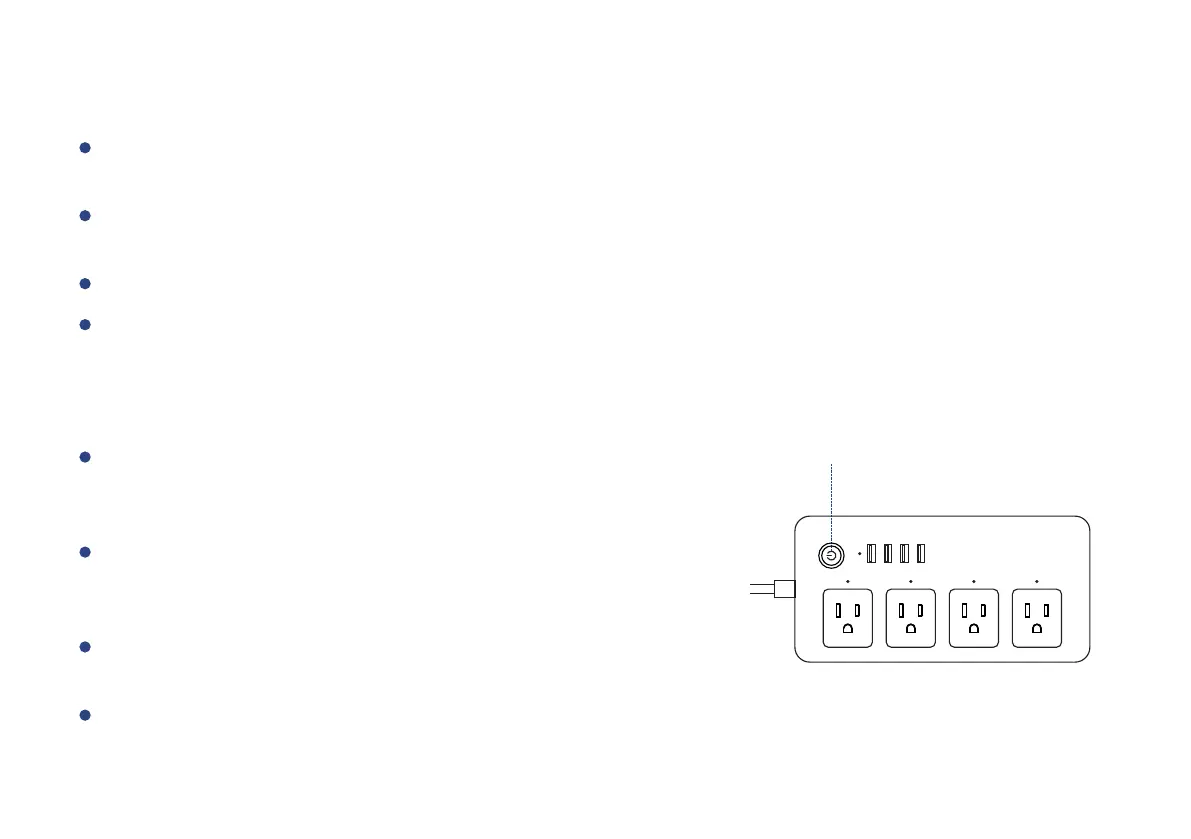Find a power strip as controller(Master). Hold the power button for 5-10 seconds,
the light will flash blue quickly.
After pairing succeed, the light will stop flashing.
Find another action device as responder(Receiver). Hold the power/set button for 5-10
seconds, the device will enter pairing mode.
When the power strip turns on, the responder will turn on as well. When the power strip
turns off, the responder will turn off as well.
Pairing
Find a power stripcontroller(Master) . Hold
the power button for 10-15 seconds, the light
will flash red quickly.
The above two devices will unpair by themselves
and the light stops flashing.
Unpairing
After unbundling, When the power strip turns
on, the responder will no longer turn on. When
the power strip turns off, the responder will no
longer turn off.
Find a Receiverresponder( ) action device. Hold
the power/set button for 10-15 seconds, the
device will enter un-pairing mode.
POWER BUTTON
14