5NOV2011
IN CL IN E SP EE D
POWER
MODE PRO.
START
STOP
QUICK START
Make sure treadmill is switched on
Press “POWER”
Press “START”
Adjust the speed using “SPEED” buttons
Adjust the incline using “INCLINE” buttons
USING A PROGRAM
Make sure treadmill is switched on
Press “POWER”
Press “PROGRAM” button to select a program (P1 to P8)
User “SPEED” buttons to set workout time
Press “START”
Owner’s Manual
www.yorkfitness.com
Quest Treadmill
51113













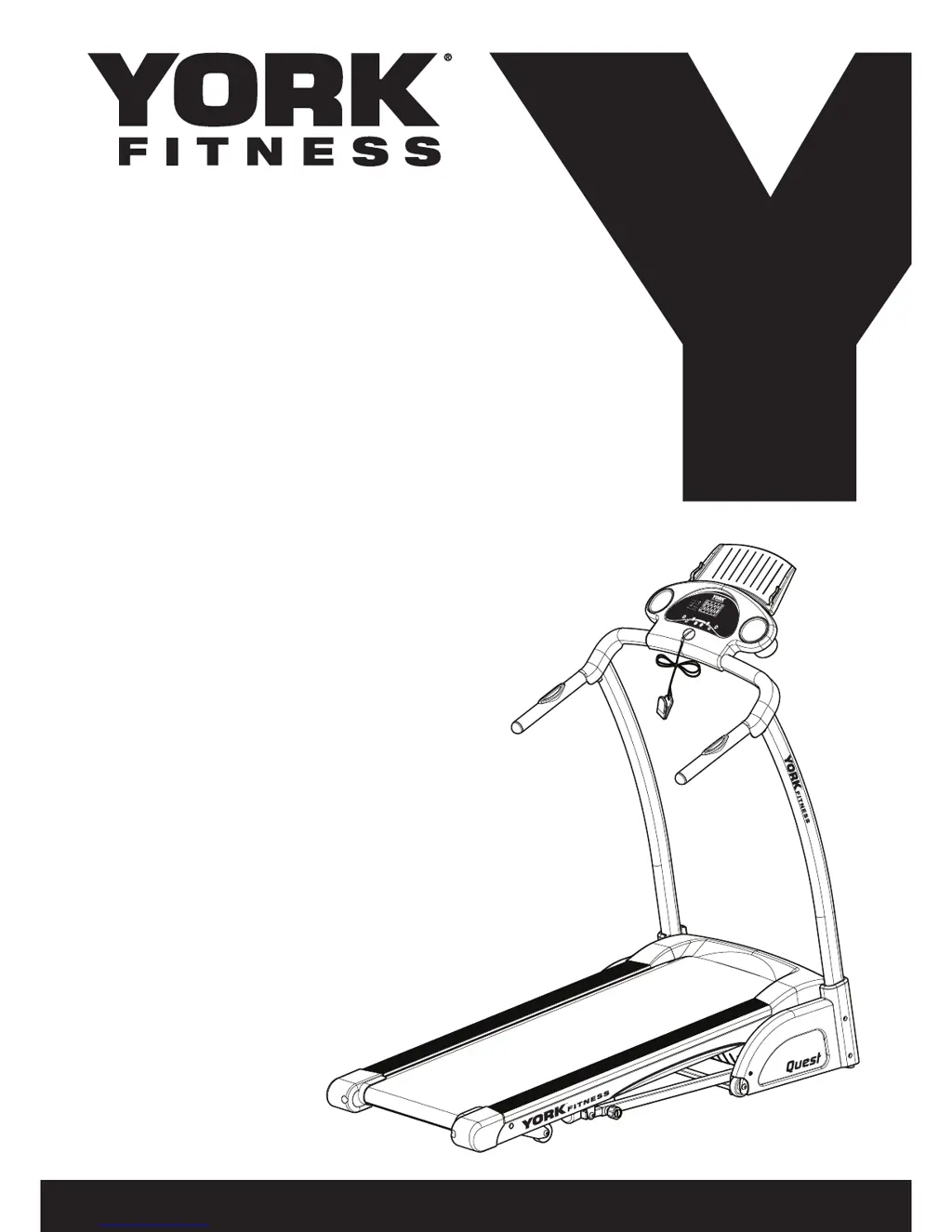