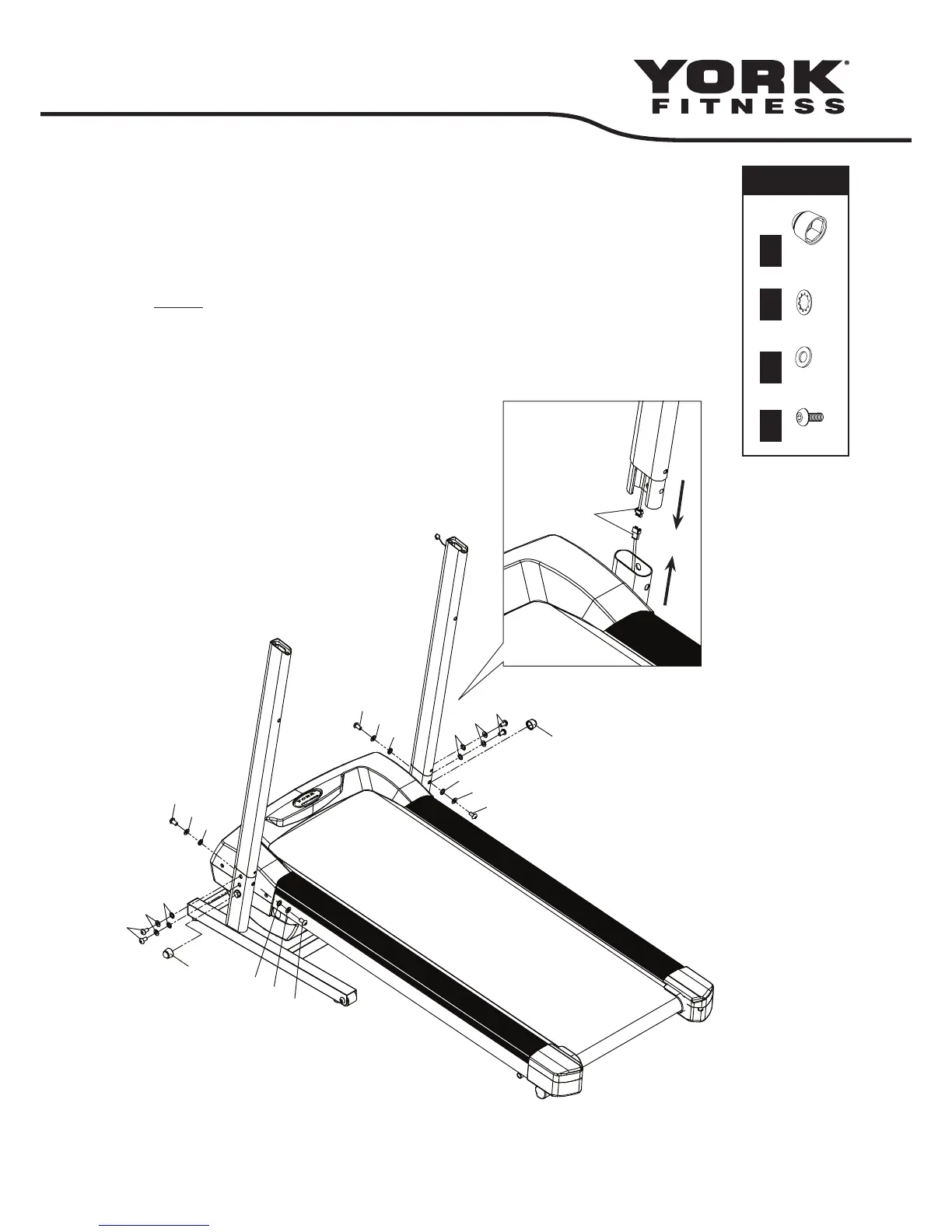7
2. Fix the uprights in place
1. Rest the right handle bar post, beside the main frame and
close to the handle bar mounting tube carefully
2. Connect the sensor wire plug to the middle wire socket
protruding at the base of the right handle bar post
Note: Take Care to ensure the wires are connected as tightly
as possible
3. Fix the uprights in place at the base using 8 x bolts (83) ,
8 x at washers (99) and 8 x star washers (103)
4. Position bolt cap (40) over the
protruding bolt
FIXINGS:FIXINGS:
x 2
Part
No.
40
x 8
Part
No.
99
x 8
Part
No.
83
Part
No.
103
x 8
sensor wire
plug
