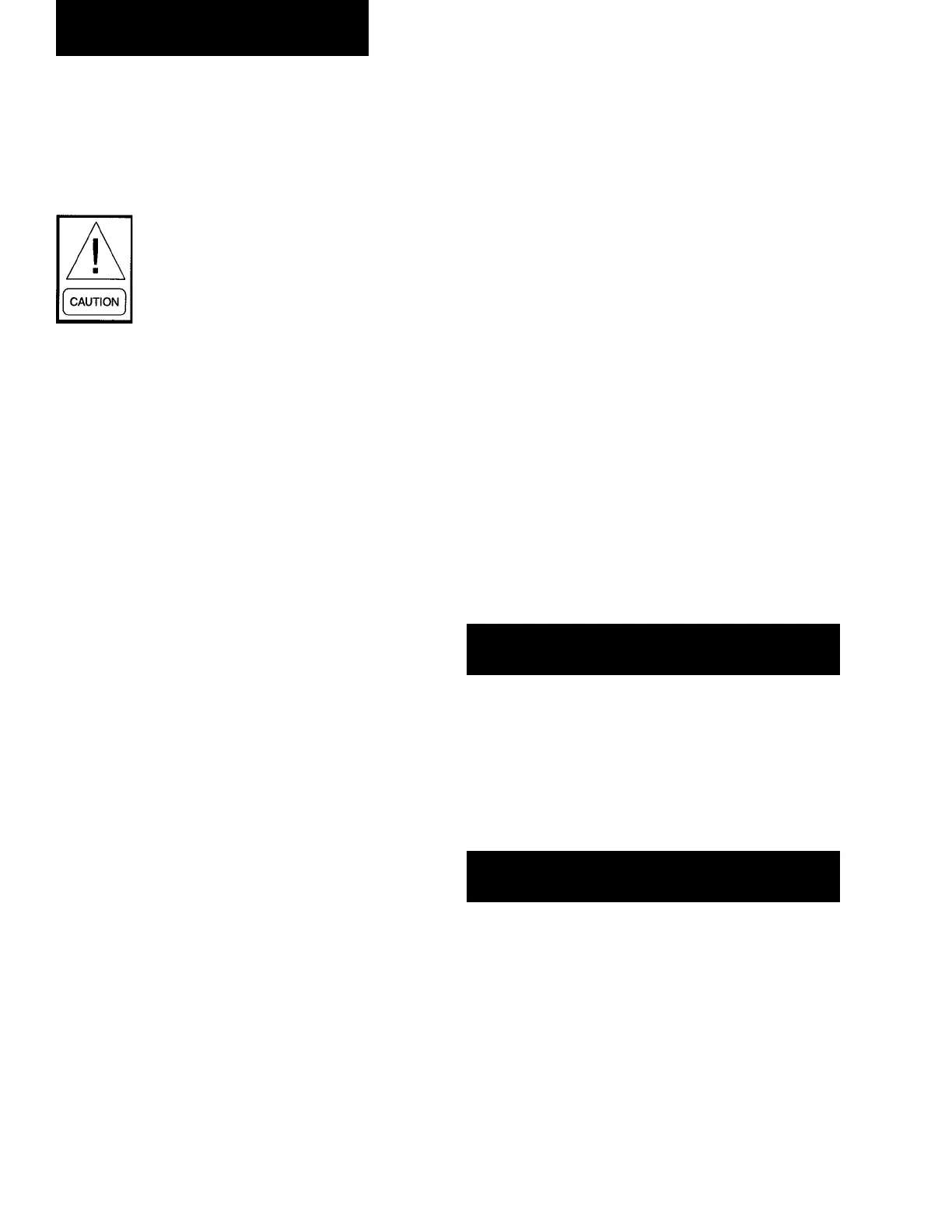YORK INTERNATIONAL
110
FORM 150.62-NM7 (103)
Service and Trou ble shoot ing
RETURN LIQUID TEMP.
SYS 2 *SUCTION PRESSURE
SYS 2 SPARE
SYS 2 **DISCH PRESSURE
SYS 1 MTR VOLTS
SYS 2 MTR VOLTS
(digital inputs)
PWM TEMP RESET INPUT
LOAD LIMIT INPUT
FLOW SW / REM START
SPARE
SINGLE SYSTEM SELECT
SYS 1 MP / HPCO INPUT
SYS 2 MP / HPCO INPUT
The analog inputs will display the input con nec tion, the
temperature or pressure, and cor re spond ing input volt-
age such as:
This example indicates that the system 1 suction pres-
sure input is connected to plug 4 - pin 10 (J4-10) on
the microboard. It indicates that the voltage is 2.1 volts
dc which corresponds to 81 PSIG (5.6 bars) suction
pres sure.
The digital inputs will display the input con nec tion and
ON/OFF status such as:
This indicates that the fl ow switch/remote start input is
connected to plug 9- pin 5 (J9-5) on the microboard, and
is ON (ON = +30VDC un reg u lat ed input, OFF = 0VDC
input on digital inputs).
CONTROL INPUTS/OUTPUTS
Tables 32 through 35 are a quick reference list pro vid ing
the con nec tion points and a de scrip tion of the in puts and
outputs respectively. All input and output con nec tions
pertain to the connections at the microboard.
Figure 13 illustrates the physical connections on the
microboard.
SERVICE MODE – INPUTS
After entering Service Mode (PROGRAM ↓↓), all
dig i tal and an a log inputs to the microboard ↑can be
viewed by press ing the OPER DATA key. After press-
ing the OPER DATA key, the UP ARROW and DOWN
AR ROW keys are used to scroll through the analog
and digital inputs.
Following is the order of analog and digital inputs that
will appear when sequenced with the ↓ (Down) AR-
ROW key:
(analog inputs)
SYS 1 *SUCT PRESSURE
UNIT TYPE
SYS 1 **DISCH PRESSURE
SYS 1*** COOLER INLET REFRIG. TEMP.
SYS 2*** COOLER INLET REFRIG. TEMP.
SYS 1**** SUCTION TEMP.
SYS 2**** SUCTION TEMP.
AMBIENT AIR TEMP.
LEAVING LIQUID TEMP.
F L O W S W / R E M S T A R T
J 9 - 5 I S O N
S Y S 1 S U C T P R J 4 - 1 0
2 . 1 V D C = 8 1 P S I G
* The suction pressure transducer is optional on YCAL0043 -
YCAL0173. A low pressure switch is standard on these models in
place of the suction transducer.
** The discharge pressure transducer is optional on some models.
*** The cooler inlet refrigerant temp. sensor is on R-407c units only.
****The suction temp. sensor is on EEV units only.
SERVICE MODE – CHILLER CON FIG U RA TION
After the Outputs are displayed, the next group of
dis plays relate to chiller con fi g u ra tion and start/hour
counters. Data logging, soft start, refrigerant type, and
ex pan sion valve type all must be pro grammed to match
ac tu al chill er confi guration.
Soft start, Refrigerant Type, and Ex-
pan sion Valve Type MUST be prop er ly
pro grammed or dam age to com pres -
sors and other sys tem com po nents
may re sult.
Following is a list, in order of appearance:
DATA LOGGING MODE = : DO NOT MODIFY
DATA LOGGING TIMER = : DO NOT MODIFY
SOFT START
REFRIGERANT TYPE
EXPANSION VALVE TYPE
SYS 1 HOURS
SYS 2 HOURS
SYS 1 STARTS
SYS 2 STARTS
The last displays shown on the above list is for the
ac cu mu lat ed run and start timers for each sys tem. All
val ues can also be changed using the UP and Down
AR ROW keys, but under normal cir cum stanc es would
not be ad vised. After the last start display, the micro
will dis play the fi rst programmable value under the
PROGRAM key.
↓
↓
