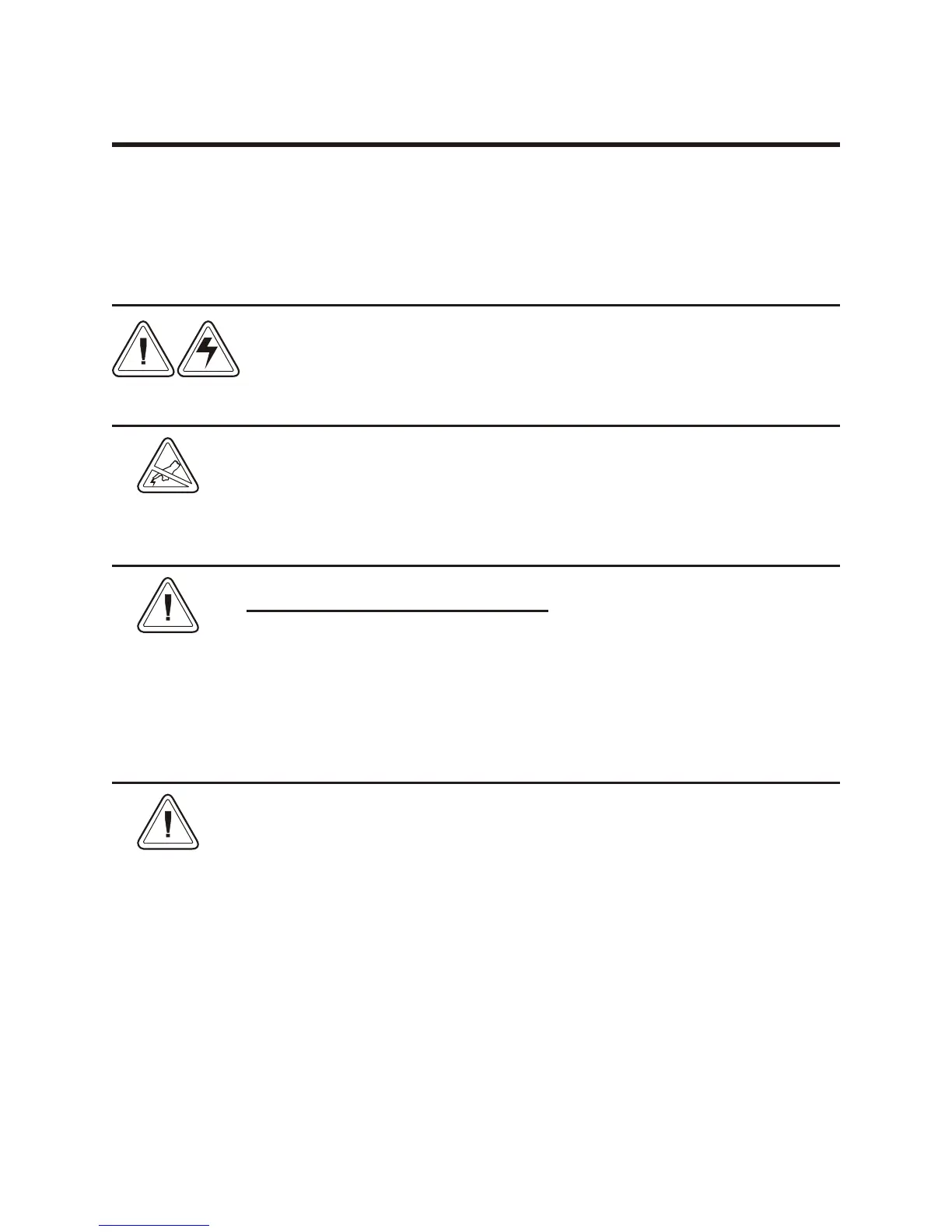OPERATOR CAUTIONS AND WARNINGS
These pages de scribe gen eral safety and main te nance procedures that an operator must follow.
They are ref er enced through out the service man ual. The man ual may in clude other warn ings and
cau tions not dis played here.
Warning - Shock Hazard
The printer should never be op er ated in a lo ca tion where it can get wet.
Per sonal in jury could re sult.
Warning - Static Discharge
The dis charge of elec tro static en ergy that ac cu mu lates on the sur face of
the hu man body or other sur faces can dam age or de stroy the print head or
elec tronic com po nents used in this de vice. TAKE ANTI-STATIC
PRECAUTIONS before handling the print head or the elec tronic
com po nents un der the print head as sem bly.
Caution - Printer Setup & Handling
1)When installing or modifying the printer setup or configuration,
ALWAYS TURN POWER OFF Before:
A) Connecting any cables.
B) Performing any cleaning or maintenance operations.
C) Moving the printer.
2) Damage to the printer interface connector, accessories or enclosure
may result from placing the printer on it’s front bezel or backside during
unpacking or handling.
Media Cautions & Tips
1) Always use high quality approved labels and tags. Approved supplies
can be ordered from your dealer.
2) If poor quality, adhesive backed labels are used, that DO NOT lay flat on
the backing liner, the exposed edges may stick to the label guides and
rollers inside the printer, causing the label to peel off from the liner and
jam the printer.
3) DO NOT use non-approved transfer ribbon. Permanent damage to the
print head may result if a non-approved ribbon is used. Non-approved
ribbons maybe wound incorrectly for the printer or contain chemicals that
may damage the print head.
4) IMPORTANT - If a transfer ribbon is installed incorrectly by the
operator, damage to the print head may result.
5) DO NOT use a ribbon when printing with direct thermal media.
980358-001 Rev. B v