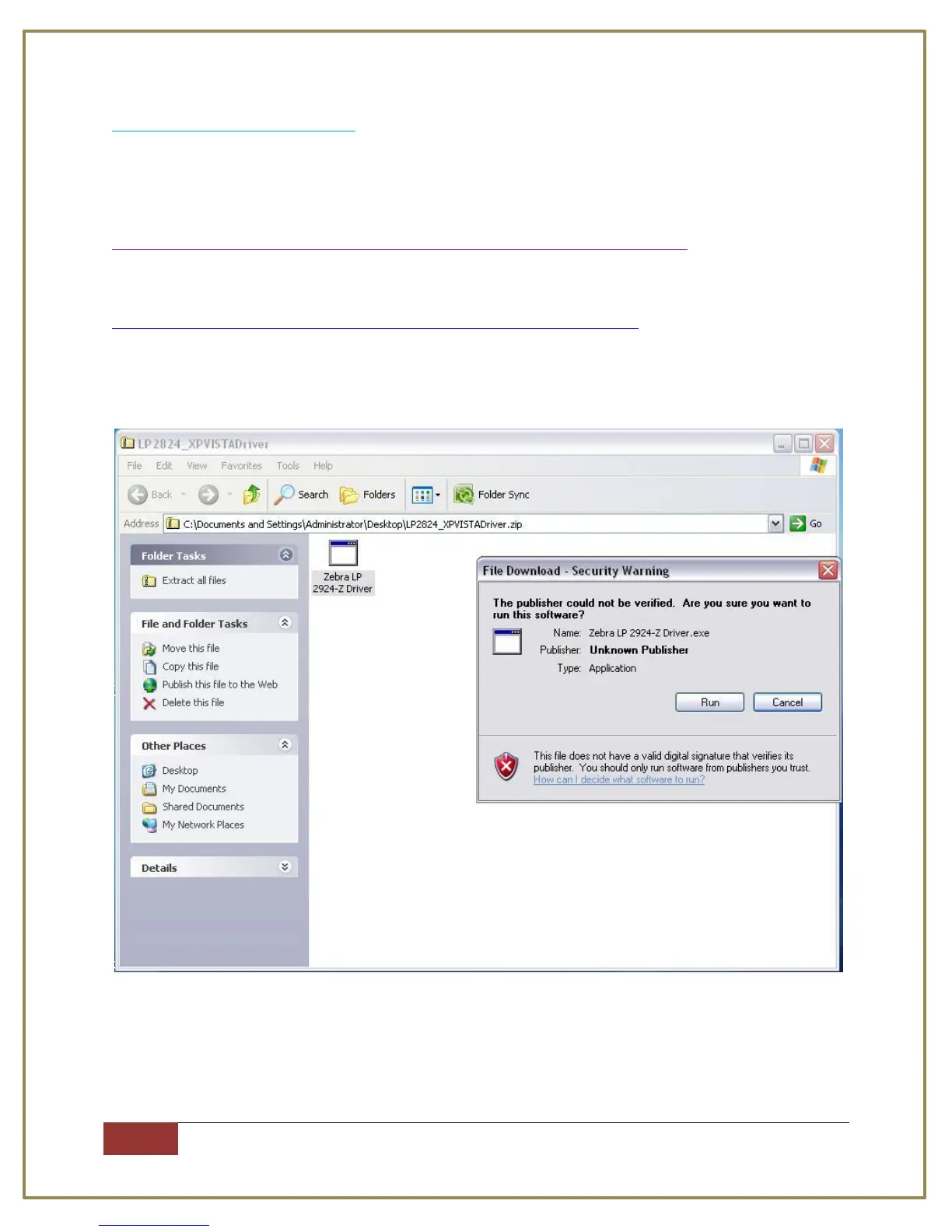I nternati onal Poi nt of Sal e: Corner St or e POS
1- 866- 468- 5767 or 201- 928- 0222 Inter nati onal Poi nt of Sal e
I nstalli ng the Zebr a LP 2824 Dri ver
St ep 1: Downl oad the Dri ver
For XP/ VI STA,
htt p: // www. cor nerstorepos.com/ downl oads/har dware/LP2824_XPVI STADri ver.zip
For Wi n 7
htt p: // www. cor nerstorepos.com/ downl oads/har dware/LP2824_7Dri ver.zi p
St ep 2: Creat e a f ol der on your deskt op na med Zebr a Label Pri nter.
St ep 3: Open the downl oaded f ol der LP2824_XPVI STADRI VER and open the Dri ver, click Run.
