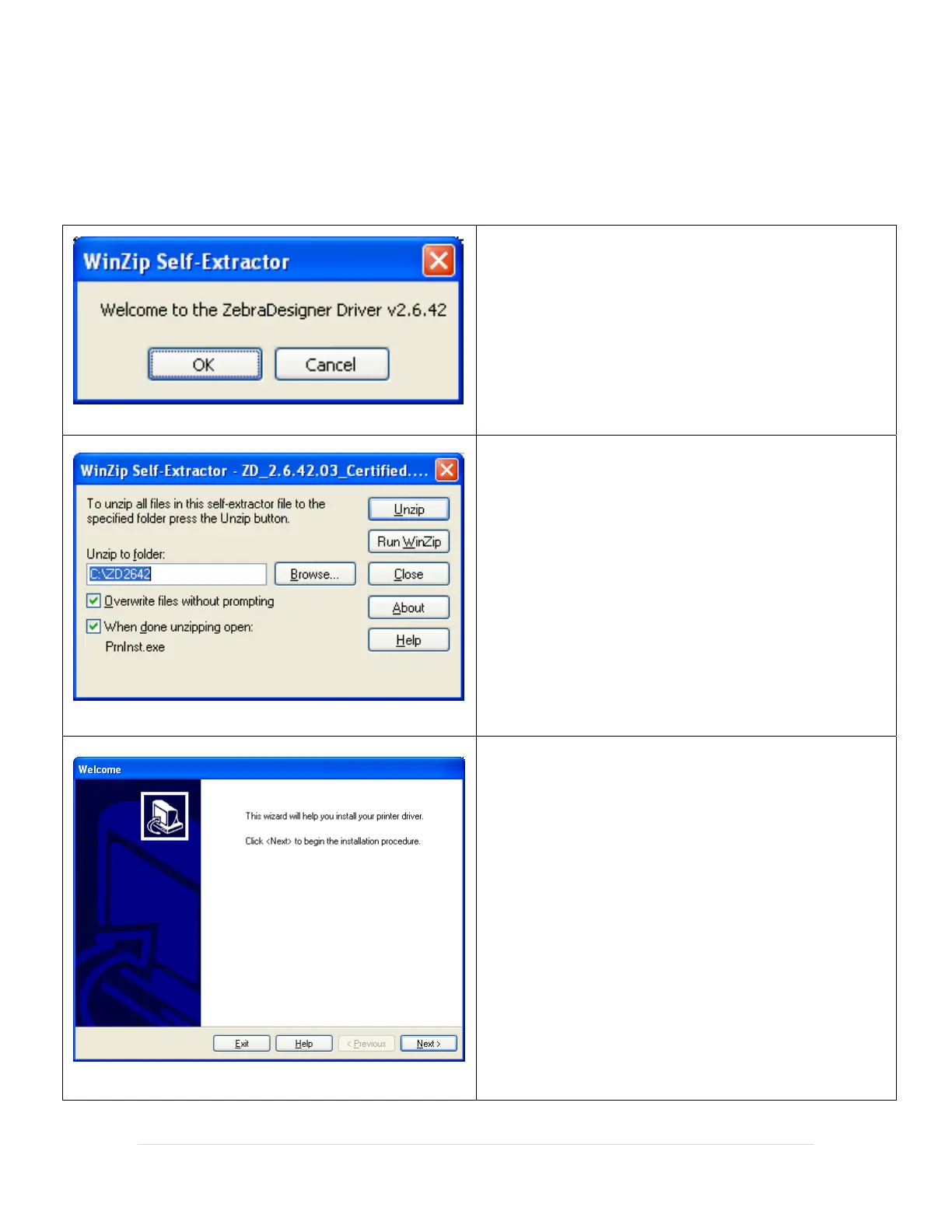2 | Page
Installing the Zebra LP2824 Plus Barcode Label Printer Drivers
The driver for the Zebra LP 2824 Plus can be downloaded from:
• http://download2.pcamerica.com/drivers/Manufacturer/Zebra/LP_2824_Plus_Driver.zip
1. After running the installer, select OK to proceed.
2. Select Unzip to extract the files.
3. After the files have been extracted select OK.
The Installer should automatically begin.
4. Select Next to begin the installation.
