
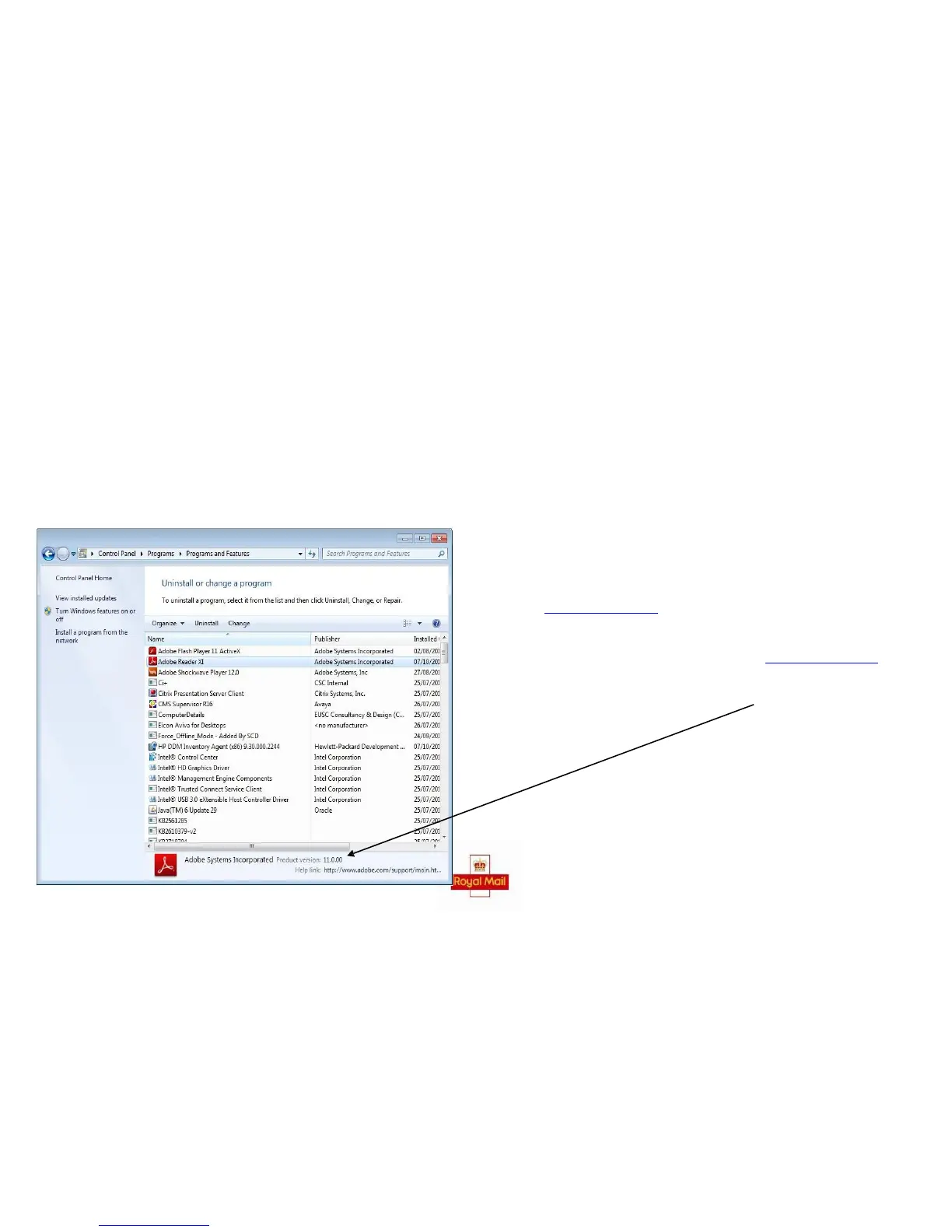
Do you have a question about the Zebra LP2844 and is the answer not in the manual?
| Print Method | Direct Thermal |
|---|---|
| Resolution | 203 dpi |
| Media Sensors | Reflective and Transmissive |
| Power Requirements | 100-240 VAC, 50-60 Hz |
| Max Print Width | 4.09 inches (104 mm) |
| Max Print Length | 39 inches (991 mm) |
| Print Speed | 4 inches per second |
| Connectivity | Serial, Parallel, USB |
| Memory | 4 MB Flash |
| Media Width | 1.00 inch to 4.25 inches |
| Media Length | 39 inches |