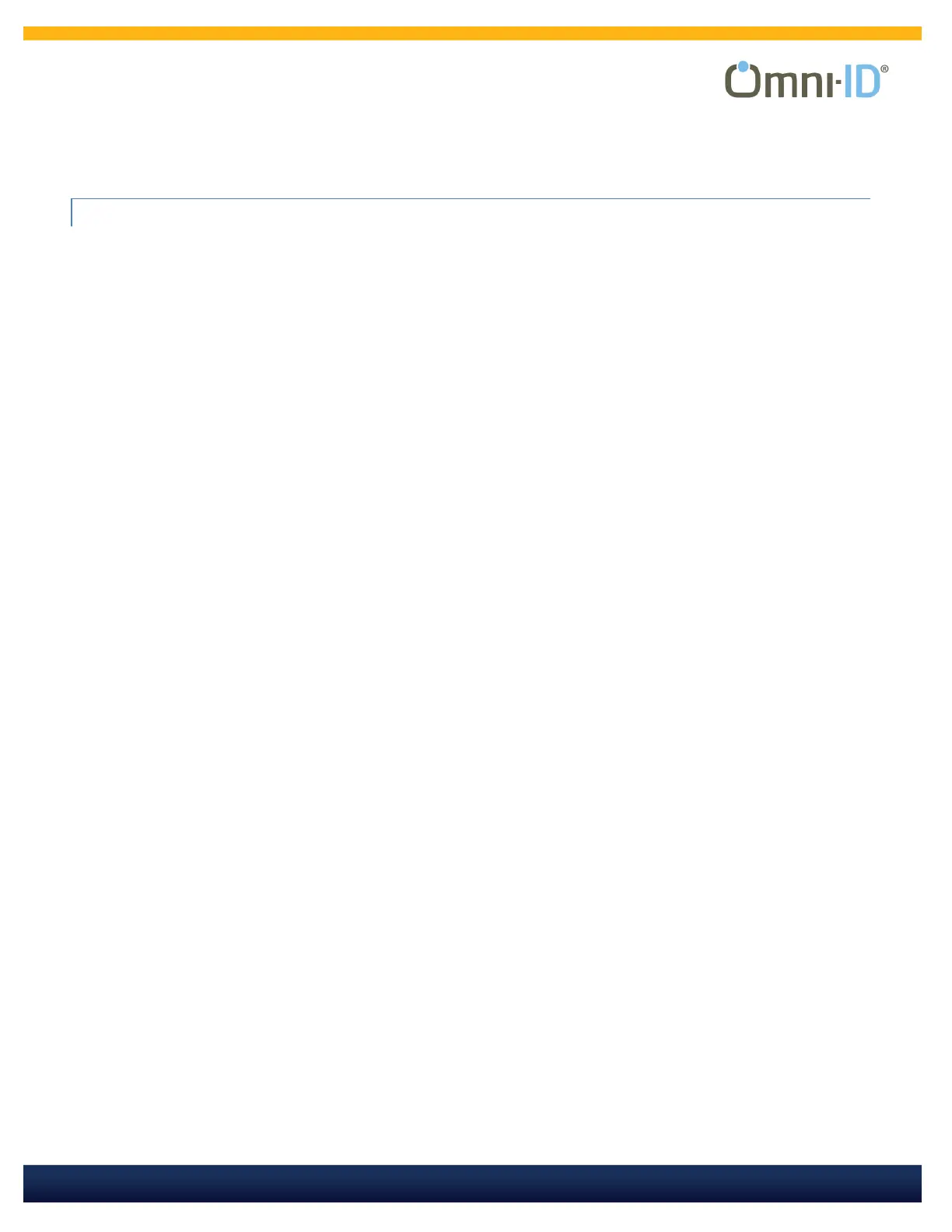(
=#CDECD:!
CONTENTS(.......................................................................................................................................(2(
PRINTER(SETUP(................................................................................................................................(3(
RIBBONS(..........................................................................................................................................(5(
PRINTER(SETTINGS(............................................................................................................................(6(
PRINT(TROUBLESHOOTING(................................................................................................................(7(
SOFTWARE(SETUP(.............................................................................................................................(8(
(
Note:!6>3!0-4B!F3GA5!HA.-63A!6>56!.7!7I.65G43!10A!HA.-6.-J!5-?!3-20?.-J!#-!K3654!LM/"!45G347!.7!6>3!
N=I760,!FDO%$P!HA.-63A!6>56!>57!G33-!,0?.1.3?!60!5220,,0?563!6>3!.-2A3573?!6>.2Q-377!01!#-!,3654!
LM/"!45G347!65J7!R7!20-R3-6.0-54!45G347S!T663,H67!60!I73!6>.7!JI.?3!U.6>!5!A3JI45A!FDO%$!,5B!A37I46!.-!
R5A.0I7!HA.-6!.77I37V!7I2>!57!74.HH.-J!5-?!65J!J366.-J!25IJ>6!U.6>.-!6>3!HA.-63AS!
W43573!A313A!60!F3GA5!5-?!C.23!X5G34Y)5A63-?3A!I73A!JI.?37!10A!?365.43?!.-76AI26.0-S!
( (
