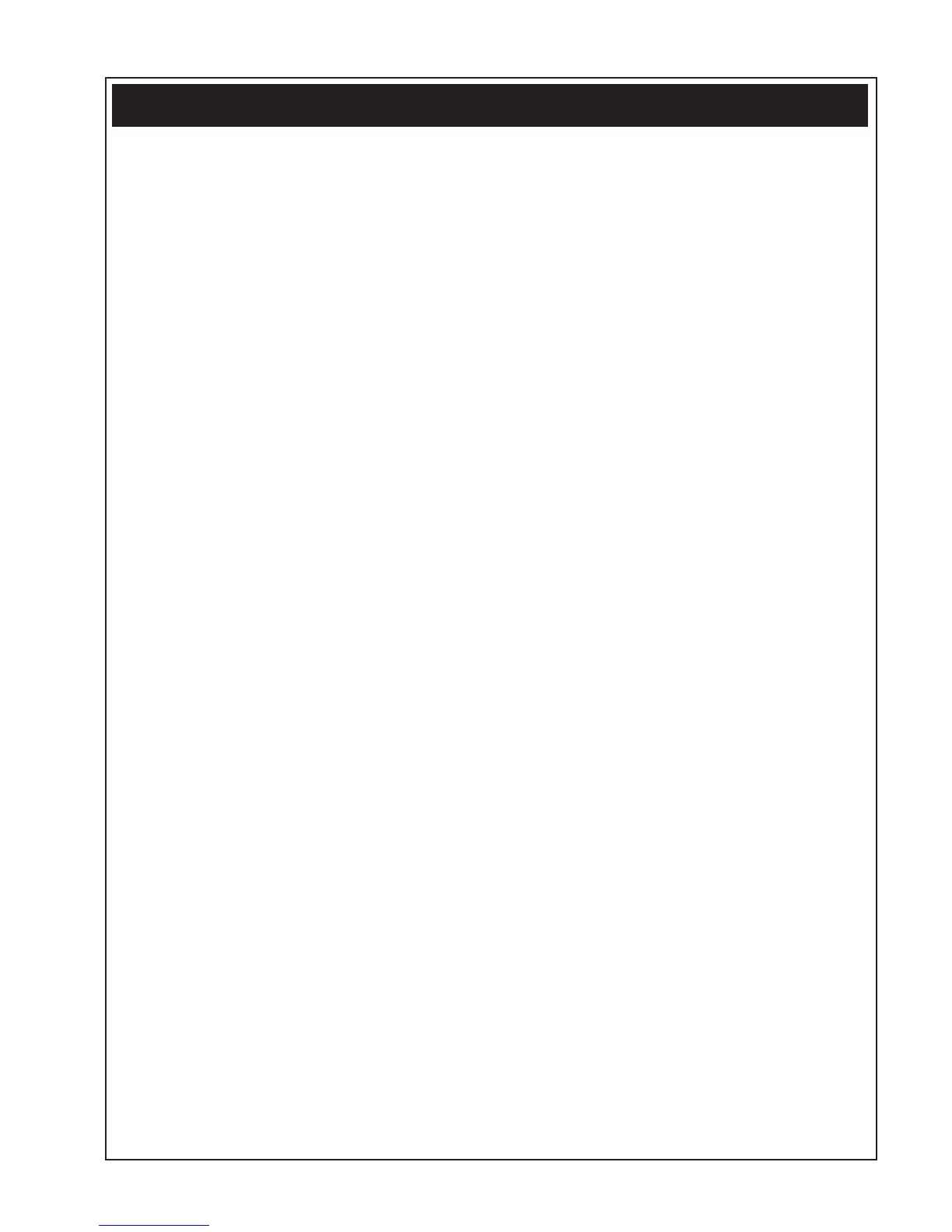• 1-5 • Introduction •RMAN-P4T-001 rev. A
Section 1: P4T/RP4T Series Introduction
Description
The Zebra P4T and RP4T Mobile Printers are low-cost, portable, thermal transfer
printers. RP4T models have the additional capability of encoding and verifying
RFID labels. Both models can be carried by the operator using a shoulder strap or
belt clip, sit at a work space, or be mounted in a vehicle using an optonal Docking
Cradle. They are powered by a Li-ion battery pack which makes it particularly
useful in environments where AC power is not readily available. The P4T series of
mobile printers deliver traditional Zebra reliability in a transportable printer for the
mobile work environment.
Operating Modes
• Tear-Off Mode: The operator tears off a single label (or strip of labels) after
printing.
• Peel-Off Mode: The liner is peeled away from the label as it prints, the printer
waits until the operator removes the label, and then the next label prints.
Printing Technology
Direct Thermal
The P4T series printers utilize direct thermal printing wherein a substrate, typically
paper, is coated with a chemical that changes to a dark color upon exposure to
heat over a period of time to form an image.
Thermal Transfer
Thermal transfer printing uses the same basic technology as direct thermal, except
that the printhead elements react with a transfer film which passes between the
printhead and the media. The printing process fuses the thermal transfer material
to the media being printed and creates characters and graphic images that are
very dark, and more permanent than those created by direct thermal printing.
Offsetting this advantage is the extra cost of the thermal transfer film and printing
speeds slower than those required for direct thermal printing.
For ease of installation, P4T Series thermal transfer film is supplied as a cartridge.
Typically a thermal transfer film cartridge will be able to print two rolls of media
before needing replacement. This ratio may vary considerably based on the
amount of label stock per roll.
RFID (Radio Frequency Identification)
A P4T Series printer equipped with an RFID encoder allows it to encode information on
special label media using radio frequencies in addition to using conventional thermal
transfer technology. These printers are identied as RP4T printers.