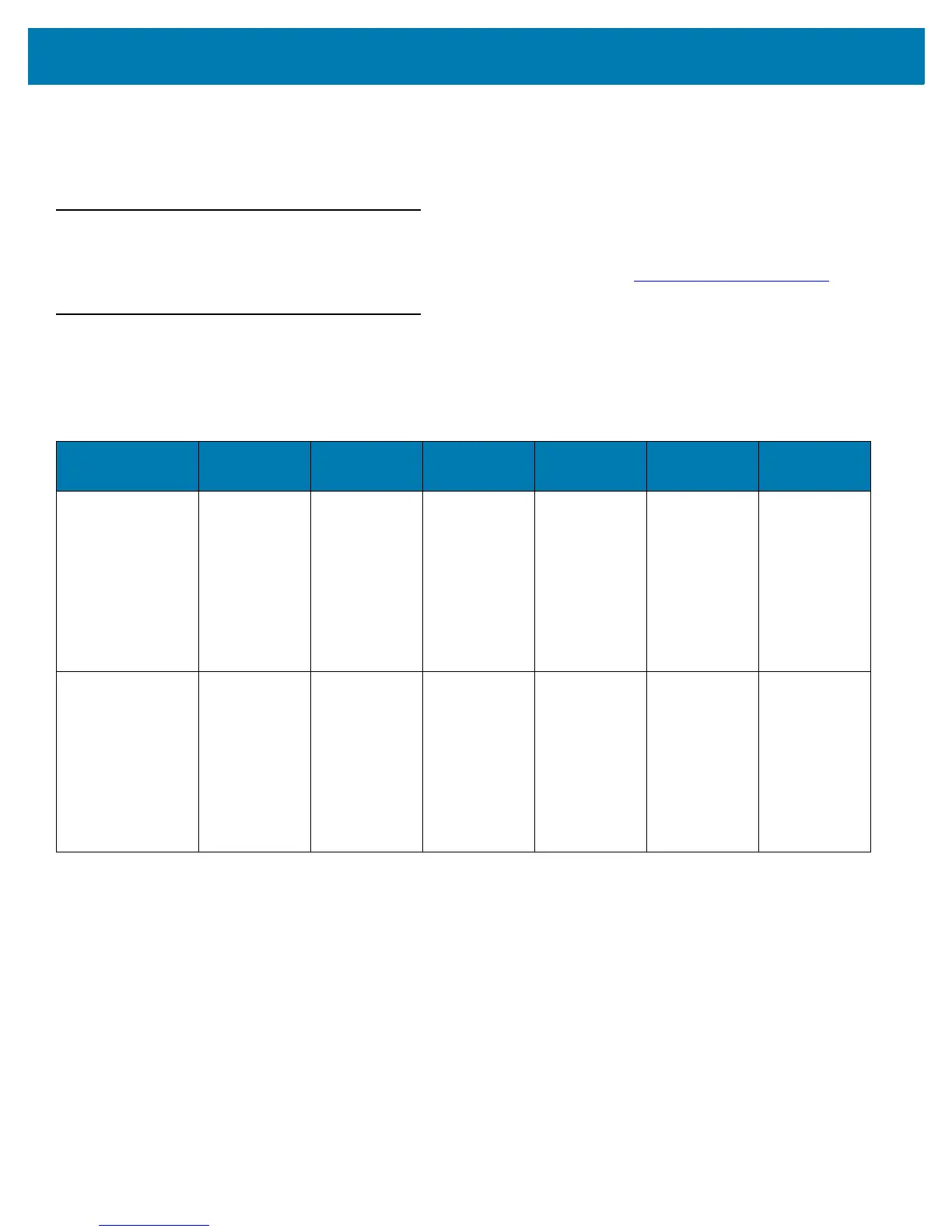PS20 Personal Shopper Quick Start Guide
3
If you have a problem using your equipment, contact your facility’s Technical or Systems Support. If there is a problem with
the equipment, they will contact the Zebra Global Customer Support at www.zebra.com/support.
For the latest version of this guide go to: www.zebra.com/support.
Provide Documentation Feedback
If you have comments, questions, or suggestions about this guide, send an email to EVM-Techdocs@zebra.com.
Configurations
This guide covers the following configurations:
Table 1 Configurations
Configuration Radios Display Memory
Data Capture
Options
5 MP
Camera
Operating
System
PS20 Base WLAN:
802.11
a/b/g/n/d/h/i/k
/r/v/ac
WPAN:
Bluetooth
v5.0
WVGA 4.0”
color
4 GB RAM/16
GB Flash
SE2100 No Android Open
Source
Project
(AOSP)/
Google
Mobile
Services
(GMS)
8.1
PS20 Plus WLAN:
802.11
a/b/g/n/d/h/i/k
/r/v/ac
WPAN:
Bluetooth
v5.0
WVGA 4.0”
color
4 GB RAM/16
GB Flash
SE4710 +
Digimarc
Yes Android Open
Source
Project
(AOSP)/
Google
Mobile
Services
(GMS)
8.1
