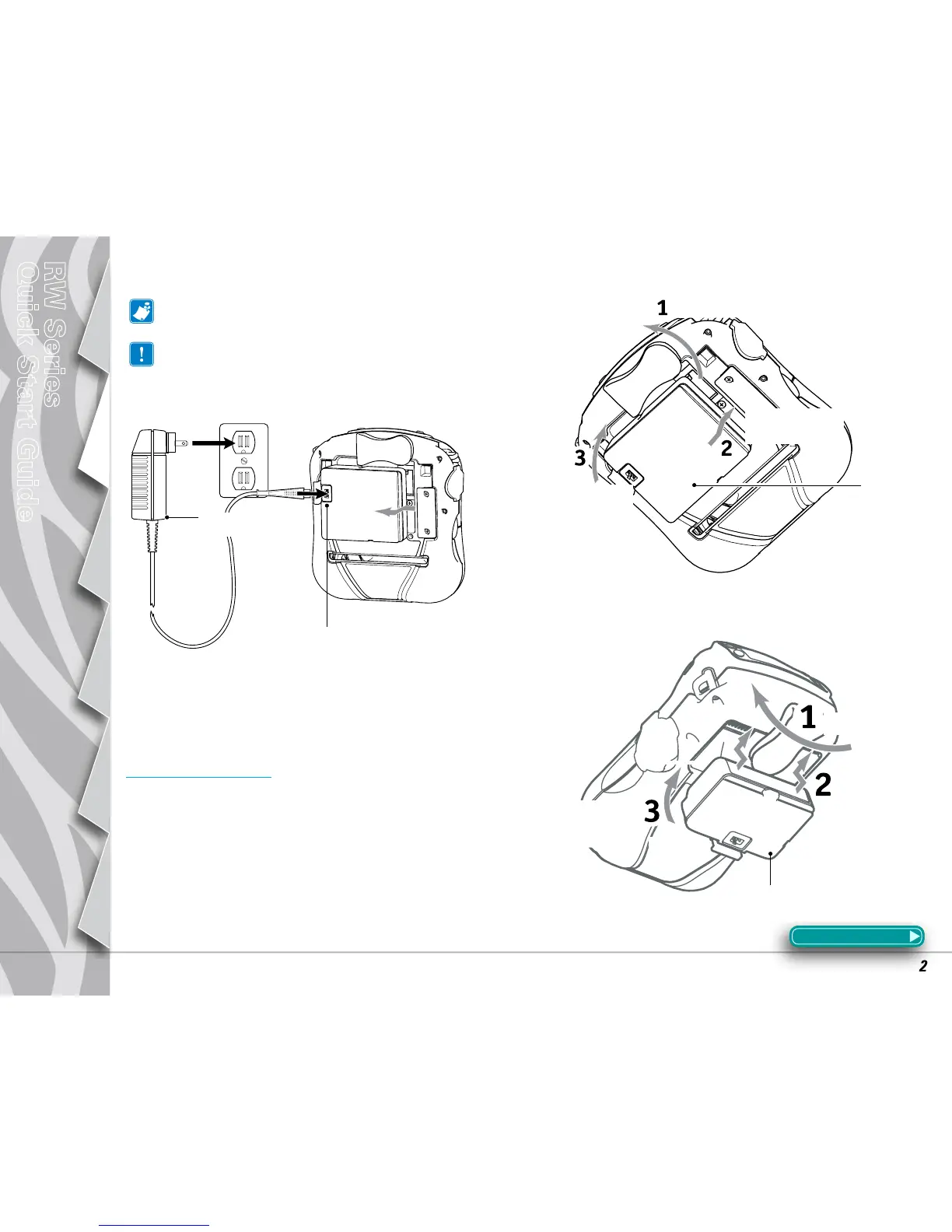2
Introduction
Getting Started
Using the
Printer
Troubleshooting
Accessories
Contact Us
RW Series
Quick Start Guide
Charge the Battery
Using the LI72 Single Charger
Insert the plug from the charger cable into the battery
pack’s charger jack. Plug the charger into the A.C. outlet.
The light on the front of the charger will indicate the bat-
tery pack’s charge status.
Consult the RW series User’s Guide available at
www.zebra.com/manuals for complete information on us-
ing the various versions of the Model LI72 Single Charger.
Batteries are shipped uncharged. Remove protective
shrink-wrap and labels from new battery packs and
allow them to charge completely prior to initial use.
Do not charge the battery while using the printer!
Charge the battery pack when removed from the Printer
for best results.
Installing the Battery
Insert the Battery Pack
into the Printer
Rotate the Battery
Pack into the Printer
until the latch clicks
into place.
Battery
Section Continues
LI72 Battery
Charger
Charger Jack
Rotate Belt Clip out of
the way.
Insert this end of the
Battery Pack into the
Printer
Rotate the Battery
Pack into the Printer
until the latch clicks
into place.
Battery
RW 420 Battery Installation
Rotate Belt Clip out of
the way.
RW 220 Battery Installation