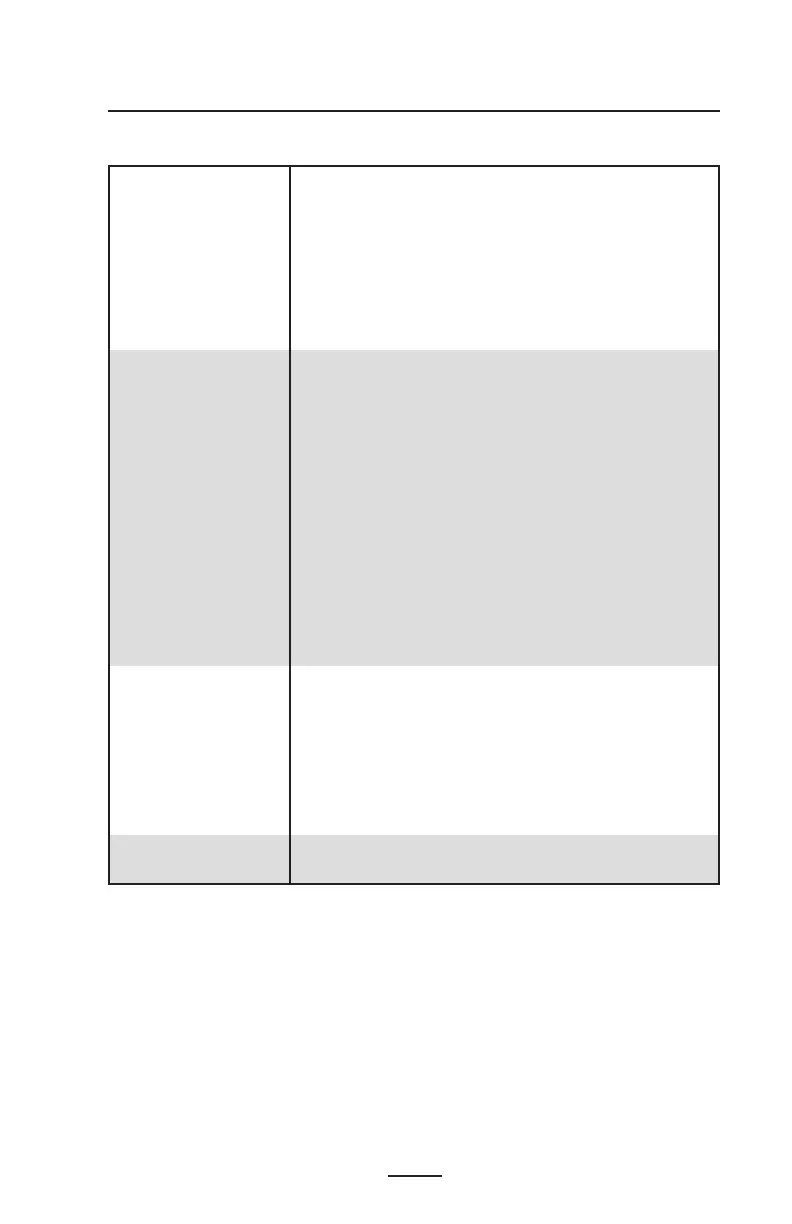67
RW Series User Guide
Font/Bar Code Specifications
Standard Fonts: 25 bit-mapped fonts; 1 scalable
font (CG Trimvirate Bold Condensed*)
Fonts Available Downloadable optional bit-mapped & scalable
fonts via Label Vista software.
Optional International character sets:
Chinese 16 x 16 (trad), 16 x 16 (simplified),
24 x 24 (simplified); Japanese 16 x 16, 24 x 24;
Hebrew/Arabic
*contains UFST from Agfa Monotype Corporation
Codabar
UCC/EAN 128
UCC-128 Composite A/B/C
Code 39
Code 93
EAN 8/JAN 8, 2 and 5 digit extensions
Linear Bar Codes EAN-8 Composite
Available EAN 13/JAN 13, 2 and 5 digit extensions
EAN-13 Composite
lnterleaved 2 of 5
MSI/Plessey
FIM/POSTNET
UPC-A, 2 and 5 digit extensions
UPCA Composite
UPC E, 2 and 5 digit extensions
UPCE Composite
MaxiCode
PDF 417
2-D Bar Codes Datamatrix (using ZPL emulation)
Available RSS: RSS-14 Truncated
RSS-14 Stacked
RSS-14 Stacked Omnidirectional
RSS Limited
RSS Expanded
Rotation Angles 0°, 90°, 180°, and 270°