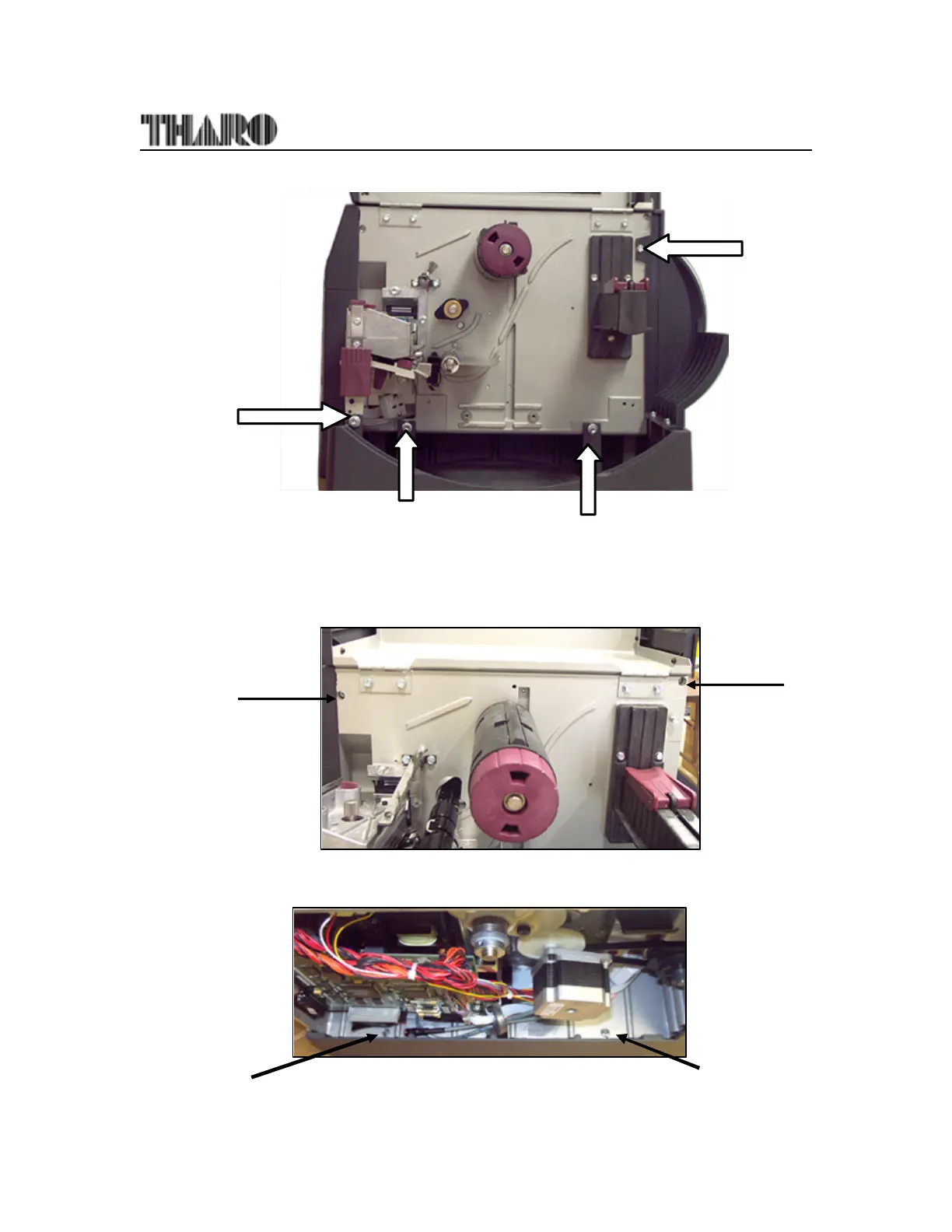Remove the printers’ base. To do this, you need to remove screws numbered 1 – 4.
(Note: You will need to use screws 1,2, and 3 to secure the printer to the base
plate!!!)
Remove the two screws that secure the electronics side cover in place.
Screw Screw
Once the electronics side cover is removed, remove the two remaining screws that are
securing the printer to its base.
Screw Screw