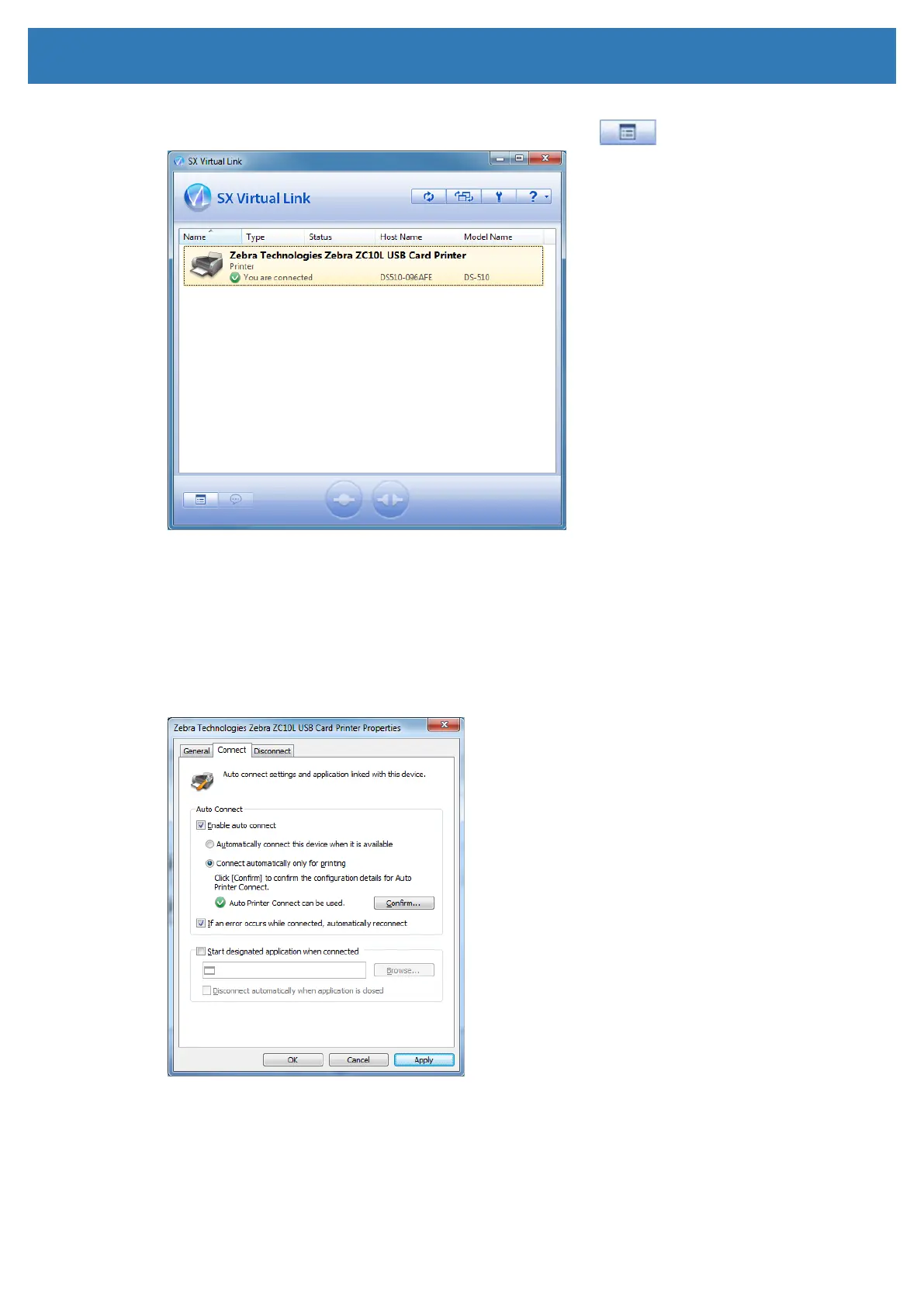Zebra ZC10L Ethernet Printserver Guide: Network Setup
Step 12. Highlight the Zebra ZC10L printer and click the Properties ( ) button.
Step 13. Select the Connect Tab.
Step 14. If it is not already, check the box next to Enable auto connect. Then, select the radio button next
to Connect automatically only for printing.
Step 15. If it is not already, check the box next to If an error occurs while connected, automatically
reconnect.
Step 16. Click Apply, then click OK.
Step 17. Verify the installation is complete by sending a test job to the printer.
© 2017 ZIH Corp. and/or its afliates. All rights reserved. ZEBRA and the stylized Zebra head are trademarks of ZIH Corp., registered in many
jurisdictions worldwide. All other trademarks are the property of their respective owners.
