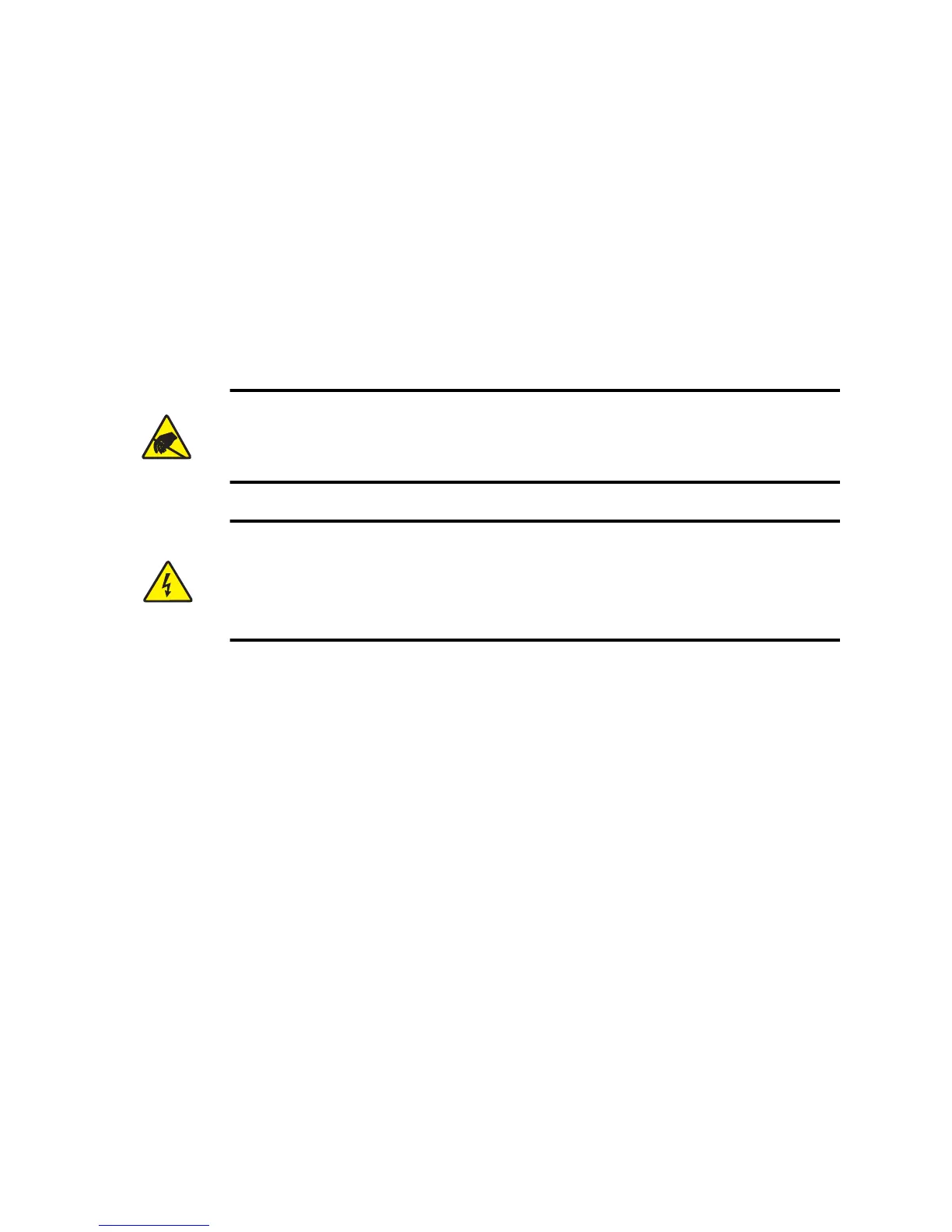P1069160-002 Rev. A
The troubleshooting procedures presented in this document are intended for use by Zebra trained and
certified personnel, or under the specific direction of Zebra trained and certified personnel. Attempts to
perform troubleshooting procedures by non-Zebra trained and certified personnel may void the product
warranty and may cause damage to the equipment.
Copyright Notice
© 2014 ZIH Corp.
This document contains information proprietary to Zebra Technologies Corporation. This
document and the information contained within is Copyrighted by Zebra Technologies
Corporation and may not be duplicated in full or in part by any person without written
approval from Zebra.
While every effort has been made to keep the information contained within current and
accurate as of the date of publication, no guarantee is given that the document is error-free or
that it is accurate with regard to any specification. Zebra Technologies Corporation reserves
the right to make changes, for the purpose of product improvement, at any time.
Trademarks
ZXP Series 7 is a trademark and Zebra is a registered trademark of Zebra Technologies
Corporation. Windows is a registered trademark of Microsoft Corporation in the United States
and other countries. All other trademarks or registered trademarks are marks of their
respective holders.
Electrostatic Discharge Caution • For any of these procedures that involve touching
internal components of the printer, the procedure must be performed at a static-free
workstation, an anti-static wrist strap must be worn and properly terminated, or other
appropriate protection must be used.
Electric Shock Hazard • Some troubleshooting procedures direct the use of bypassing
inserts (also called "cheaters") to enable troubleshooting with power on and the covers
open. For these procedures, use extreme caution to avoid touching any internal parts of
the printer with your hands or any tools, and be sure to remove any bypassing inserts
before placing equipment back into service.