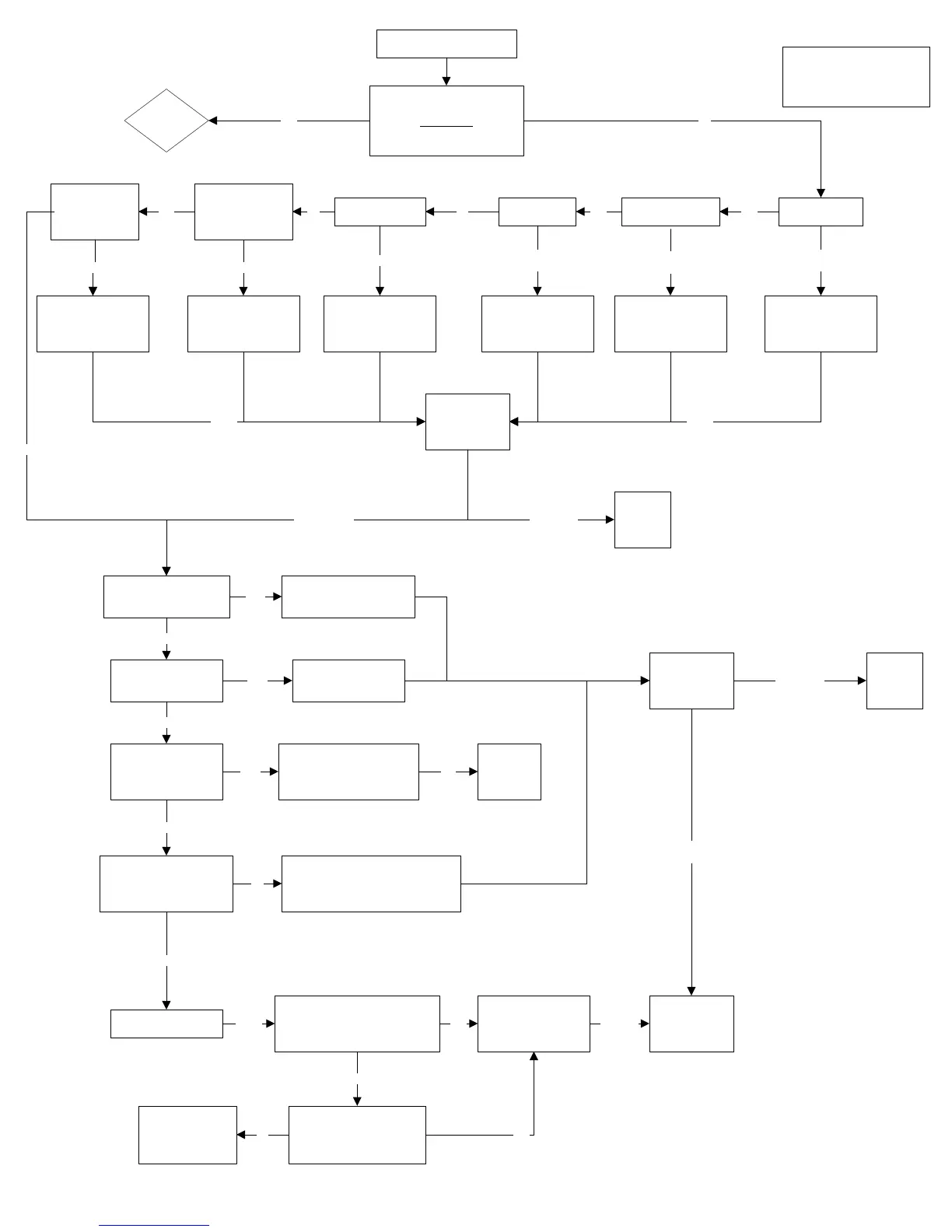4
4014 Card Feed Error
Are cards feeding into the
flipper area?
Instructions
Open the options door and remove
the cleaning cartridge
Yes
Are the cards the
correct thickness?
No
Are the cards a
supported card type?
Yes
Are the cards
warped?
Yes
Are the cards
sticking together?
No
Are the proper # of
cards being used?
(less than 200)
No
Are the cards
uneven in the
feeding cassette?
(See Pic 1.0)
Yes
Select the retry
button on the OCP
to retry the card.
The card thicknesses
currently supported are
10 mil - 50 mil
Not
Sure
Reference the next page
for a complete list of
supported card types
Not
Sure
If they do not lay flush
against the table, replace
with new unwarped cards
Not
Sure
Pull stack out of feeder
and fan out cards, being
careful not to touch front
surface of the cards
Yes
Is card feeding cassette
locked in place?
(See Pic 1.1)
Take out cards so that
there is less than 200 of
the 30 mil cards in feeder
No
Open the feeding
cartridge lid and
straighten out the cards
Y
N
e
o
s
Check: Cassette is down and
all the way to the left. It should
lock into place.
Not
Sure
Are the cards on the left
side of the pusher plate?
Yes
Is the pusher plate
properly released and
the cassette lid closed?
Yes
Check: That the pusher plate is
not locked in the back of the
cassette when the lid is down.
(See Pic 1.3)
Not
Sure
Check: Picture 1.2 for
correct card location
Not
Sure
Select the retry
button on the OCP
to Retry the card.
Is the card feed path clean? Is
the feed roller clean?
Yes
Is the feed roller moving?
Yes
Remove the feeder cartridge and
select the retry button on the OCP.
Watch the lower feed drive roller for
movement (see pic)
To
Check
Is the Card Feed Motor
running? To Check: press the
retry button on the OCP and
listen for the card feed motor
No
Run a feeder cleaning cycle through the
OCP. Clean the feeder drive rollers and
feeder pinch rollers with alcohol swab.
No
Replace the feeder
cartridge securely with
cards properly loaded.
Retry Card on OCP
Yes
Printer Requires
Service
Go To Pg. 6
No Yes
Printer Requires
Service
Go To Pg. 6
Card Still
Fails
Card Still
Fails
Card Still Fails
Still
No
Send Feeder
Cartridge For
Replacement
Go To Pg. 6
Go to Pg. 5
CheckCheck
No
Pg 4: Feeding Into Flipper? – No
Pg 5: Feeding Into Flipper?- Yes
Pg 6: Service Center Instructions
Pg 7: Reference Page Part 1
Pg 8: Reference Page Part 2
Done
Card Feeds
Correctly
Done
Card Feeds
Correctly