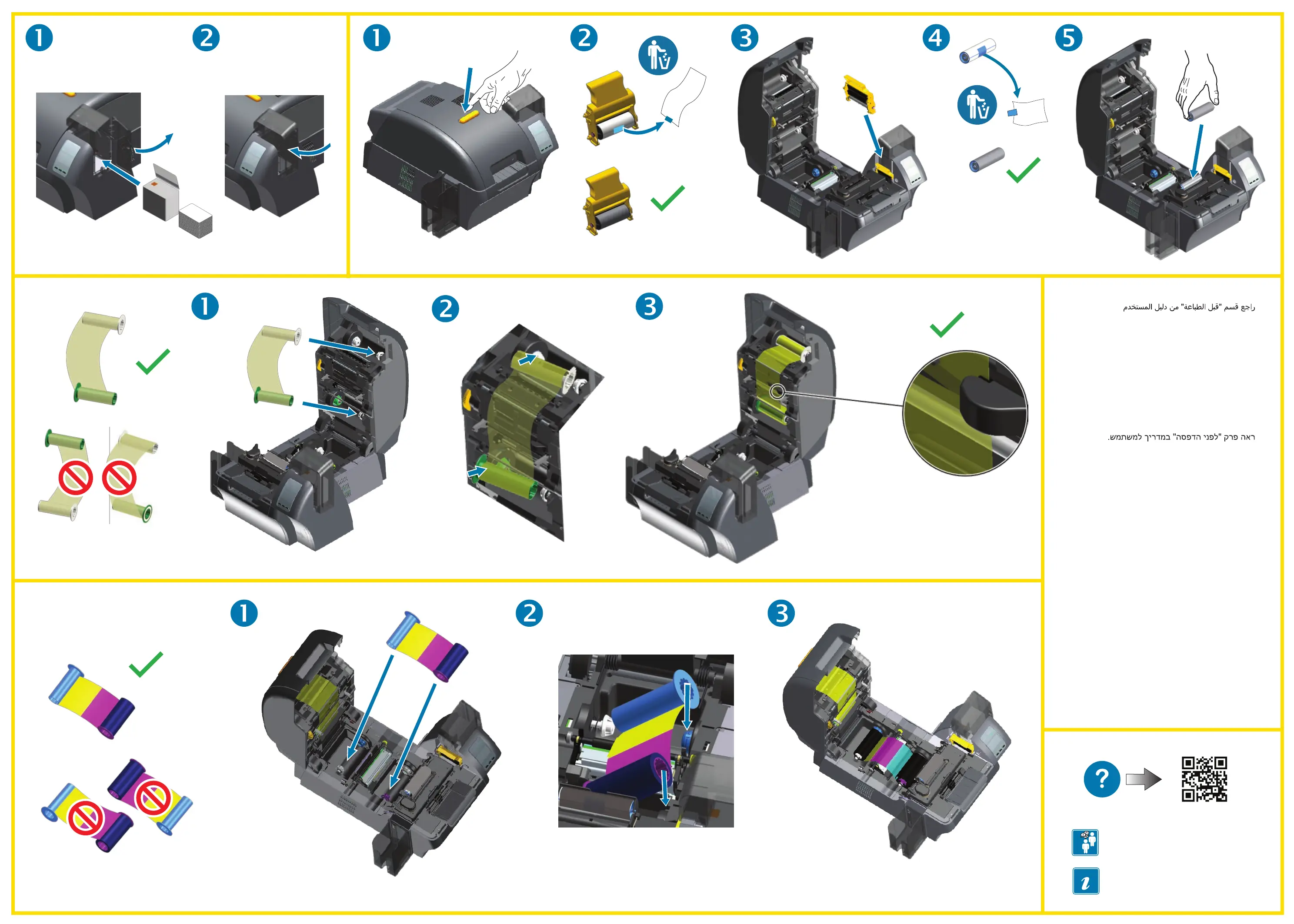راجع قسم "قبل الطباعة" من دليل المستخدم. ar
de Weitere Informationen finden Sie im Kapitel
„Druckvorbereitung“ des Benutzerhand-
buchs.
en Refer to the “Before Printing” section of the
User Guide.
es Consulte la sección “Antes de imprimir” de la
Guía del Usuario.
fr Reportez-vous à la section «Avant impres-
sion» du Guide d’utilisation.
ראה פרק "לפני הדפסה" במדריך למשתמש. he
it Consultare la sezione “Prima di stampare”
della Guida per l’utente.
pt Consulte a seção “Antes de imprimir” do
Guia do usuário.
ru См. раздел «Перед печатью» руководства
пользователя.
tr Kullanım Kılavuzundaki “Baskı Öncesi”
bölümüne bakın.
zh-CN 请参阅用户指南中的“打印前的准备”一节。
zh-TW 請參閱使用者指南的「列印之前」章節。
http://www.zebra.com/contacts
https://km.zebra.com
www.zebra.com/zxp9-info