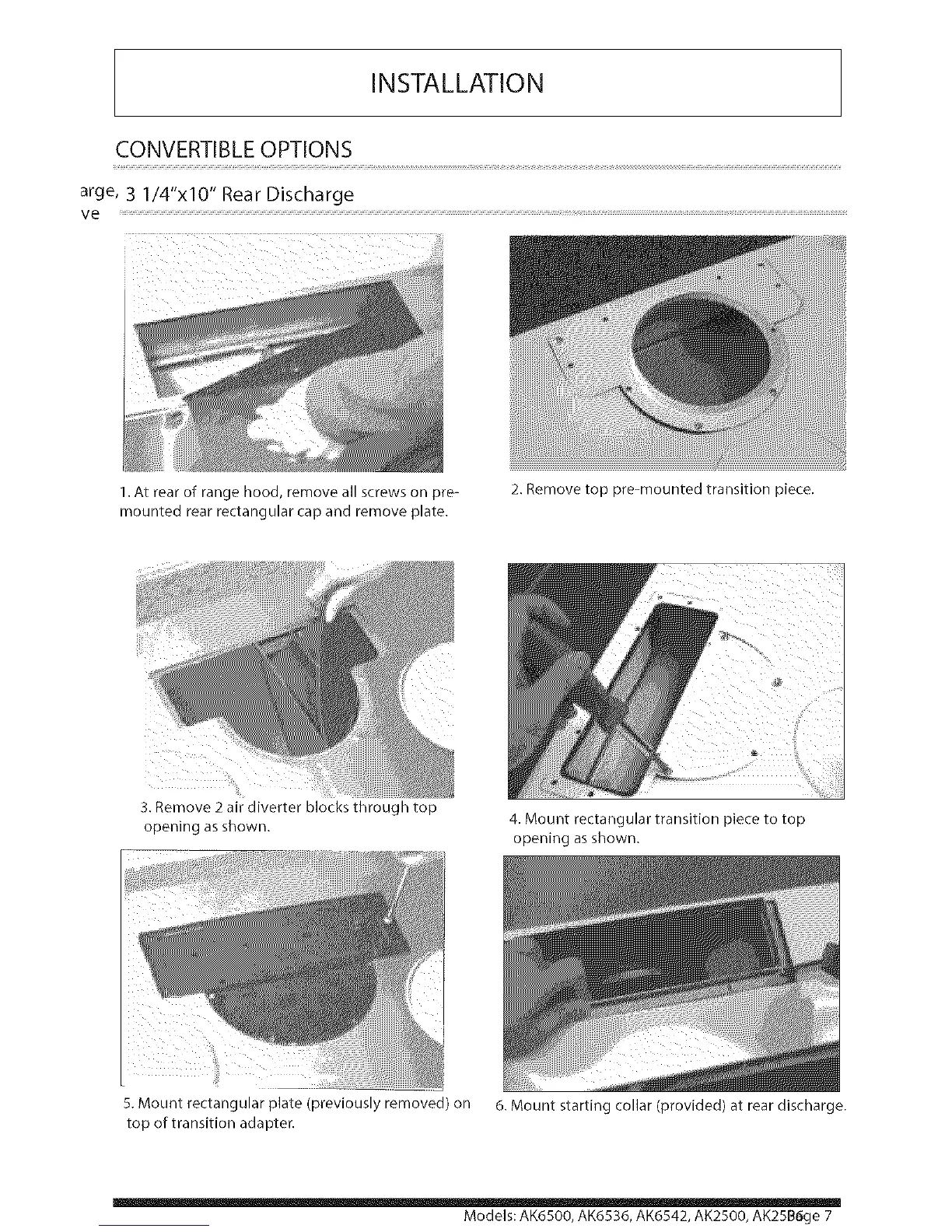INSTALLATION
CONVERTIBLE OPTIONS
arge, 3 1/4"x10" Rear Discharge
ve
1.At rear of range hood, remove all screws on pre-
mounted rear rectangular cap and remove plate.
%
2. Remove top pre-mounted transition piece.
3. Remove 2 air diverter blocks throuc n lop
opening asshown.
4. Mount rectangular transition piece to top
opening asshown.
5. Mount rectangular plate (previously removed) on 6. Mount starting collar (provided) at rear discharge.
top of transition adapter.
Models: AK6SO0, AK6536, AK6542, AK2SO0, AK2SB6ge 7
