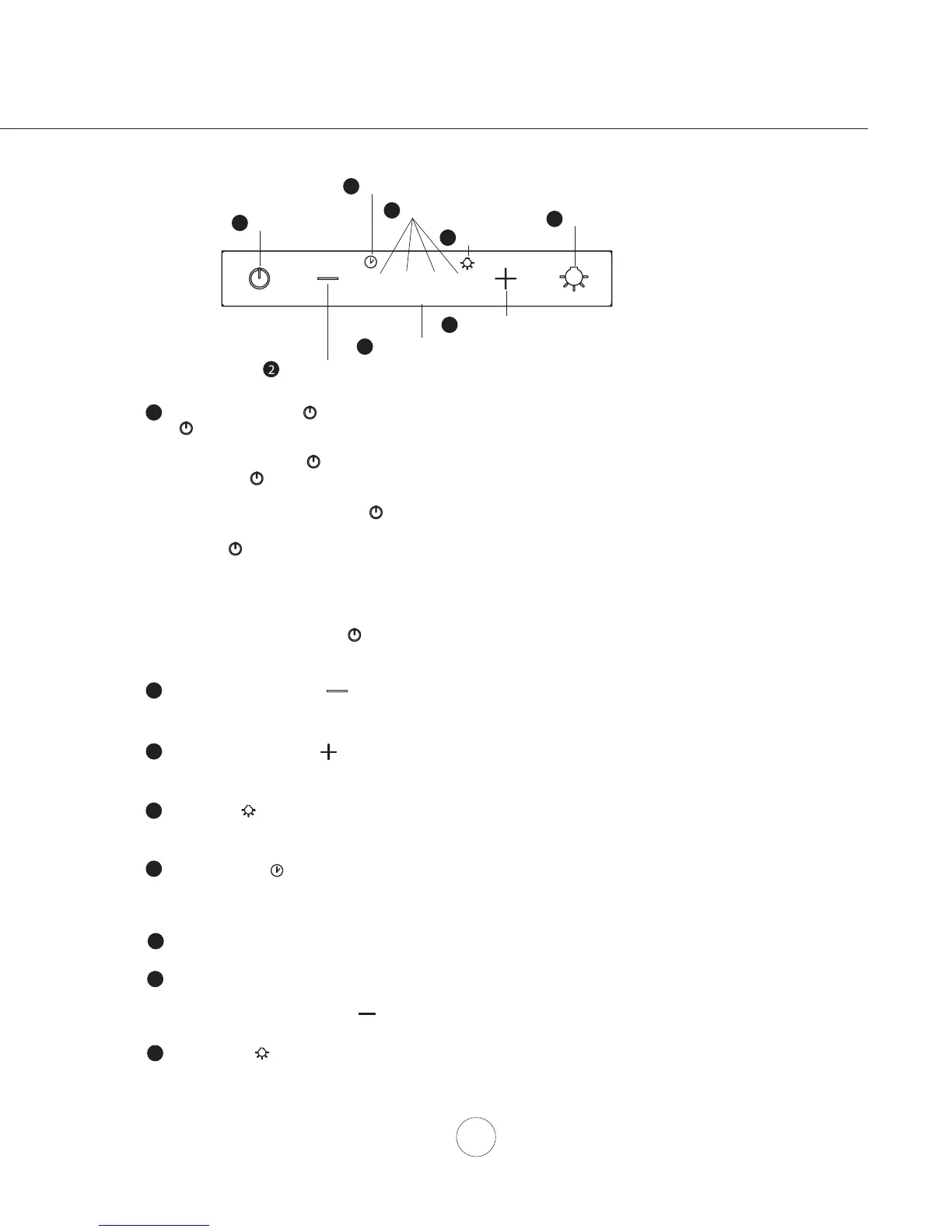11
Q 2 3 4
clean filters
1
Power / Delay Off
4
Lights On/Off
5 Delay Off Timer Indicator
6 Speed Indicators
8
Lights Indicator
Fan Speed Decrease
Fan Speed Increase
Clean Filter Indicator
3
7
1
Power / Delay Off Button
- Button will turn power on and off for entire hood (fan and lights.
- Hood will remember the last speed and light level it was last turned off at.
(Example: Press button to turn off hood when on fan speed 3 and high lights.
Press button again and the hood will turn back on at speed 3 and high lights.
Delay Off
- With the fan on, press and hold the button for two seconds. The fan will change to speed 1 and the 5
minute delay off timer will start.
- Pressing Button while delay off function is enabled will turn the hood off and cancel the delay off function.
ACT Verification
- Airflow Control Technology (ACT) allows the installer to set the maximum fan CFM to align with local codes
and regulations.
- To verify the maximum fan CFM:
- Wtih hood off, hold the Button for three seconds. If all speed four indicator illuminates = default
maximum CFM. If speed three indicator illuminates = 390 maximum CFM. If speed two indicator illuminates =
290 maximum CFM.
2
Fan Speed Decrease Button
- Press this button to decrease fan speed. 4, 3, 2, Q (Quiet).
- If fan is off, press this button to turn on fan at last speed it was turned off at.
3
Fan Speed Increase Button
- Press this button to increase fan speed. Fan on, Q (Quiet), 2, 3, 4
- If fan is off, press this button to turn on fan at last speed it was turned off at.
4
Lights Button
- Lights are two levels, high and low.
- From off, press one time for high. Press again for low. Press again to power lights off.
5
Delay Off Indicator
- When delay off function is activated, delay off indicator light will turn on indicating the delay off 5 minute
timer has started.
- After 5 minutes the fan, lights and delay off indicator will automatically turn off.
6
Speed Level Indicators
- Fan is four speed levels. Q (Quiet), 2, 3, and 4.
7
Clean Filters Indicator
- After 30 hours of fan usage, the clean fitlers indicator will turn on indicating it is time to clean the mesh filters.
- To Reset: With hood off: hold the button for three seconds. The clean filters indicator will turn off
confirming the 30 hour timer has been reset.
8
Lights Indicator
- When lights are on high or low, lights indicator will illuminate.
Features & Controls - Touch Controls
