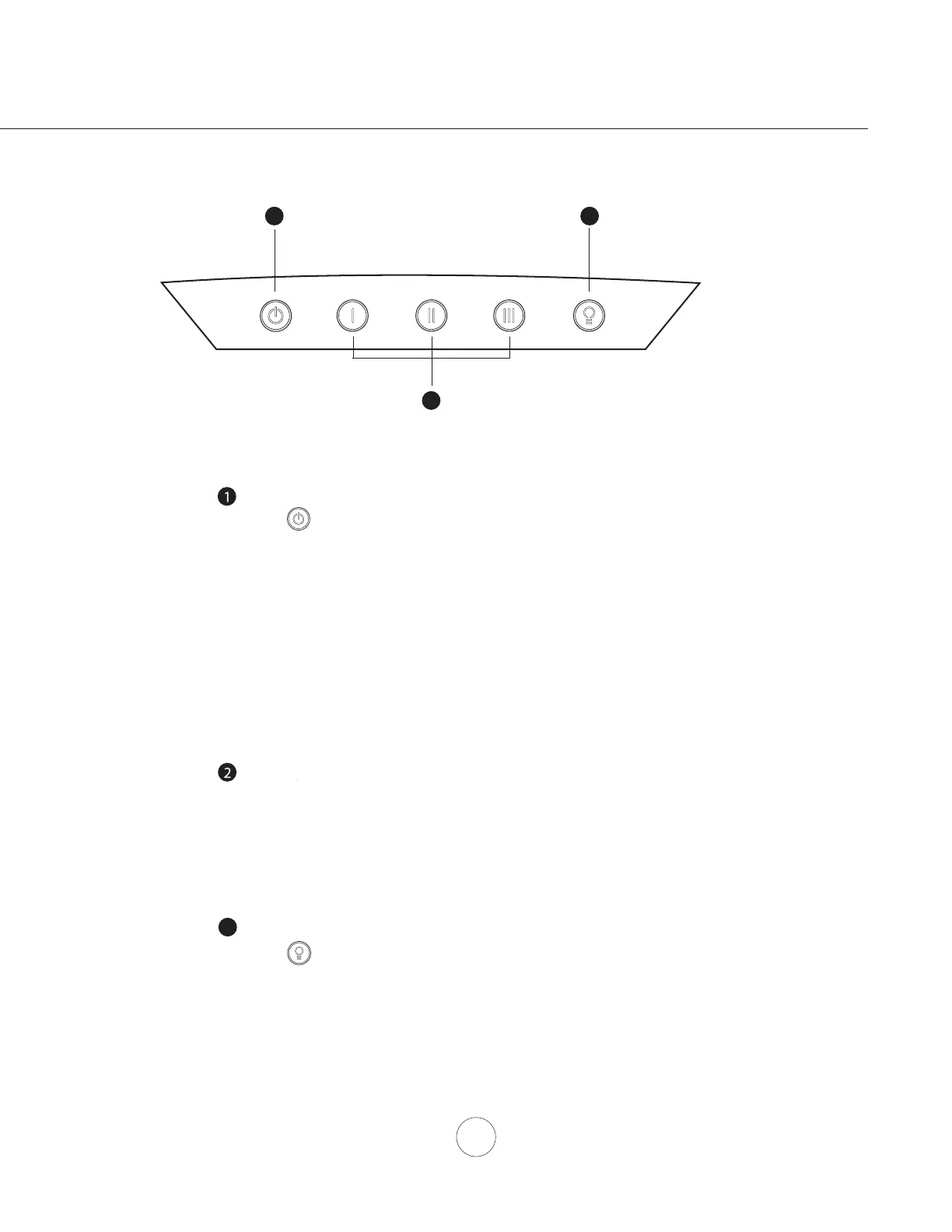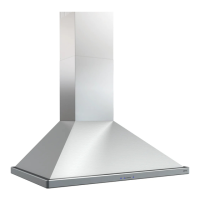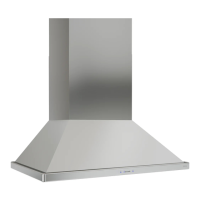11
Blower Speed Selection
Press one of these buttons to select blower speeds 1, 2, and 3. While
blower is on a blue LED back-light will illuminate the applicable Speed
Selection button and Power On/Off button.
Power Button
1
Lights Normal/Dim/Off
3
3
Lights Normal/Dim/Off
Blower Speed Selection
2
Power Button
Press to switch blower on and off. If lights are on they will also
switch off when this button is pressed.
These controls feature a memory function that will remember the last
setting before being powered off. For example: If blower is on Speed 2
and lights are on normal and the Power Button is pressed, the entire
hood will power down. If Power Button is pressed again the blower will
switch back on to Speed 2 and lights on normal.
Press to cycle through light levels Normal, Dim, and Off. While lights
are on a blue LED back-light will illuminate the button.
Features & Controls - Electronic LED Controls
