
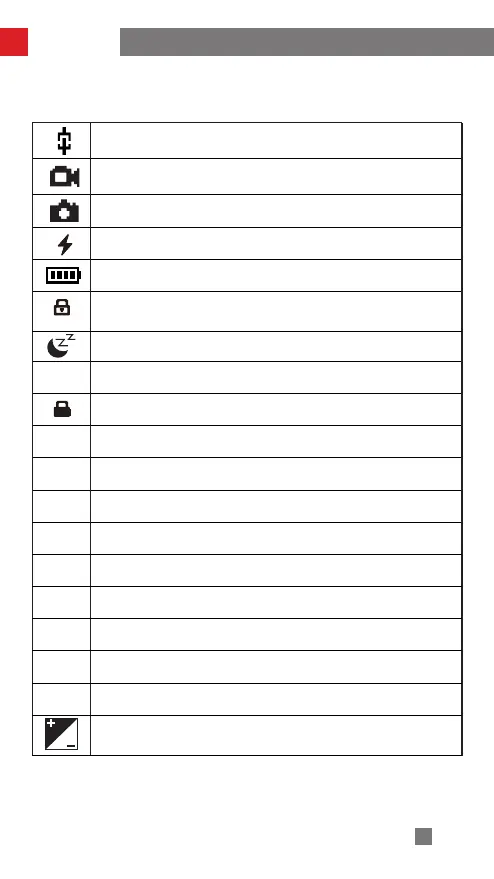
Do you have a question about the Zhiyun WEEBILL-S and is the answer not in the manual?
| Battery Runtime | up to 14 hours |
|---|---|
| Charging Time | 2.5 hours |
| Bluetooth | Yes |
| Following Deviation in Motion State | ±0.05° |
| Compatible Cameras | DSLR and mirrorless cameras |
| USB Port | USB Type-C |
| Battery Type | 2 x 18650 |
| Pan Range | -360° to +360° |
| Wi-Fi | Yes |
| Battery Capacity | 2600 mAh |
| Following Deviation in Static State | ±0.01° |
| Wireless Connectivity | Bluetooth, Wi-Fi |
| Mounting | 1/4"-20 threaded hole |
| Stabilization | 3-Axis |
| Control Interface | Buttons |
| Follow Modes | POV |
| Mount Type | Arca-Swiss |