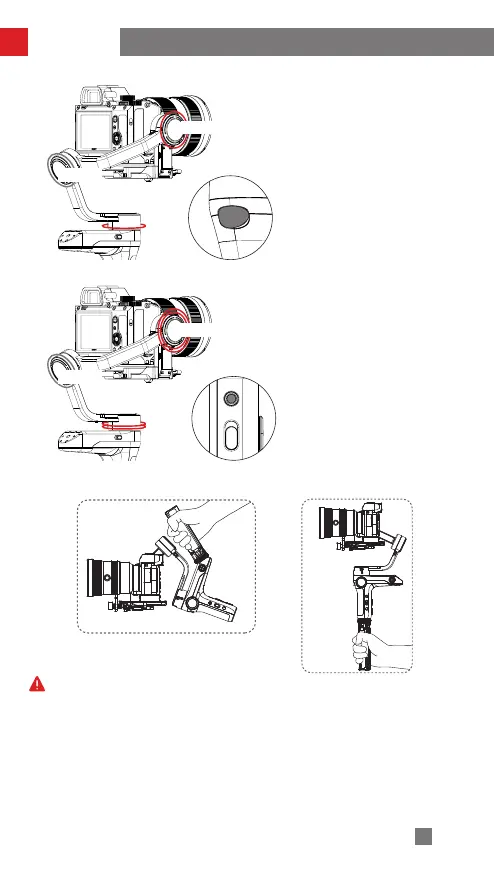16
How to Use
Follow Mode:
Press the Trigger Button at
the back
The camera pans and tilts following the
movement of the stabilizer. Push the
joystick left/right to control the rotation of
the roll axis.
Go Mode:
Press the Fn Button
The camera pans left/right and tilts up/
down following the movement of the
stabilizer at faster speed while the roll axis
is locked.
手提模式
Sling Mode Upright Mode
Please make sure to put the tripod lock switch to lock position before entering into
Sling Mode.
Tilt Axis
Roll Axis
Pan Axis
Tilt Axis
Roll Axis
Pan Axis
