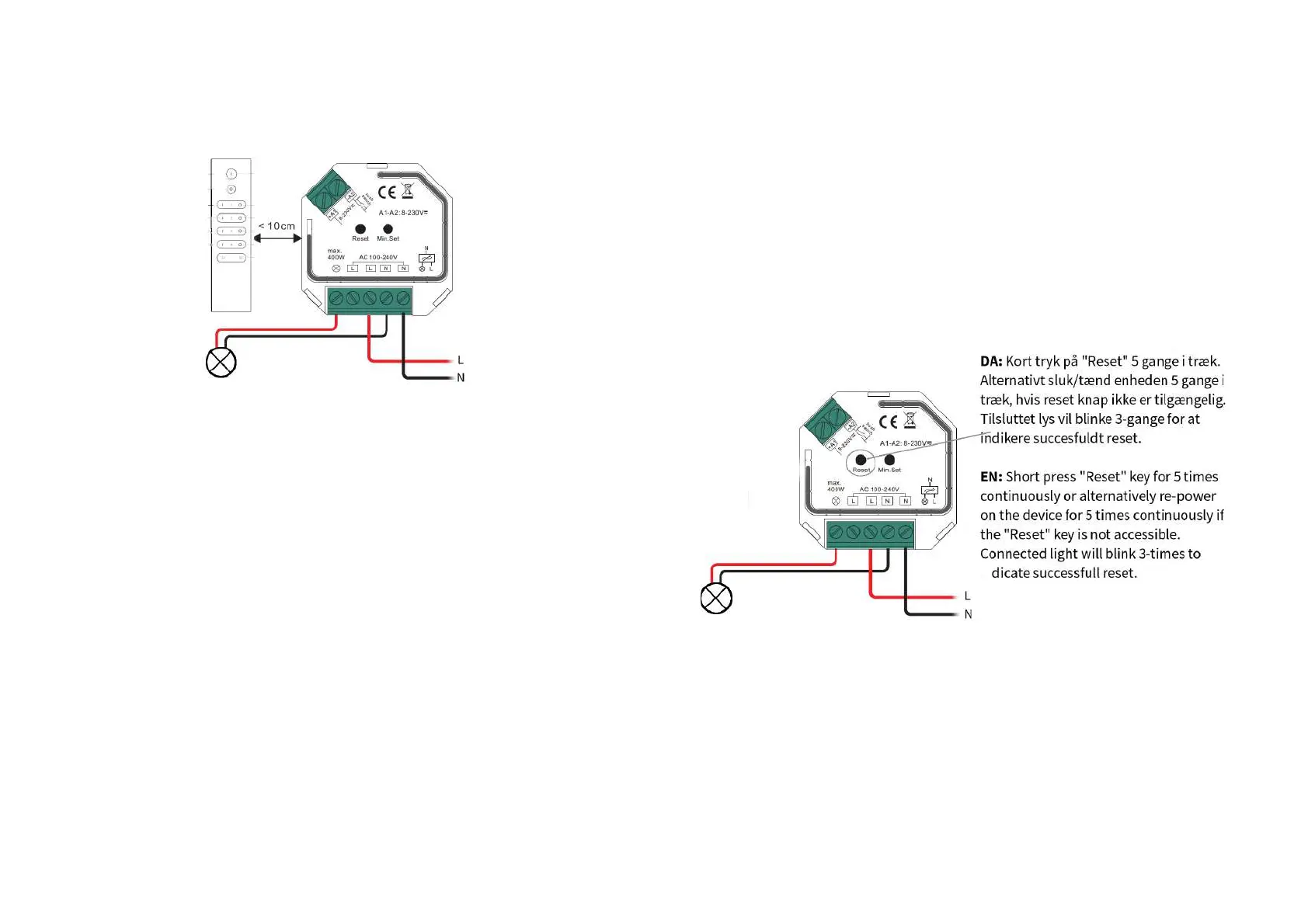BRADICO ApS – Fåborgvej 15A, 9220 Aalborg Øst – CVR: 39445409 – Tlf. 71 99 29 23
Styring via Touchlink Zigbee Fjernbetjening/ Controlling with
Touchlink Zigbee Remote (ZGR904-S)
1. DA: Tænd enhed. Touchlink funktion vil starte automatisk efter 15 sekunder (hvis
enhed ikke er koblet på et zigbee netværk) og starte med det samme (hvis enhed
allerede er koblet på et zigbee netværk). 180 sekunders timeout. I tilfælde af
timeout gentag forfra. For manuelt at tvinge enhed i touchlink mode tænd/sluk
enhed 4 gange eller lav enkelt tryk på ”reset”.
EN: Turn on device. Touchlink function will start automatically after 15 seconds
(if device is not connected to a zigbee network) and start right away (if device is
already connected to a zigbee network). 180 seconds timeout. In case of timeout
repeat process. To manually force device to enter touchlink mode: Re-power
device 4 times or short-press reset button.
2. DA: Hold fjernbetjening indenfor 10cm af enheden.
EN: Keep remote within 10cm of the device.
3. DA: Sæt fjernbetjening til touchlink mode (se vejledning for fjernbetjening)
EN: Put remote in touchlink commisioning mode (se remote manual).
4. DA: Forbundet lys vil blinke to gange og enhed kan nu styres via fjernbetjening.
EN: Connected light will flash two times og device can now be controlled by the
remote.
NOTE: Enhed kan kun linkes til 1 fjernbetjening/Each device can only be linked to
1 remote.
Gendan fabriksindstillinger/Restore factory settings
NOTE 1:
DA: Hvis enhed allerede er i fabriksindstilling, sker der ingenting ved reset.
EN: If device is already at factory default setting, there is no indication when
factory resetting again.
NOTE 2:
DA: Alle konfigurationer slettes ved reset.
EN: All configurations are deleted by reset.
Setting minimum brightness / Indstilling af minimums
lysniveau
DA: Juster lysstyrken til ønsket niveau via afbryder eller zigbee interface.
Hold herefter ‘Min. Set’ knap ned til forbundet lys blinker.
