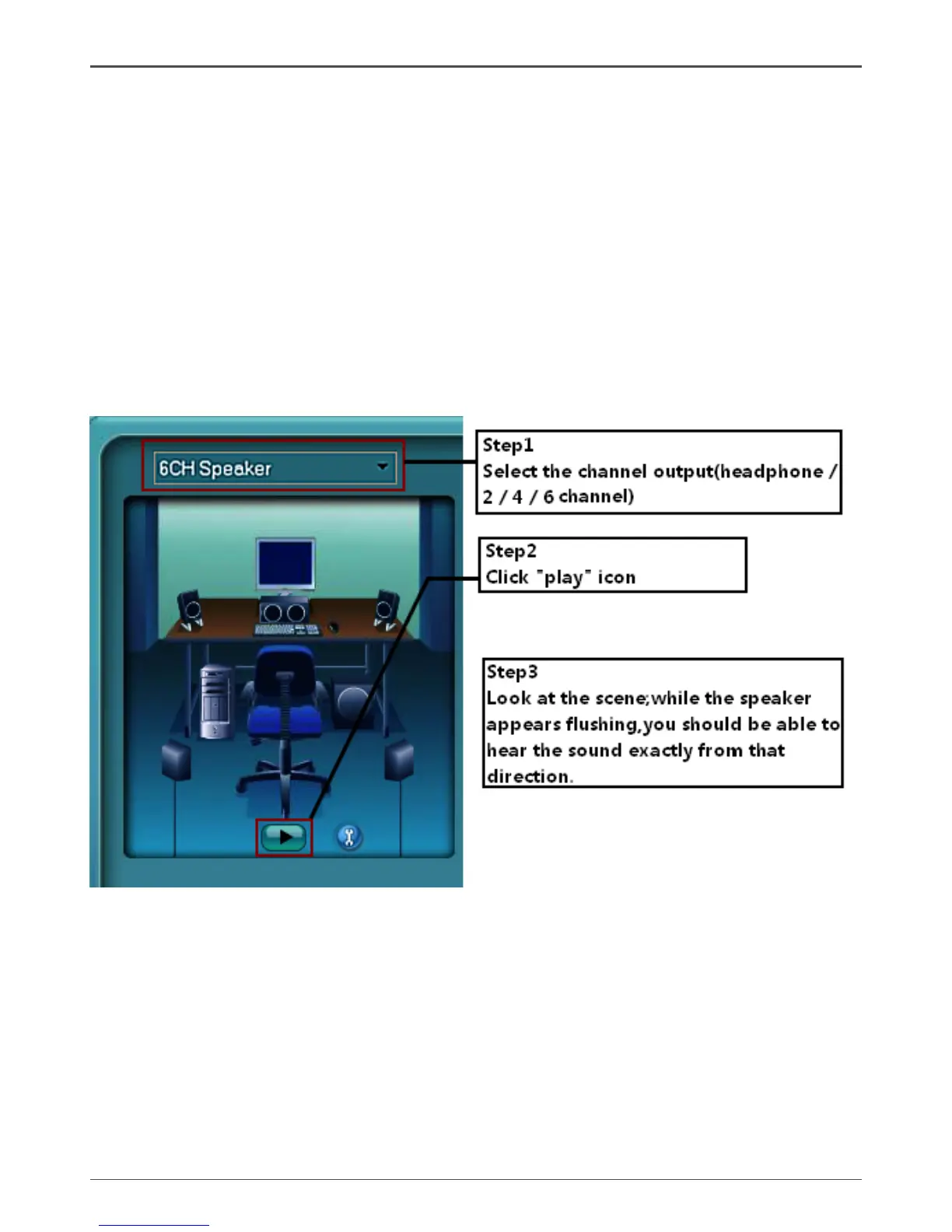41
Installing Drivers and Software
√ Output Sampling Rate
- 44.1KHz: This is recommended while playing CD
- 48KHz: This is recommended while playing DVD or Dolby.
- 96KHz: This is recommended while playing DVD-Audio.
√ Output Source
- Output digital audio source: The digital audio format (such as .wav, .mp3,
.midi, and etc.) will come out through S/PDIF-Out.
Speaker Calibration
After you have successfully plugged in speakers and assigned to the right jacks,
you are only one more step to go to enjoy the intended sound. We provide “Speaker
Calibration” to help you check if the speakers are located in the correct position.
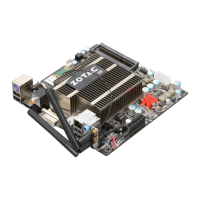