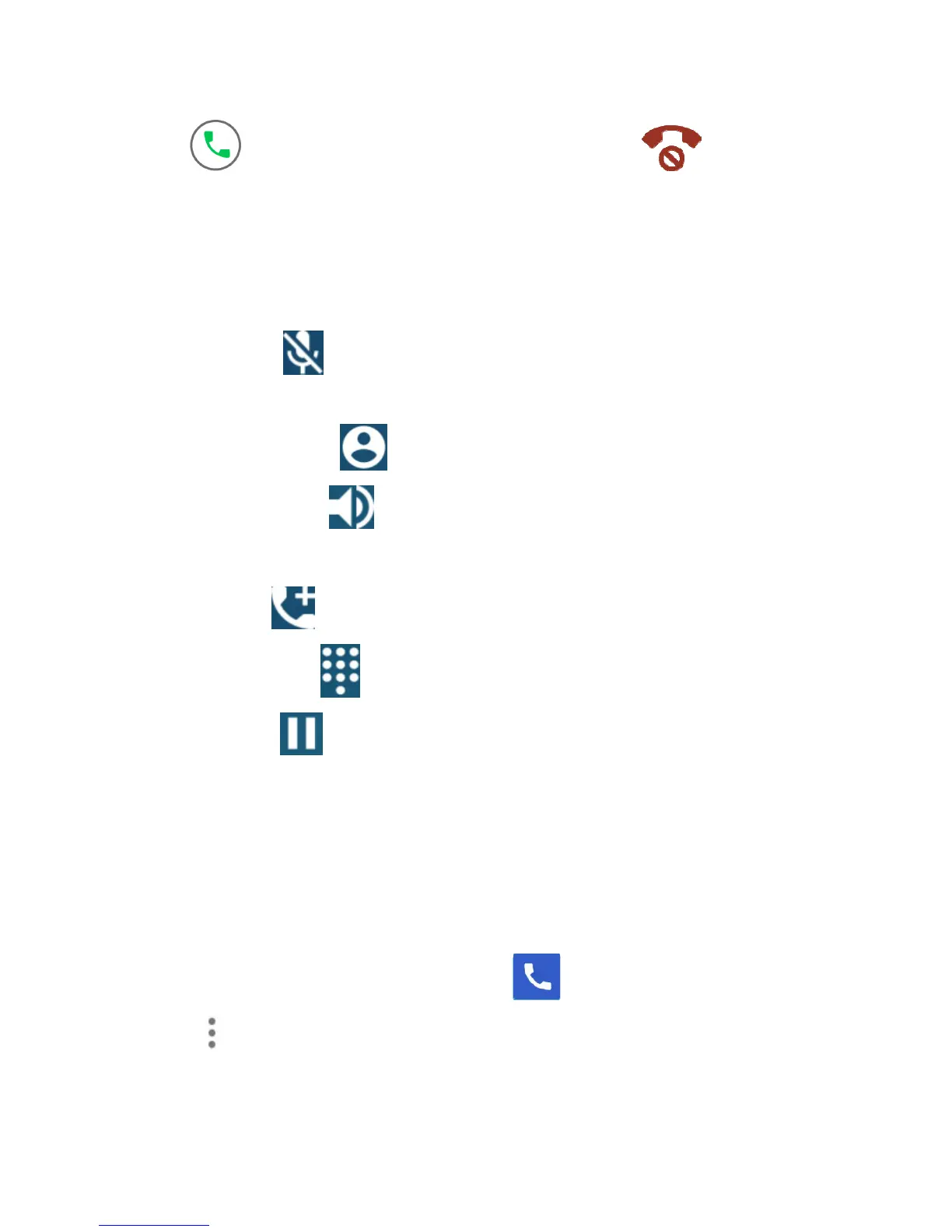38
Slide
down to the bottom or touch to reject a
call.
Call Options
While you’re on a call, the screen shows call options.
Mute: touch
to mute the microphone. Then the caller
can’t hear you, but you can still hear the caller.
Contacts: touch
to access the contact list.
Speaker: touch
to use speakerphone, so you can
talk and listen hands-free.
Add: touch
to make a call.
Keypad: touch
to use keypad to enter information.
Hold: touch
to put a call on hold.
Call Settings
Call settings let you determine speed dial settings, send a
message to quick responses, set call blocking, set voicemail,
and other settings.
1. From the home screen, touch
.
2. Touch
next to the Search contacts.
3. Touch Settings.
