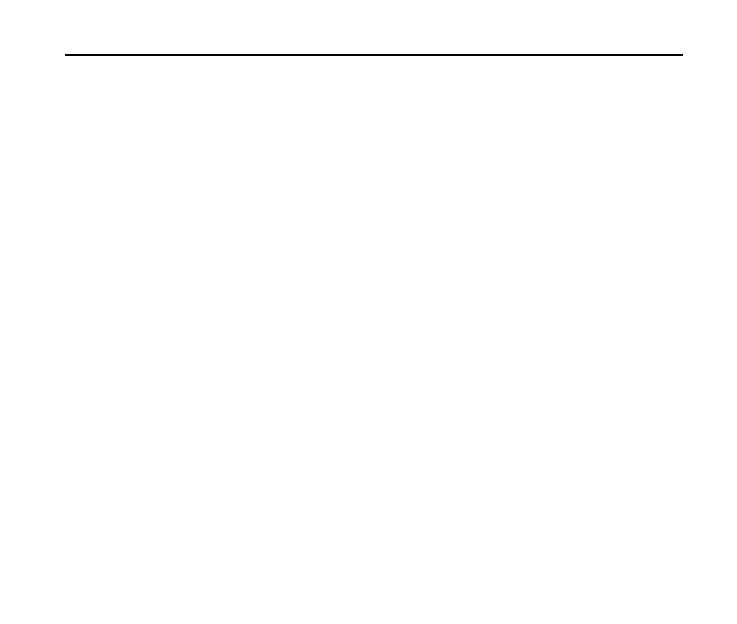F350 User Manual
13. Bluetooth
Your phone is capable of connecting to a variety of Bluetooth wireless accessories. It
allows you to transfer data between Bluetooth devices, talk with a Bluetooth wireless
earphone, etc. You may create and store 20 pairings within the phone and connect to
one device at a time. The approximate range for Bluetooth wireless technology is up
to 30 feet (10 meters).
The Bluetooth menu allows you to search for Bluetooth wireless devices, and manage
devices that have already been paired with your phone. To access the Bluetooth menu
from standby mode, select Menu→Bluetooth.
Add New Device
1. Follow the Bluetooth accessory instructions to set the device to pairing mode.
2. Select Menu→Bluetooth→Add New Device to find a new compatible device.
3. If Bluetooth power is set to off, you will be prompted to enable Bluetooth. Select
Yes to enable Bluetooth.
4. The prompt: “PLACE DEVICE YOU ARE CONNECTING TO IN DISCOVERABLE
MODE.” is shown. Press the OK key to continue.
5. The phone will start to search for the device and the found Bluetooth devices will
be displayed in a list. Highlight a Bluetooth device to be paired and press the OK
key.
