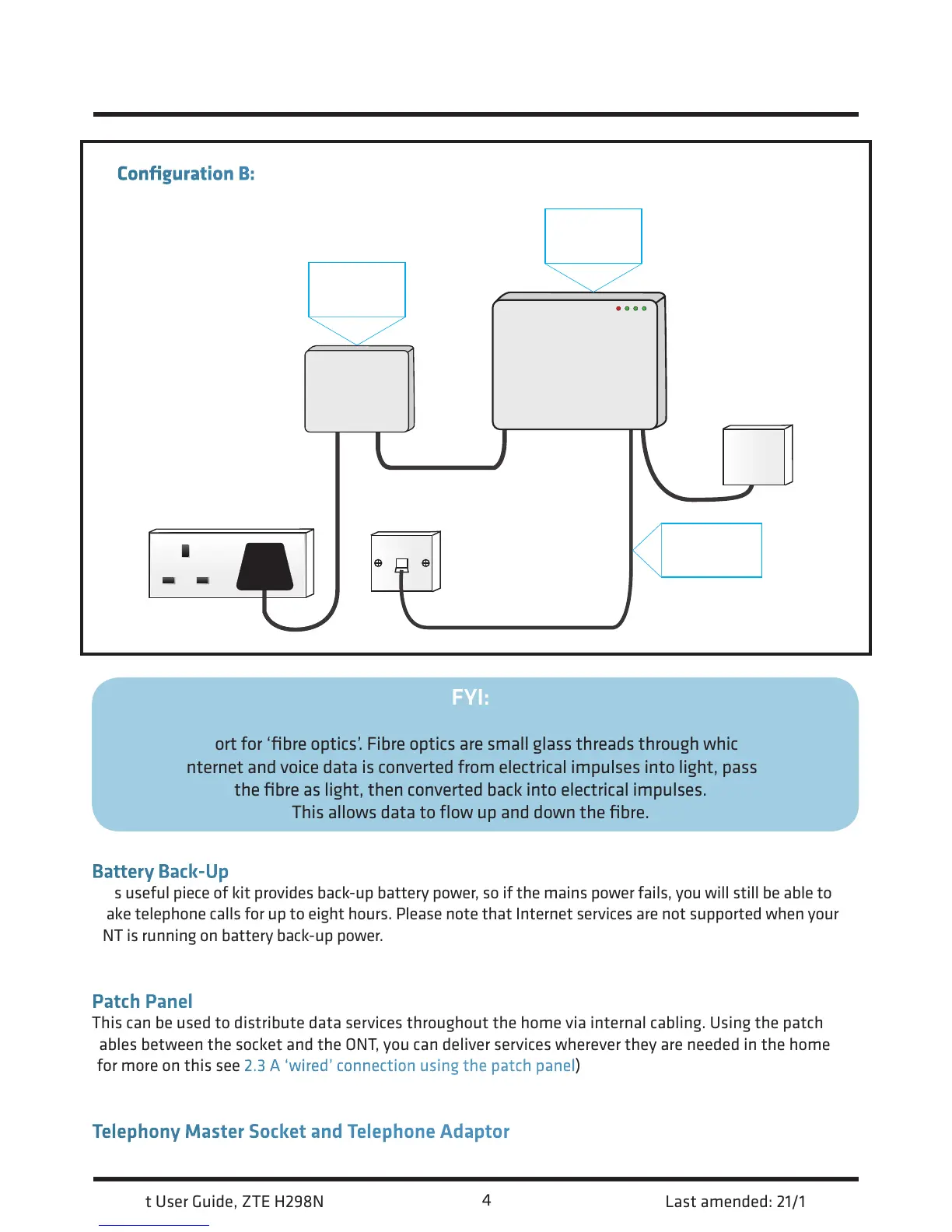4
Configuration B: The same as A but without a patch panel.* *Exact layout of equipment may vary.
FYI:
Fibre is short for ‘fibre optics’. Fibre optics are small glass threads through which light is
passed. Internet and voice data is converted from electrical impulses into light, passed down
the fibre as light, then converted back into electrical impulses.
This allows data to flow up and down the fibre.
Your Fibre Equipment continued...
Battery Back-Up
This useful piece of kit provides back-up battery power, so if the mains power fails, you will still be able to
make telephone calls for up to eight hours. Please note that Internet services are not supported when your
ONT is running on battery back-up power.
Patch Panel
This can be used to distribute data services throughout the home via internal cabling. Using the patch
cables between the socket and the ONT, you can deliver services wherever they are needed in the home
(for more on this see 2.3 A ‘wired’ connection using the patch panel )
Telephony Master Socket and Telephone Adaptor
Applicable for voice services. Please see Telephone User Guide for more information.
Battery
Back-Up
ONT
Telephone
Adaptor
