
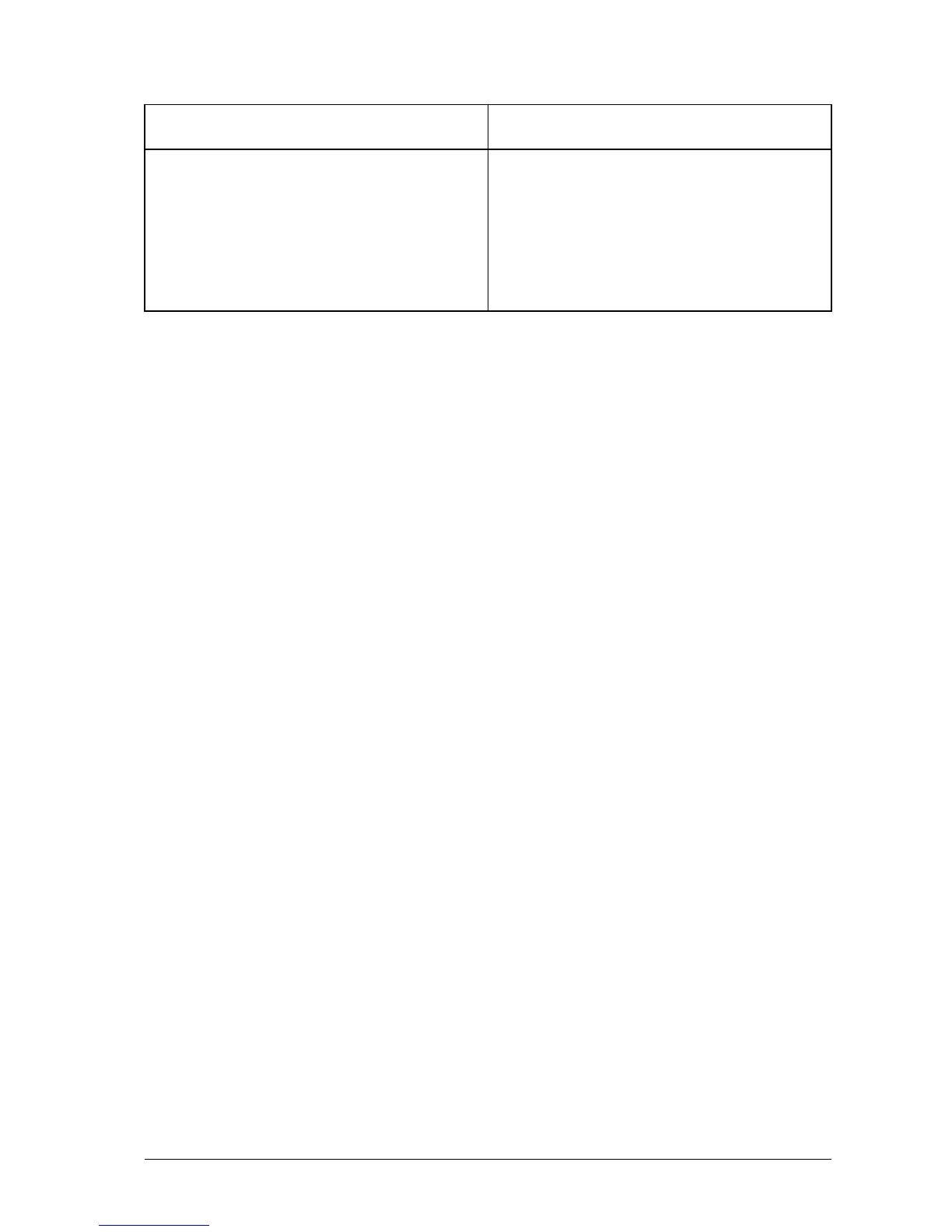 Loading...
Loading...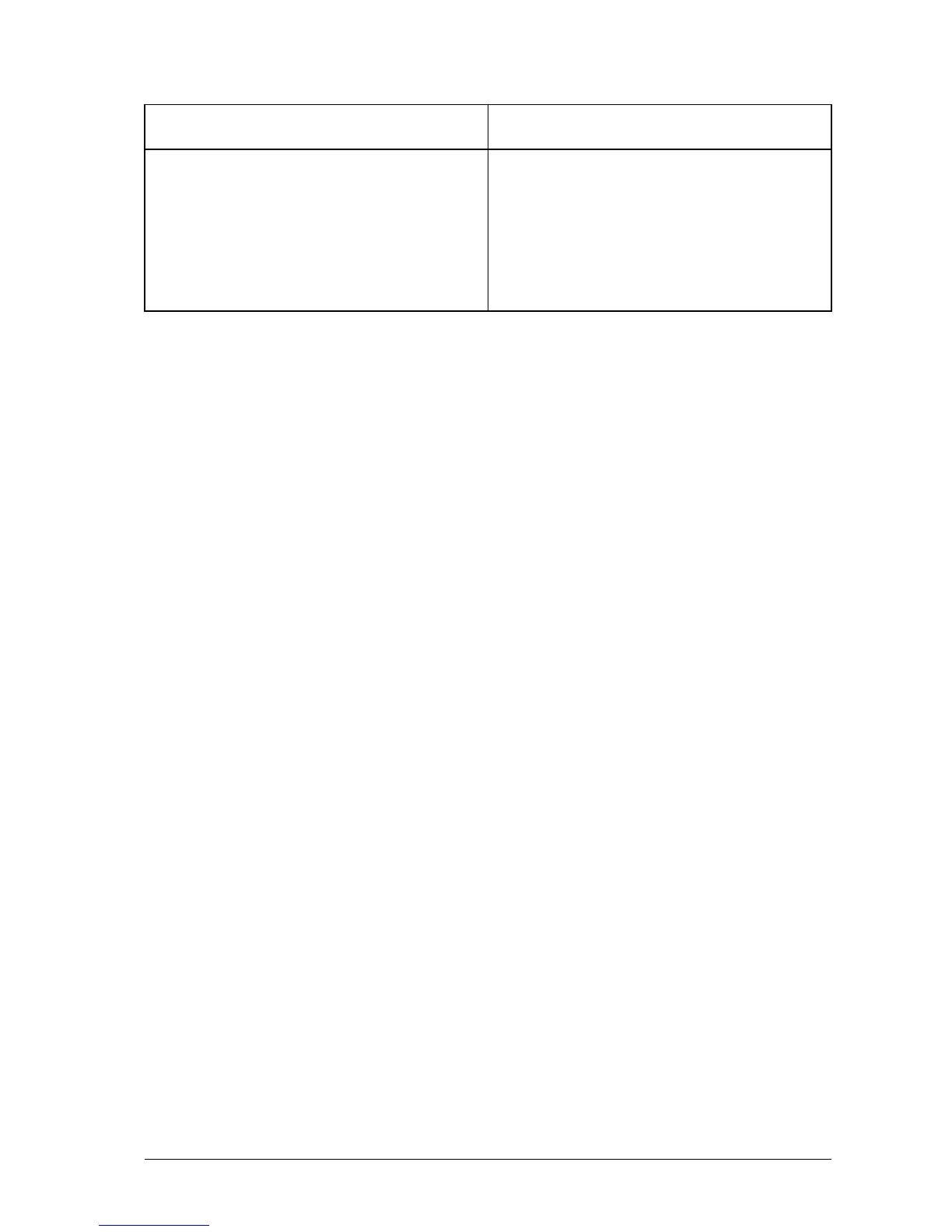
Do you have a question about the Zte MF253V and is the answer not in the manual?
| Category | Wireless Router |
|---|---|
| Wi-Fi Standards | 802.11b/g/n |
| Wi-Fi Frequency | 2.4 GHz |
| Ethernet Ports | 4 x RJ45 |
| SIM Card Slot | Yes |
| Antenna | Internal |
| Phone Port | No |
| Maximum Data Rate | 150 Mbps |
| Battery | No |
| LTE Bands | B1/B3/B8/B20/B40 |