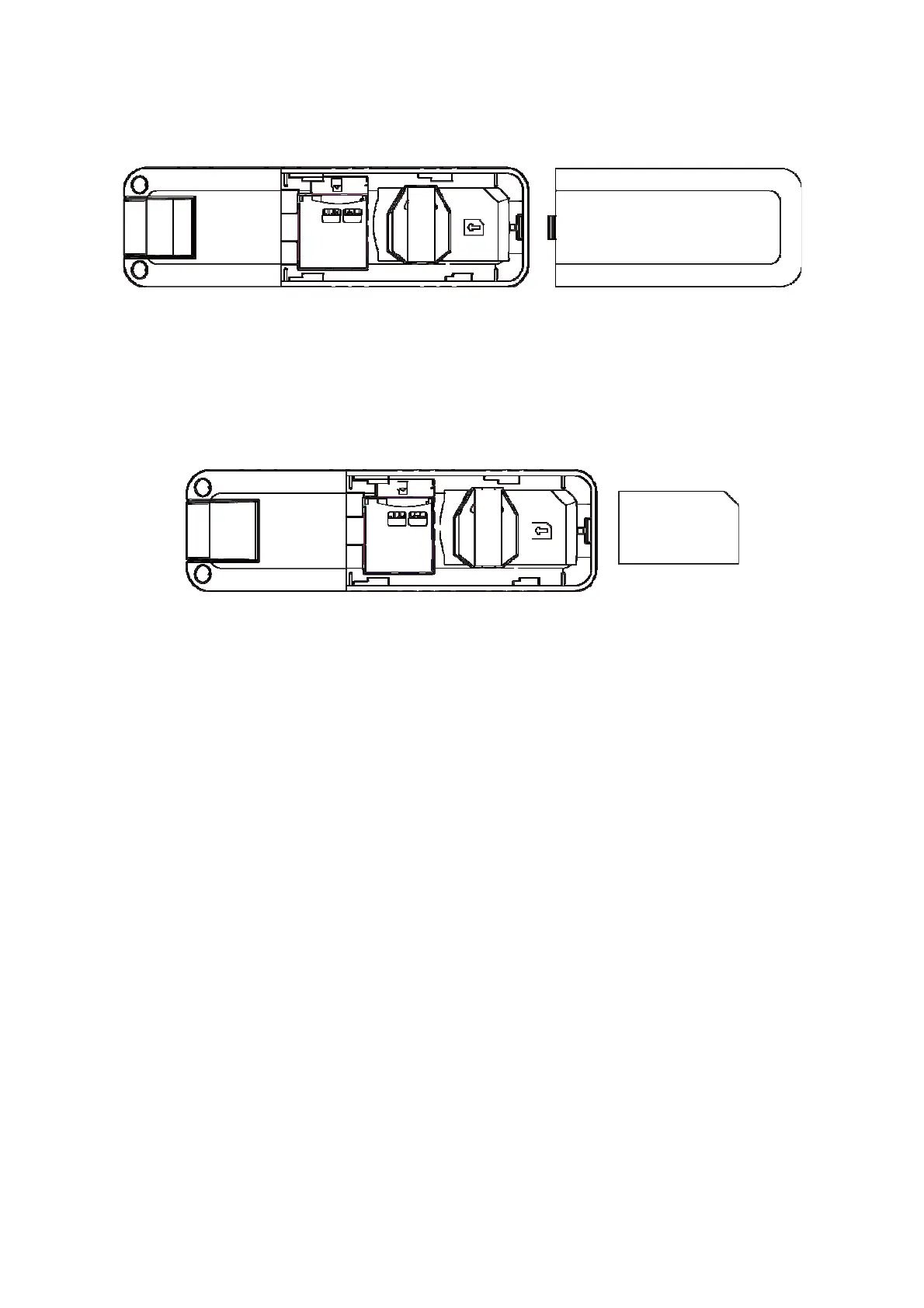11
2. Insert the SIM/USIM card into the SIM/USIM card slot
Insert the SIM/USIM card with the metal contact area facing
downwards into the slot, shown as the following picture.
3. Insert the MicroSD card into the MicroSD card slot
Note: Only MicroSD card is supported by the modem and do not
use other memory card in the modem.
Insert the MicroSD card into the memory card slot, if you want to
use it. Make sure the metal contact side of the memory card
facing downwards, shown as the following picture.
4. Close the back cover
