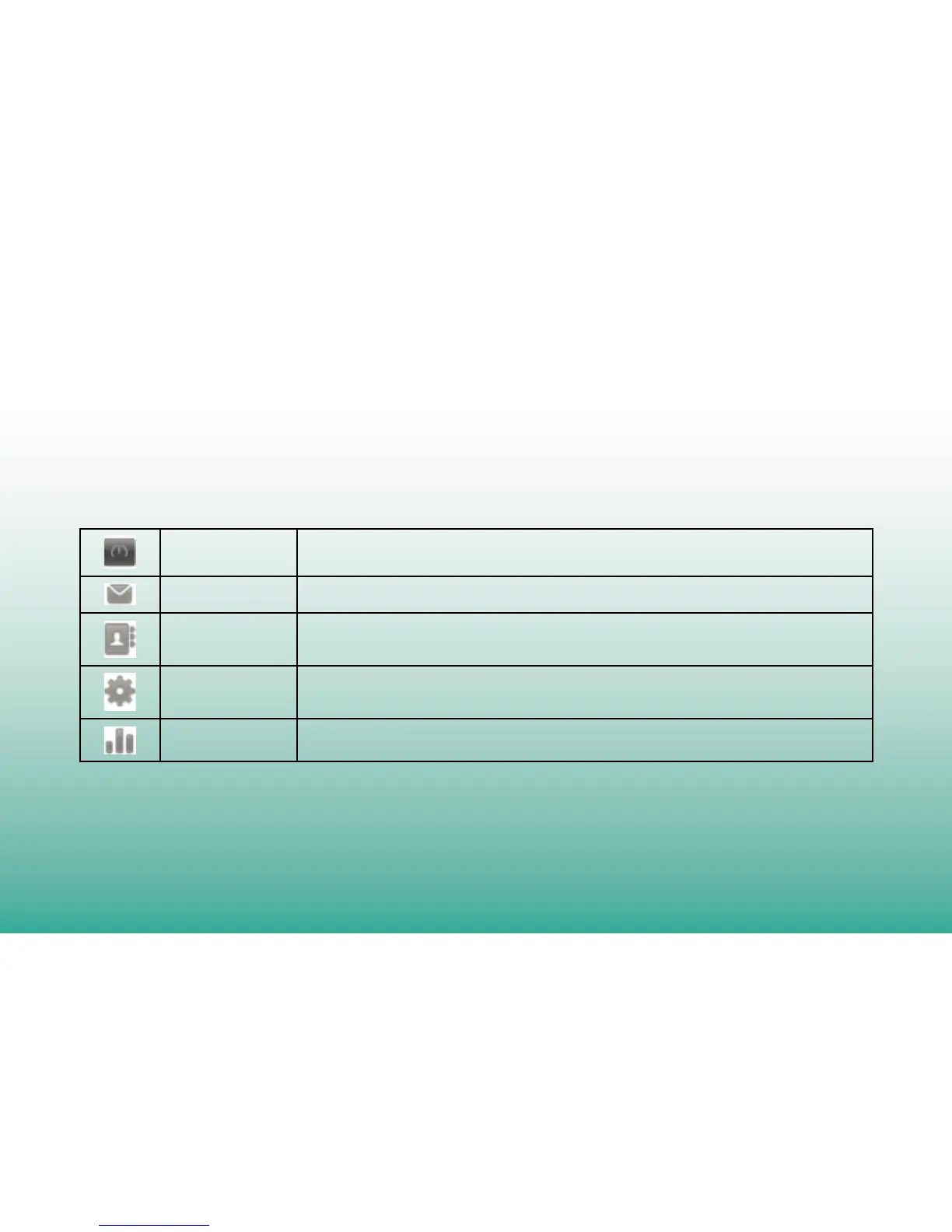6
• For Mac OS
The system will automatically display a new CD-ROM icon on the desktop, when you
connect the modem to your Mac correctly. Double click the installation software package in
the CD-ROM, and follow the system prompts to complete the software installation.
Functions
Click the following buttons to access each function.
Connect Connect to the Internet.
SMS Send and receive text messages.
Phonebook Manage contacts information.
Settings Congure the USB modem settings.
Data records Show connection information.