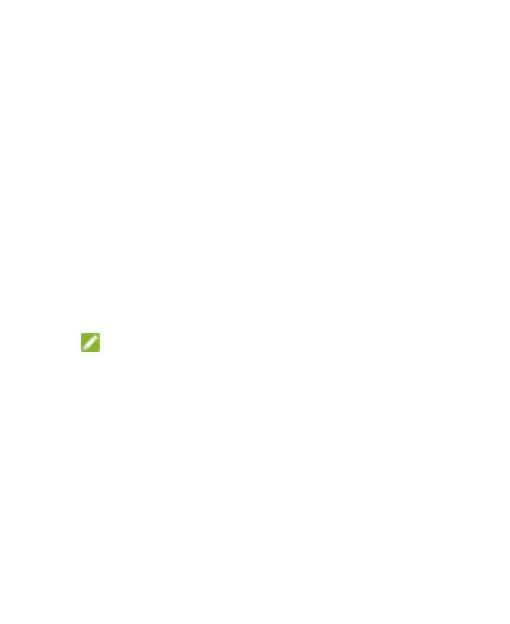96
About Device
Touch Home > SETTINGS > System > Local > About device
to view Spro2‟s status, legal information and other information,
or upgrade the system.
Projector Settings
Touch Home > SETTINGS > Projector to configure these
options for the projector feature:
Image:
Focus: Turn on or off automatic focus or touch + and -
to make manual adjustment.
Keystone: Turn on or off automatic keystone distortion
adjustment or adjust it manually to correct image during
a tilted projection.
Brightness: Adjust projection brightness.
NOTE: The projection brightness can be set to high
only when the charger is plugged in to the Spro2.
Color correction: Adjust projection color.
Mode:
Source: Turn on HDMI or Miracast as the projection
source.
LABB: Enable or disable the Local Area Brightness
Boost feature or adjust its level. The projector can
adaptively gain up regions of an image that are dim
relative to the average picture level.
CAIC: Enable or disable the Content-Adaptive
Illumination Control feature. The projector can
