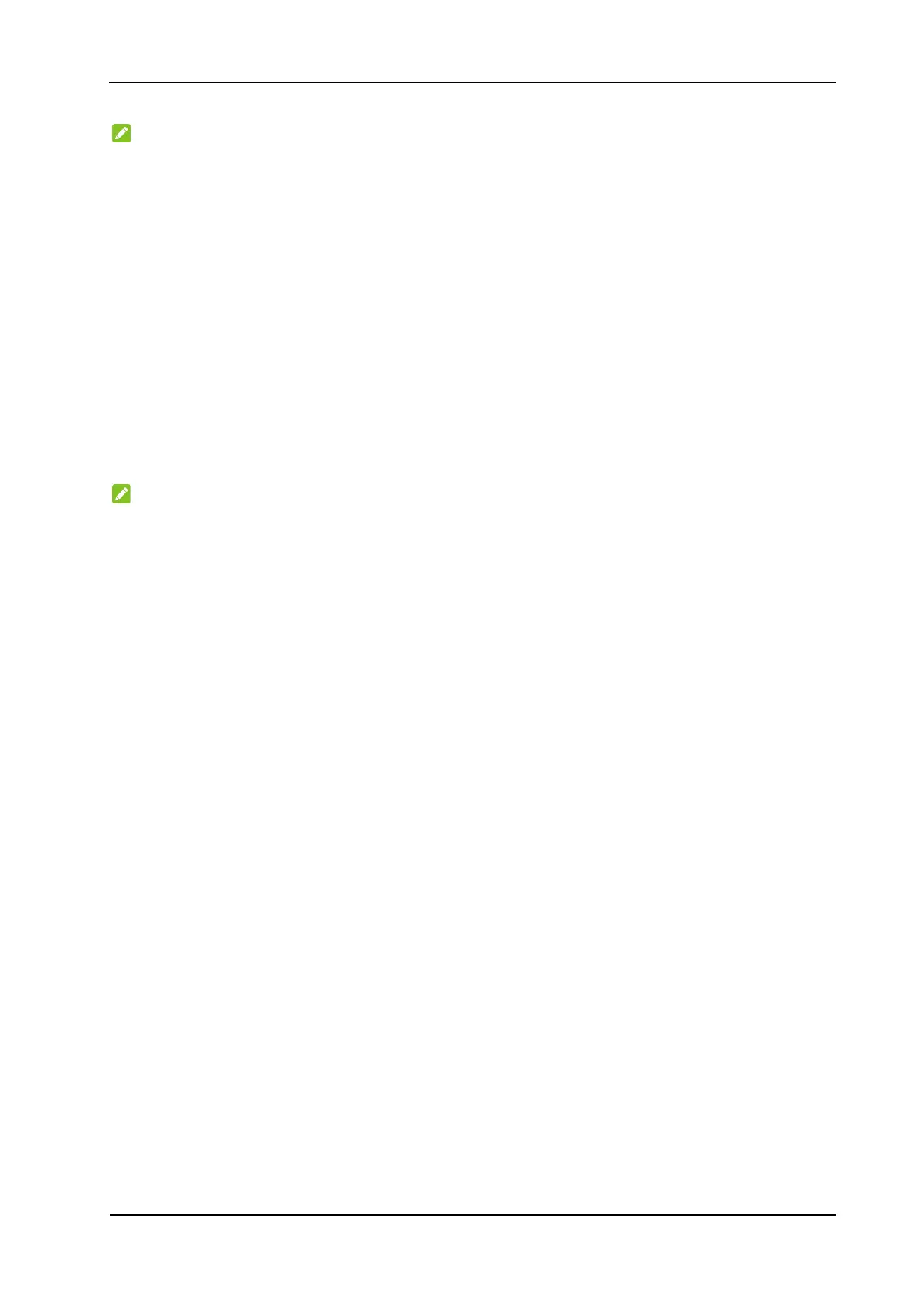Confidential and Proprietary Information of ZTE CORPORATION 11
Note:
Press ##62# to disable call forwarding when unreachable
Setting up Voice Mail
1. Press 1 on any connected phone.
2. Wait for several seconds, and you will connect to your wireless service
provider’s voicemail service.
3. Follow the voice prompts to complete setup.
Note:
Create a password during setup to enable remote voicemail retrieval and for
added security.
Access Your Voicemail
When a voicemail message is waiting, the voicemail indicator on your
WF721 blinks green. You will also hear an intermittent dial tone on any
connected phone handset before placing a call.
Press 1 on any connected phone to access your voicemail.
Retrieving Messages
1. Press 1 on any connected home phone.
2. Wait for several seconds and you will connect to your voicemail inbox.
3. Follow the voice prompts to listen to, and manage your messages.
