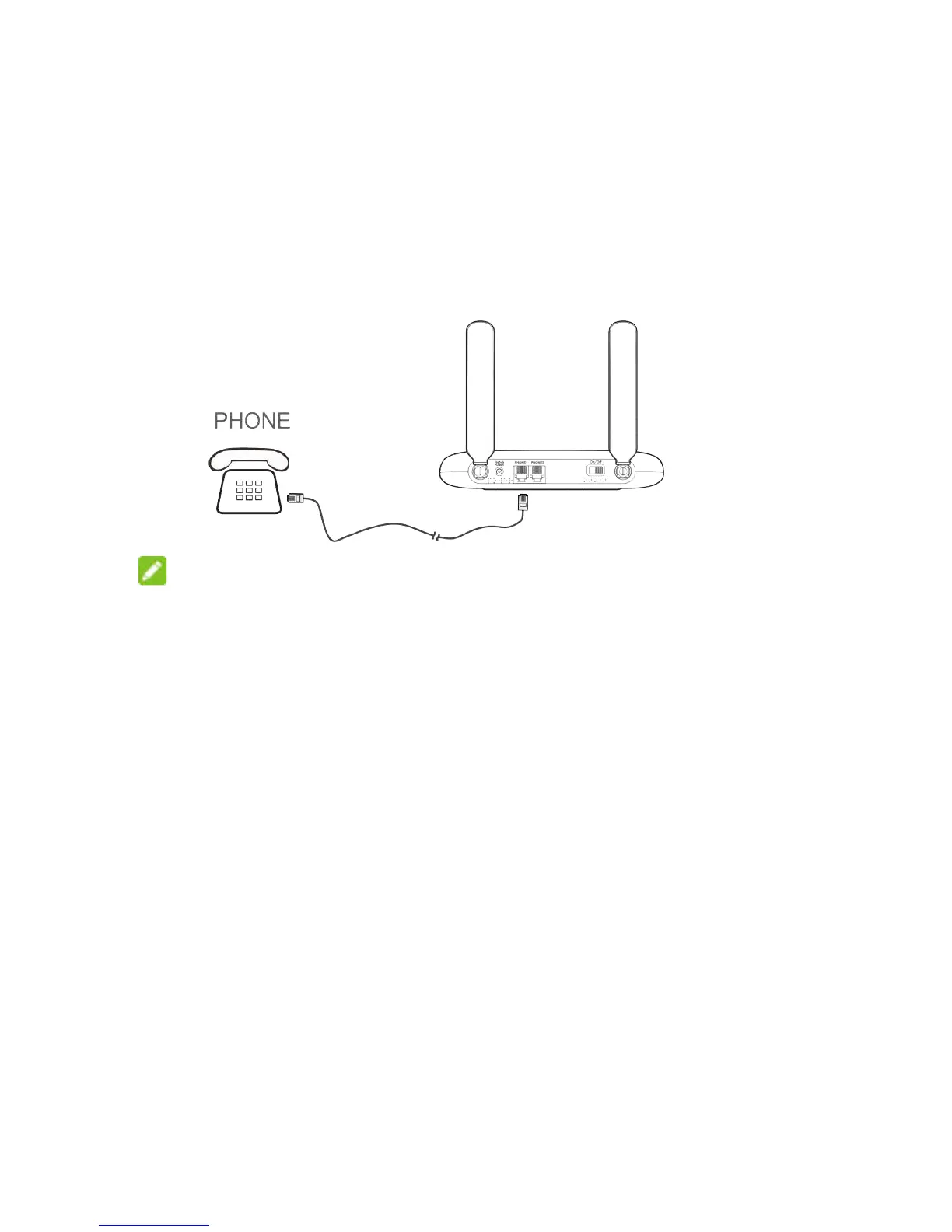11
Connect the WF723CA to a Phone
1. Unplug your phone from the home phone wall jack.
2. Plug your phone into the PHONE 1 port on the device through a phone cable.
NOTE:
The PHONE 2 port can be used to connect an additional phone, or cordless base
station. All telephones connected to the WF723CA will use the same telephone
number.
Phone Calls
Place a Call by Dialing
1. Pick up the handset of the connected home phone.
2. Dial the phone number.
3. Wait 4~8 seconds for the call to be connected automatically.
