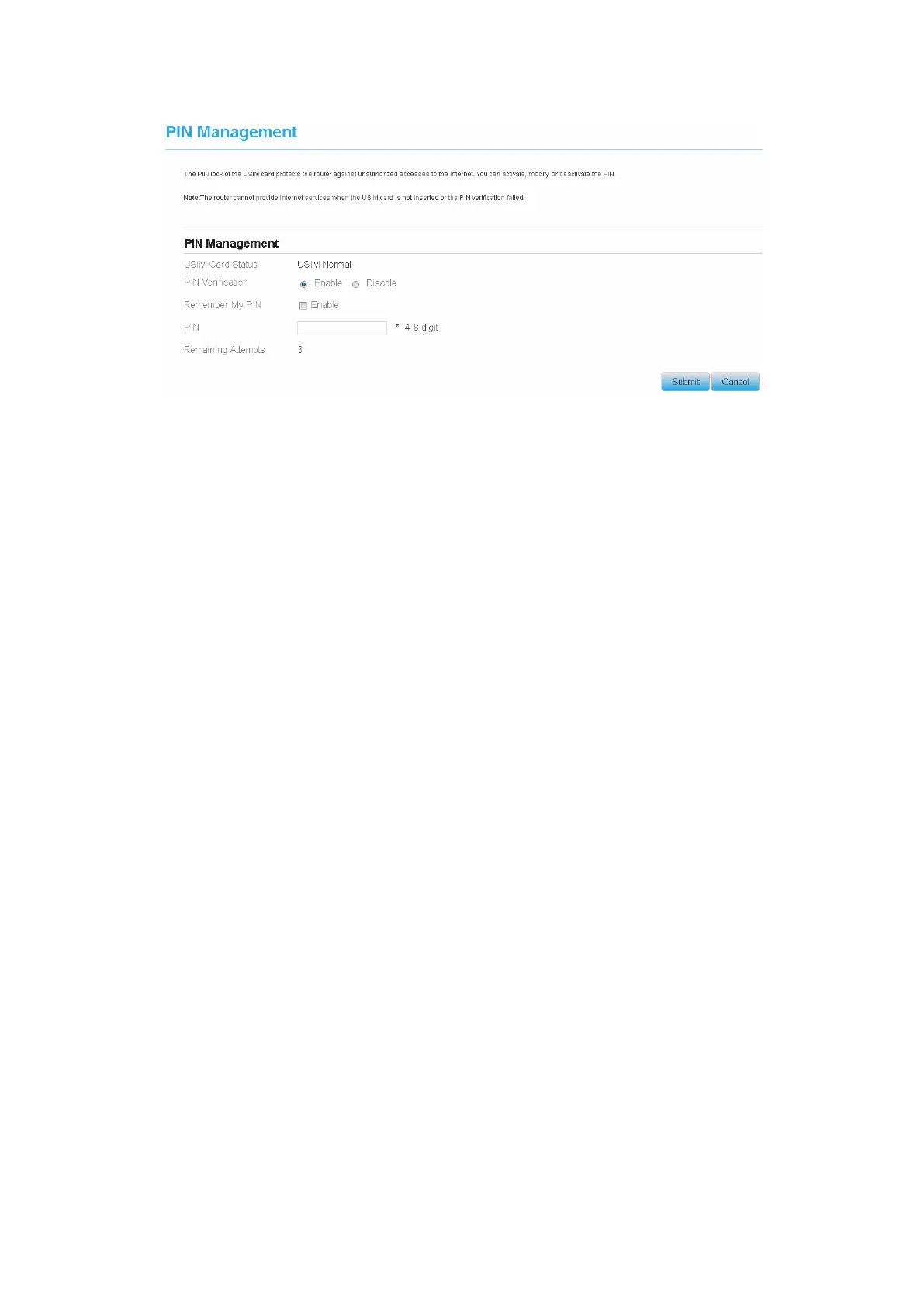Figure 3-9
3.4.1 Viewing the Status of the USIM Card
To view the status of the USIM card, perform the following steps:
1. Choose Network >PIN Management.
2. View the status of the USIM card in the USIM card status field.
3.4.2 Enabling PIN Verification
To enable PIN verification, perform the following steps:
1. Choose Network >PIN Management.
2. Set PIN verification to Enable.
3. Enter the PIN (4 to 8 digits) in the Enter PIN box.
4. Click Submit.
3.4.3 Disabling PIN Verification
To disable PIN verification, perform the following steps:
1. Choose Network >PIN Management.
2. Set PIN verification to Disable.
3. Enter the PIN (4 to 8 digits) in the Enter PIN box.
4. Click Submit.
3.4.4 Verifying the PIN
If PIN verification is enabled but the PIN is not verified, the verification is required. To verify the
PIN, perform the following steps:
1. Choose Network >PIN Management.
2. Enter the PIN (4 to 8 digits) in the PIN box.
