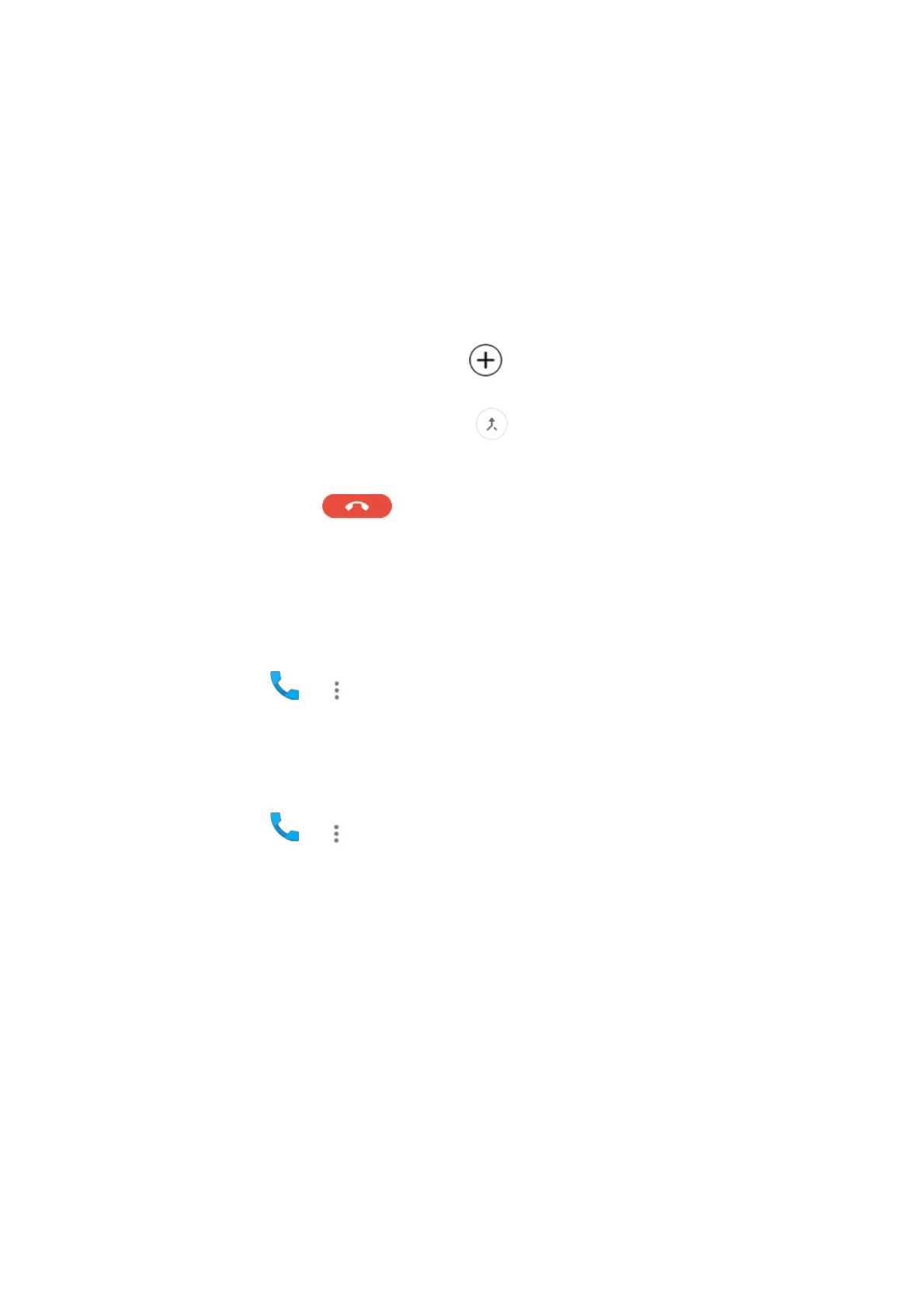52
Set Up a Conference Call
With this feature, you can talk to two people at the same time.
1. Place the first call.
2. Once you have established the connection, touch and dial the second number. (This puts the
first caller on hold.)
3. When you‟re connected to the second party, touch .
If one of the people you called hangs up during your call, you and the remaining caller stay connected. If
you initiated the call and are the first to hang up, all callers are disconnected.
To end the conference call, touch .
Adjusting Your Call Settings
Set Contact Display Options
You can set the order of the contacts displayed in the Phone app.
1. Touch the Home key > > (in the top search field) > Settings > Display options.
2. Touch Sort by or Name format to set the order of the contacts and the format of the contact names.
Set Sound and Vibration
Set the sound and vibration for incoming calls as well as dialpad sounds.
1. Touch the Home key > > (in the top search field) > Settings > Sounds and vibration.
2. Touch the following options you want to configure.
f Touch Phone ringtone to select the ringtone for incoming call notification.
f Check Also vibrate for calls to enable vibration for incoming call notification.
f Check Dialpad tones to play sounds when you touch the dialpad keys.
Answer and End Calls
This option allows you to end call by pressing the Power key.
