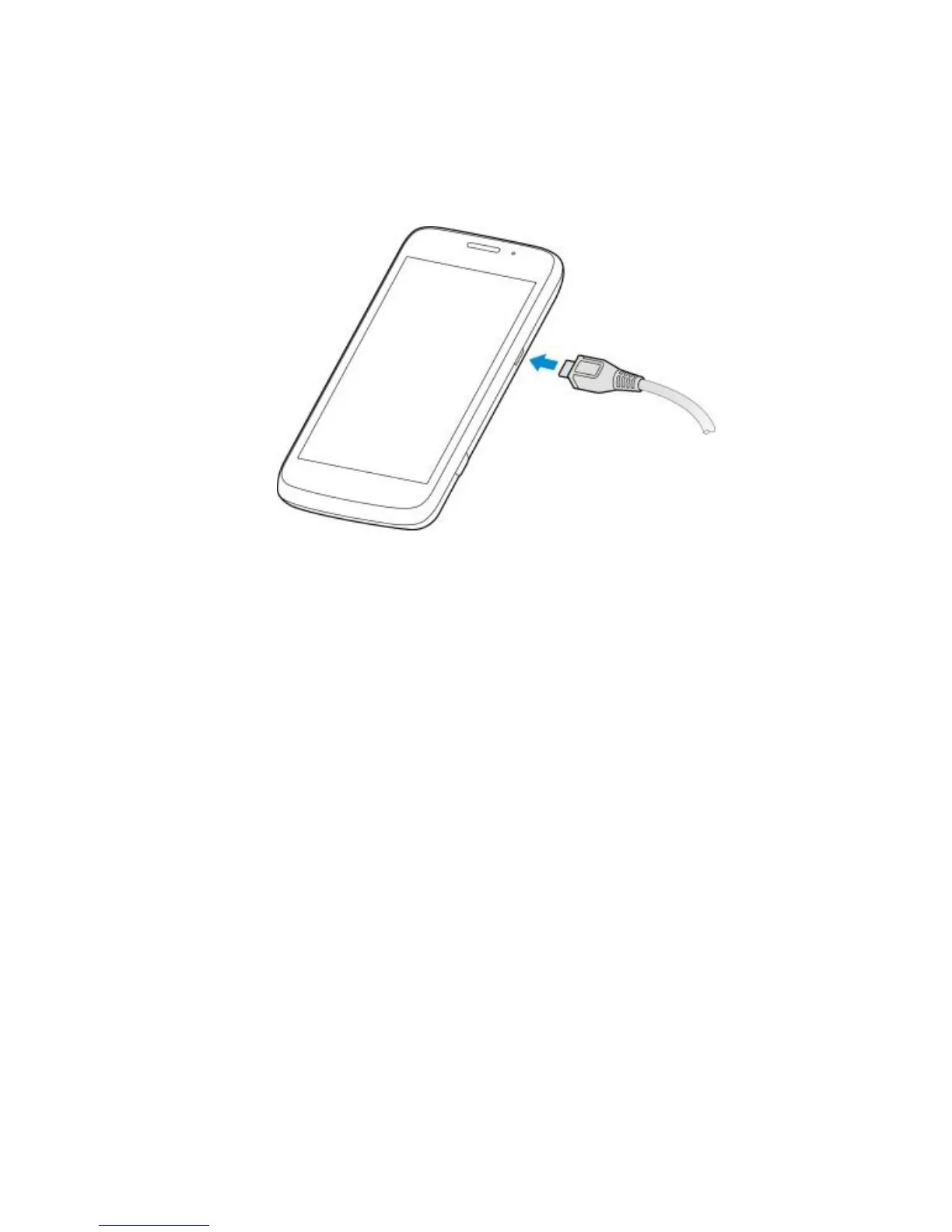8
1. Connect the adapter to the charger jack.
Ensure that the adapter is inserted with the
correct orientation. Do not force the connector
into the charger jack.
2. Connect the charger to a standard AC wall
outlet.
3. Disconnect the charger when the battery is fully
charged.
Switching Your Phone On/Off
Make sure the battery is charged.
Press and hold the Power Key to switch on
your phone.
To switch off, press and hold the Power Key
and touch Power off > OK.
Setting a Screen Lock
You can protect your phone by creating a screen
lock. When enabled, you need to draw a pattern
or enter a numeric PIN or password to unlock the
