
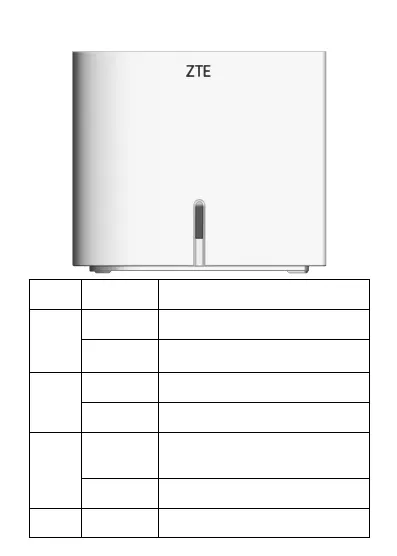 Loading...
Loading...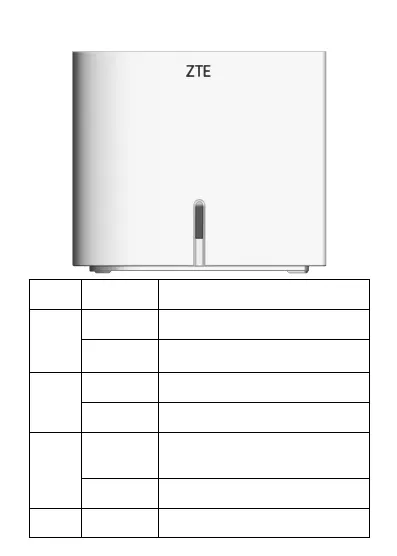
Do you have a question about the Zte ZXHN H196A and is the answer not in the manual?
| Wi-Fi Standard | 802.11ac |
|---|---|
| Frequency Bands | 2.4 GHz, 5 GHz |
| LAN Ports | 4 x 10/100/1000 Mbps |
| WAN Port | 1 x 10/100/1000 Mbps |
| USB Ports | 1 x USB 2.0 |
| Weight | 300 g |
| Security Features | WPA, WPA2, WPS |
| Power Supply | 12 V, 1 A |
| Wireless Speed | Up to 1200 Mbps |
Read all safety cautions carefully before using the device.
Ensure proper ventilation and keep the device ventilated and dry.
Clean the device using a soft dry cloth after powering off.
Do not dispose of the device or battery improperly.
Information on product's natural resources and end-of-life recycling.
Details technical specifications like dimension and power adapter.
Lists items included in the product package.
Details the front panel of the ZXHN H196A.
Describes the interfaces and buttons on the rear panel of the device.
Shows how to connect devices to the ZXHN H196A interfaces.
Details compliance with FCC RF Rules and radiation exposure limits.