
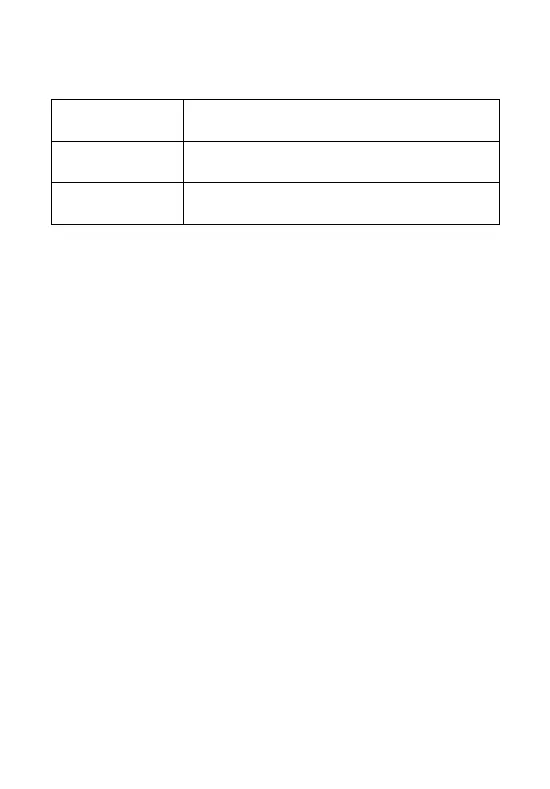 Loading...
Loading...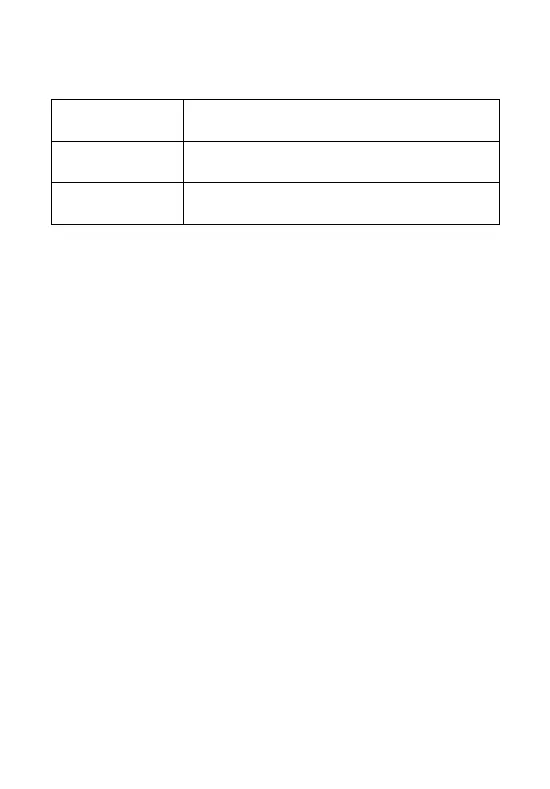
Do you have a question about the Zte ZXHN H298Q and is the answer not in the manual?
| Category | Gateway |
|---|---|
| POTS Ports | 2 |
| Power Supply | 12V DC, 1.5A |
| Model | ZXHN H298Q |
| Wi-Fi Standards | 802.11 a/b/g/n/ac |
| Frequency Bands | 2.4 GHz, 5 GHz |
| Ethernet Ports | 4 x GE |
| USB Ports | 1 x USB 2.0 |
| Antenna | Internal |
| Device Type | GPON Home Gateway |
| GPON Interface | 1 x GPON |
| Wavelength | 1310 nm (Upstream) / 1490 nm (Downstream) |
| Operating Temperature | 0°C to 40°C |
| Storage Temperature | -40°C to 70°C |
Safety guidelines for using the device and its included accessories.
Guidelines for device placement and optimal operating environmental conditions.
Instructions for safely cleaning the device, including cable disconnection.
Information on proper disposal and recycling of the equipment to protect the environment.
Details on the environmental impact of production and responsible end-of-life equipment use.
Key technical details including device dimensions and power adapter input/output.
Operational temperature range and humidity levels for the device.
Overview of the ZXHN H298Q's front panel, including indicators and ports.
Description of interfaces and functions located on the side panel of the device.
Details of interfaces and buttons found on the rear panel of the ZXHN H298Q.
Procedure to reset the device to its original factory default settings.
Compliance information regarding radio frequency exposure limits set by the FCC.
Regulatory compliance information for Innovation, Science and Economic Development Canada.