
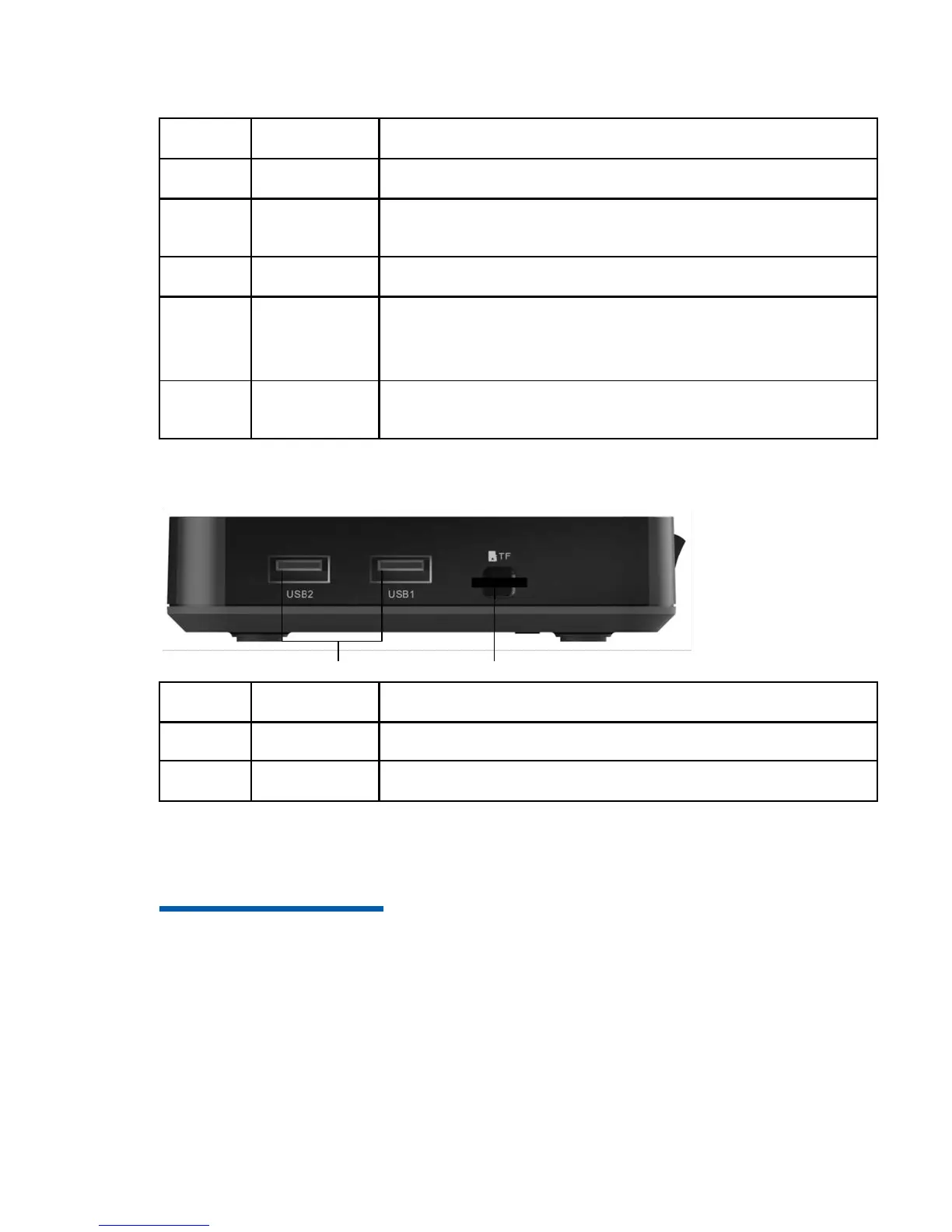 Loading...
Loading...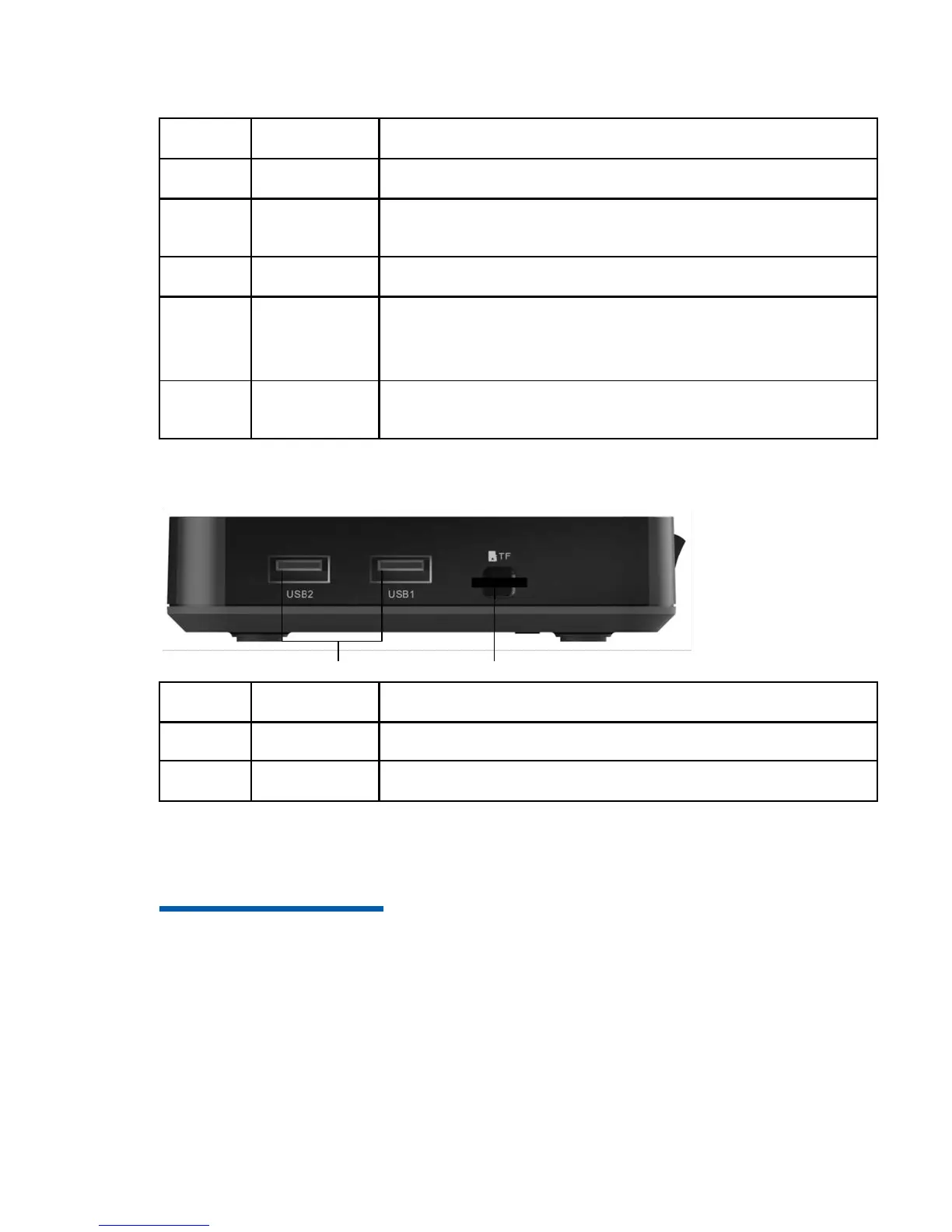
Do you have a question about the Zte ZXV10 and is the answer not in the manual?
| Category | Gateway |
|---|---|
| Type | ADSL2+ |
| ADSL Standards | ANSI T1.413 Issue 2, ITU-T G.992.1 (G.dmt) |
| ADSL2 Standards | ITU-T G.992.3 (G.dmt.bis), ITU-T G.992.4 (G.lite.bis) |
| ADSL2+ Standards | ITU-T G.992.5 (ADSL2+) |
| Security | WEP, WPA, WPA2 |
| Ports | 4 x 10/100 Mbps Ethernet |