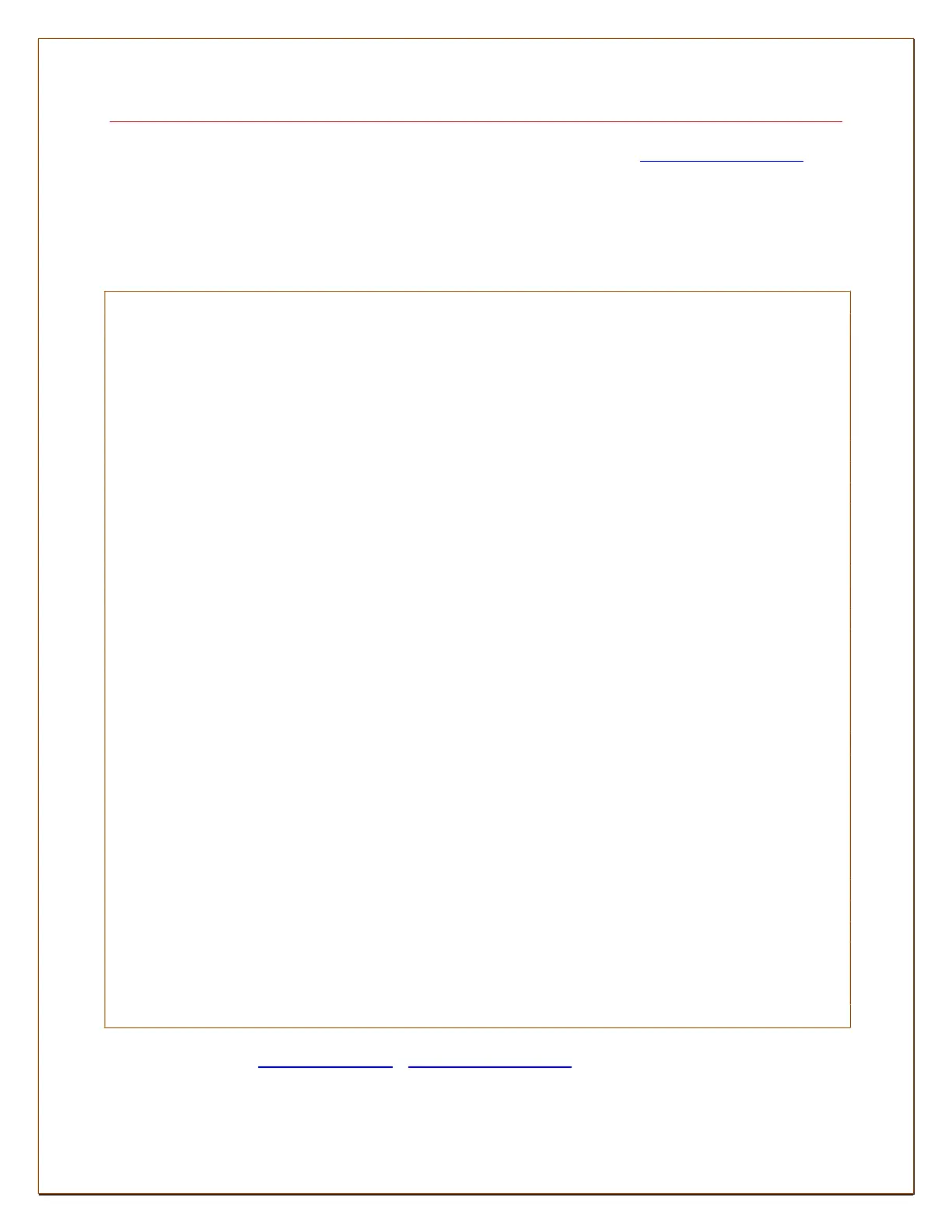- 6 -
ED2000 WARRANTY REGISTRATION FORM
Please take a minute to fill out the form. Place in stamped envelope and mail it to the address below.
Or, for your convenience, snap a photo with your phone and email it to support@123filter.com with
subject “ED2000 WARRANTY REGISTION”. You may also register online at www.123filter.com .
ISpring Water Systems, L.L.C.
3020 Trotters Pkwy,
Alpharetta, GA 30004
www.123filter.com | support@123filter.com | (678) 261-7611
Name: _____________________ __________ Order # _____________________
E-mail: _________________________________________ Phone: ____________________
Address: ___________________________________________________________________
City: _____________________ State: ______________ Zip Code: ___________________
1. Do you have iron present in your water?
NO
Light
Moderate
Heavy Very Heavy
2. Had you installed an Iron filter prior to
purchasing the ED2000?
YES
NO
3. Where did you purchase the ED2000?
4. Date purchased and Order or Invoice number
5. What is water hardness Level in grains or ppm (ppm-parts per million)?
6. Briefly describe any current water problems; scale build up, odor, taste, staining, etc...
