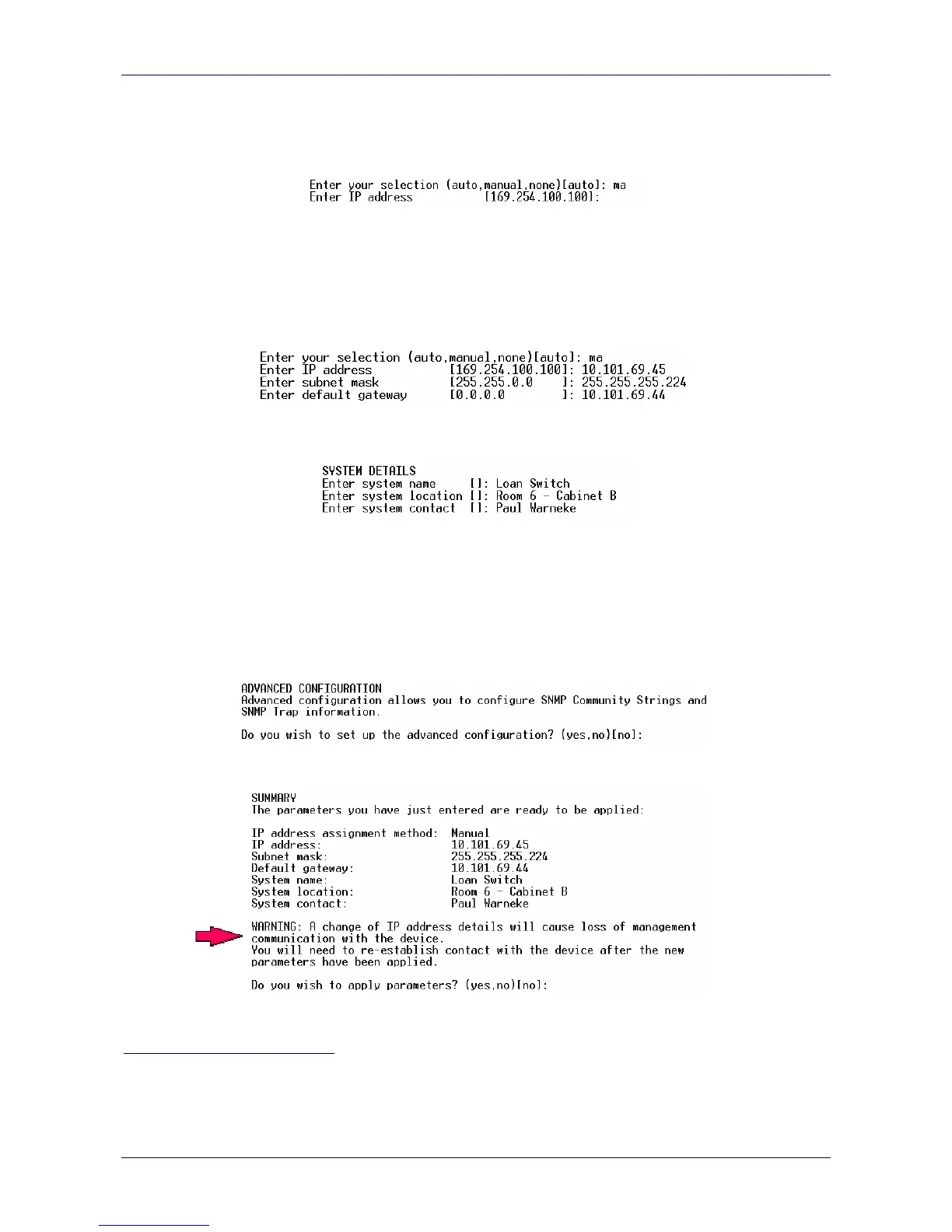*!!#+
Nov 2005 Compiled by Kaye Walter and Paul Warneke
$
Getting Started
! 7&@A
# @A:5:5
<@!+11A
+
<@35A@106A
" +4;<@6A@6#A@6A
$ --&
<@6A
/ <@21A
0 <@ +1A
2 <@ +1A
! -@A-
!! +D+<+8-'D; &@6A
!#
#
The Management IP range is separate to the sites Admin or Curriculum ranges and allow connection to the switch from the Admin
network or from a remote site such as the CSC. The Default gateway for this entry is usually one IP less than that of the switch and the
Subnet mask is also different to the normal school mask. Check these settings with the CSC if you are unsure.
The admin password is calculated from the site ID number and the manager and monitor passwords are standard for all sites and
switch models. Contact the CSC if you are unsure of these details. Do not make up a password for any of the Core Switch user
accounts.