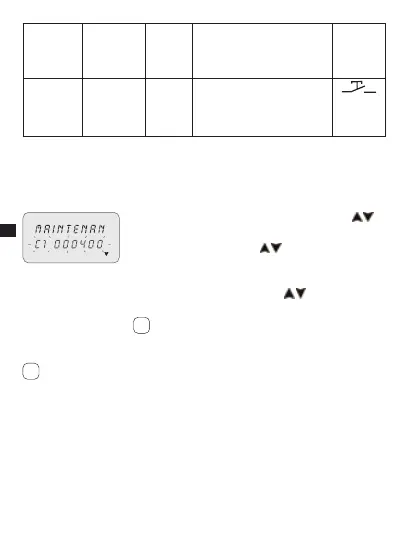20
EN
Display
selection
Channel C1
or C2 (twin
channel)
Symbol Function External
control
timer On
off
Forcing of a timed channel
(e.g. stairway lighting control).
Time may be set in format
hh:mm:ss.
3-8-4 Maintenance
This enables a period of operation in ON to be set for each channel. After this
period, the clock signals the need for an intervention with the message “C1 MAINT”
or “C2 MAINT”, alternating with the current data.
Select the “MAINTENAN” sub-menu using keys 1. .
C1 flashes.»
Select channel using keys 2.
(twin channel
models).
Press3. OK to confirm.
Set number of hours using keys 4.
.
Press5. OK to confirm.
In order to modify or rest the values, follow instruc-
tions from 1 to 5.
Cancel maintenance notice
Pressing the OK button on the main screen for 2 secs. eliminates the “MAINT”
message shown on the display.
i
i