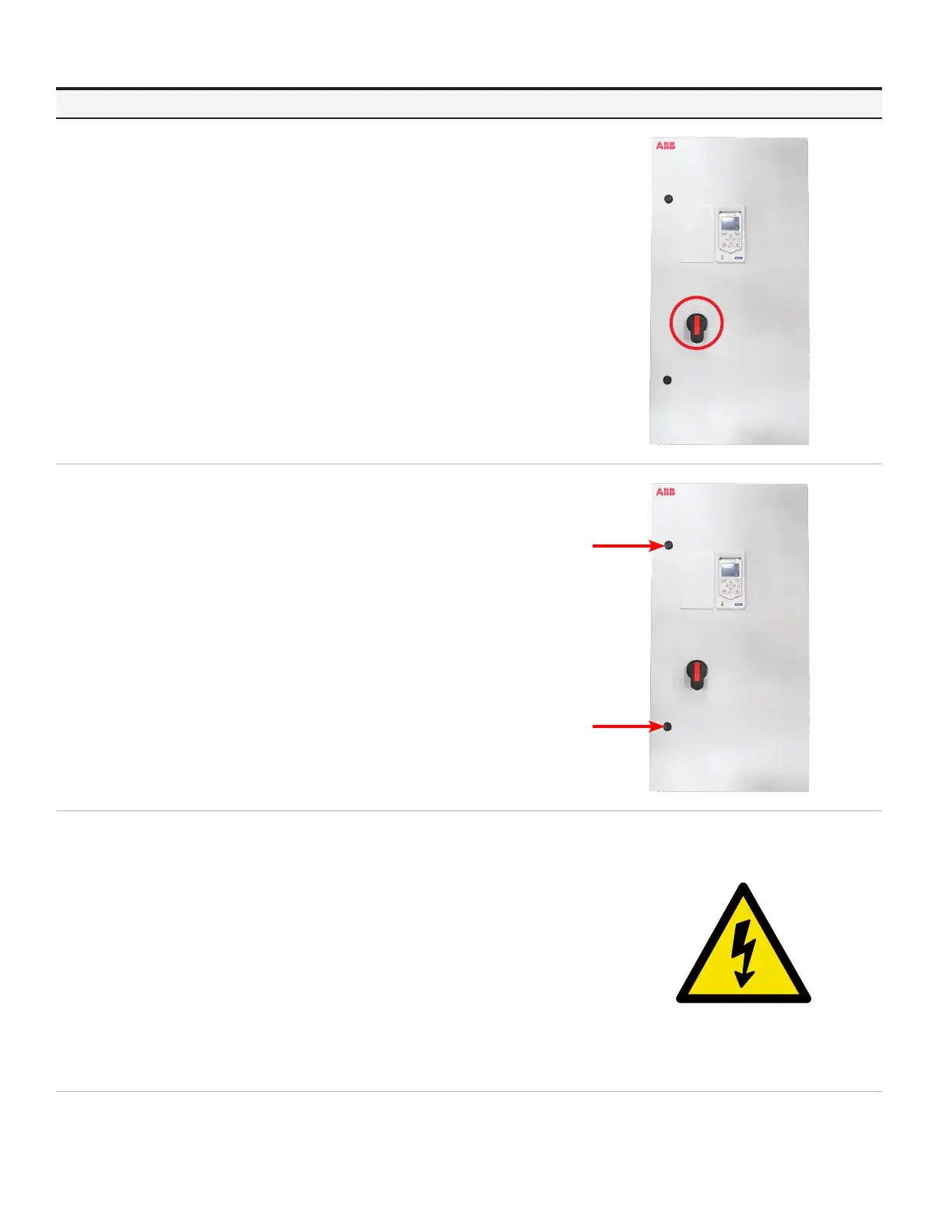2REPLACEMENT INSTRUCTIONS | ACH580-01 PXR UL TYPE 1/ 12, R2/R3/R4
Step Instruction
Diagram
1
NOTE: If needed, back-up parameters prior to disconnecting power.
Turn off source power and wait 5 minutes for the DC bus capacitors
to discharge.
Turn handle to the off position.
2
Rotate latches clockwise and open the enclosure door.
3
Perform voltage check to confirm no voltage is present.
NOTE: If you have control wiring connected to the control unit,
disconnect at this time.