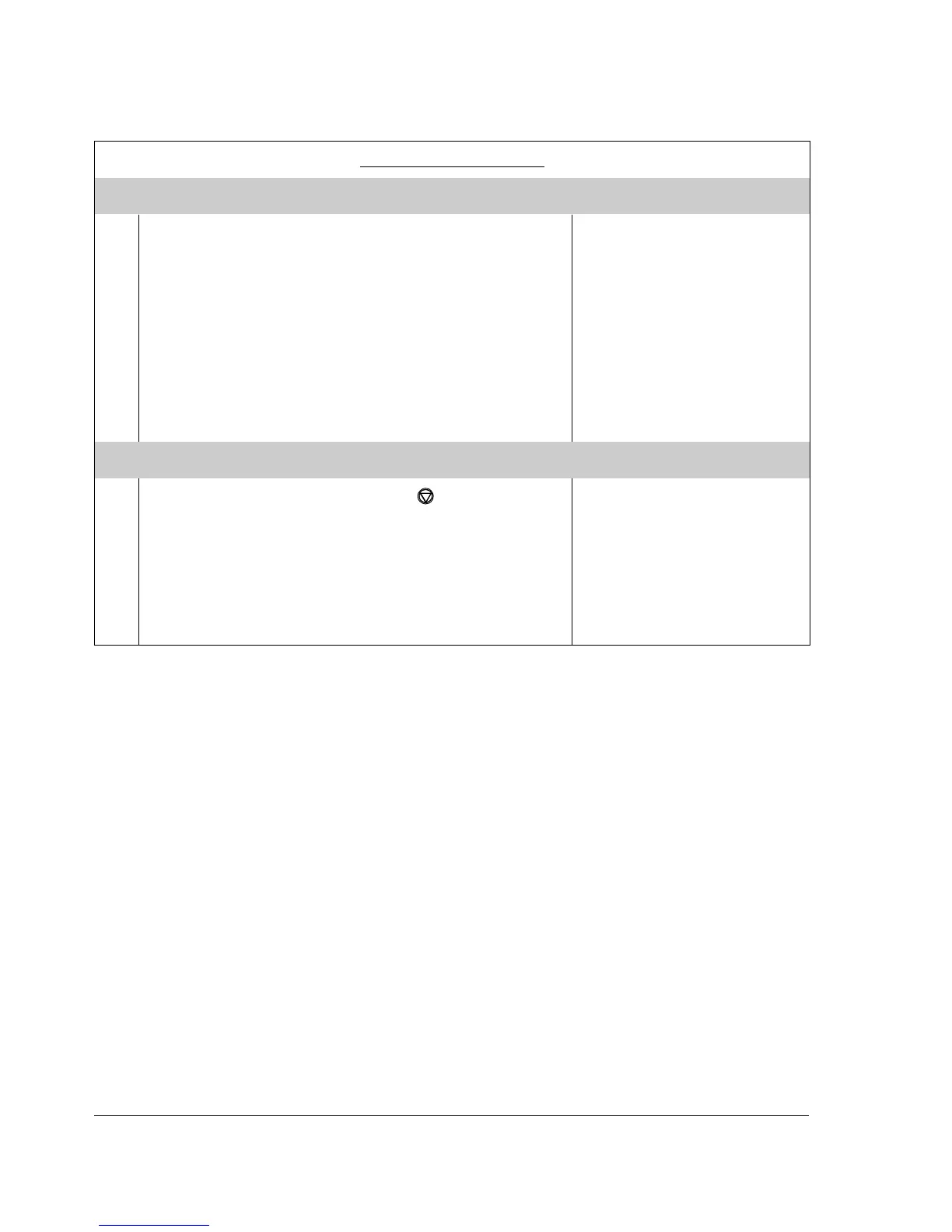Start-up Guide
6
Standard Application Program
7 – STARTING THE DRIVE THROUGH THE I/O INTERFACE
As default the external start/stop signal is read from the
digital input DI1, and the external speed reference from the
analogue input AI1.
Starting through a digital input:
• Press the
LOC/REM
key to change to external control
(no L visible on the first row of the panel display).
• Switch on digital input DI1.
Drive starts. The motor is accelerated to a speed
determined by the voltage level of analogue input AI1.
Valid if the factory macro is
selected. See Parameter
99.02 APPLICATION MACRO.
8 – STOPPING THE MOTOR
Stopping when in local control: Press .
Stopping when in external control: Switch off digital input
DI1.
Valid if the factory macro is
selected. See Parameter
99.02 APPLICATION MACRO.
Press the
LOC/REM
key to change between local and
external control.
START-UP PROCEDURE
