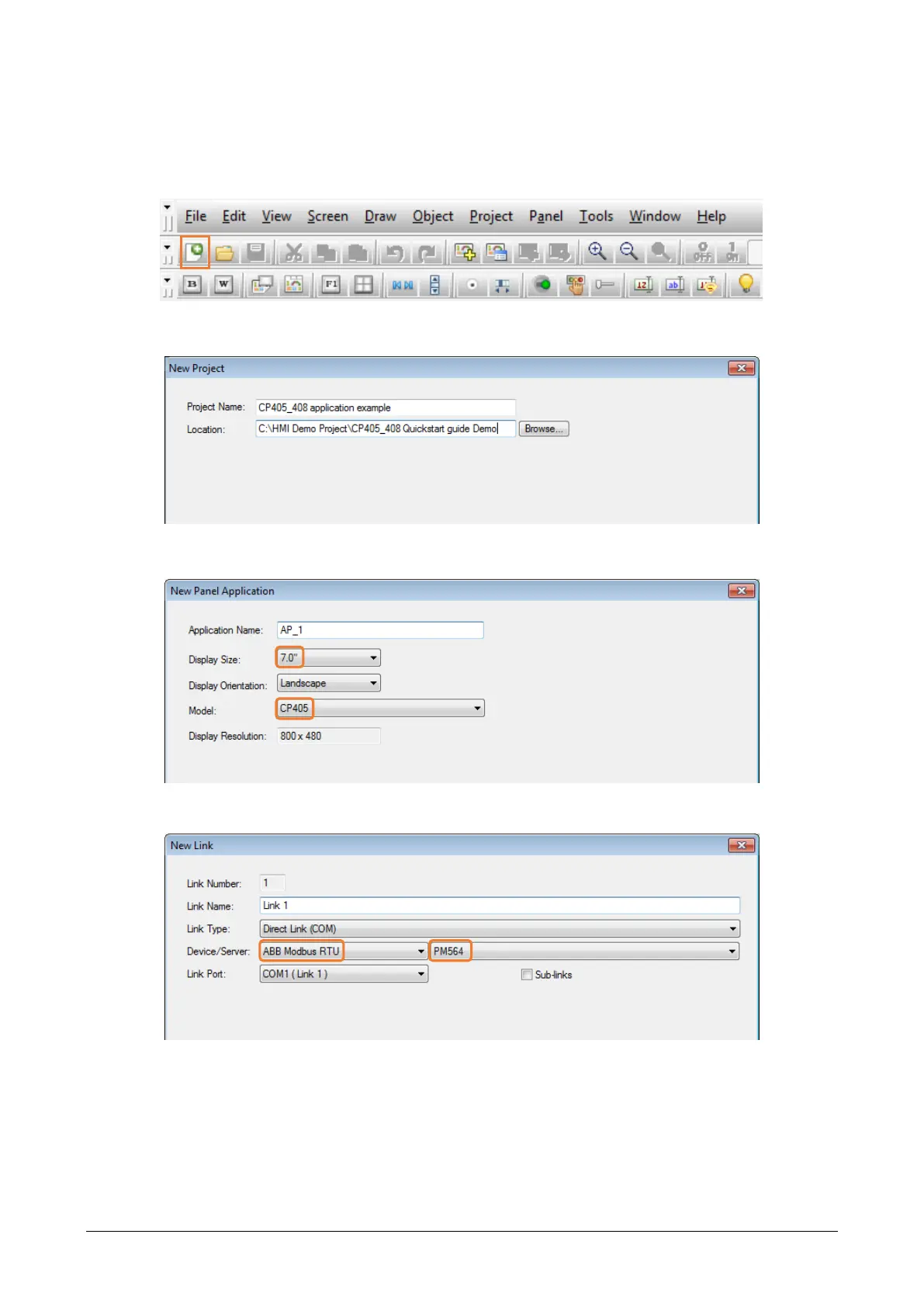Quickstart 6 CP405, CP408
3 Application Examples - Data Display
Open Panel Builder software to configure the setting on CP400PB.
1. Open CP405/CP408 configuration environment and creat a new project.
2. Input project name and location. Then click Next.
3. Choose corresponding CP405/CP408 type. Then click Next.
4. Set ABB Modbus RTU as communication service. Then click Next.
