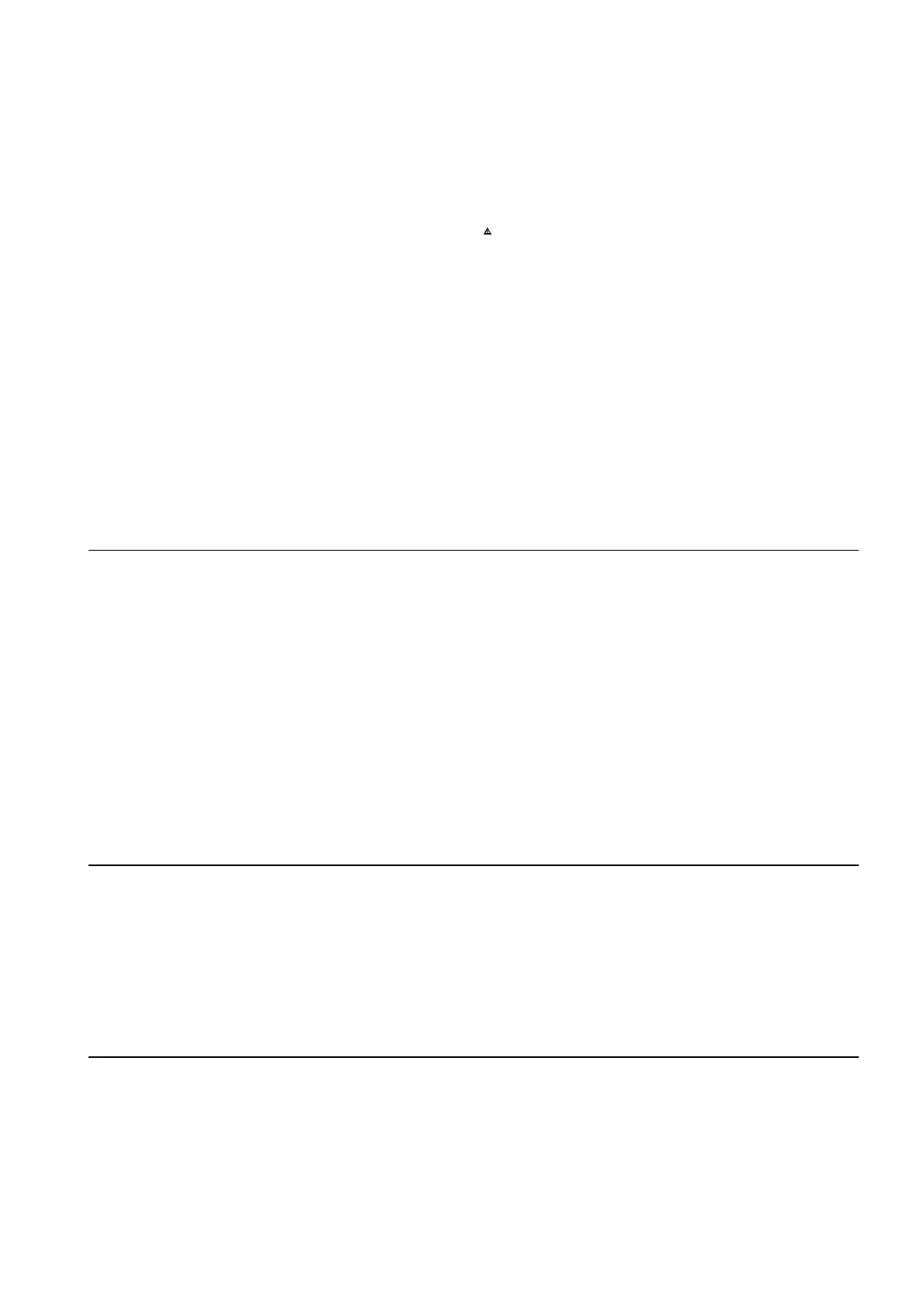4
Installing • Commissioning
Installing and Commissioning
1. Scope of Delivery
- 1 "PROFIBUS-DP Slave“ module
- 1 contact panel for the cable shield, for all controller types
- 2 shield clamps
- Cable straps
- 1 7-pin bus connector
Optionally available:
- Bus termination adapter
Note
With PROFIBUS-DP all device features are documented in a
device data sheet or a device database file and are then made
available to the user. -
The device database files - also referred to as "GSD files" - have
a standardized structure, contents and code. As a result,
engineering equipment and software packages from different
vendors can be used for device engineering.-
The device database file provided for all device data is called:-
EBHB9651.GSD
1
Warning
These files are editable text files. Do not edit/modify. If you
should edit the GSD file, we will not accept any liability for
proper functioning of the PROFIBUS-DP module.
2.Technical Data
Environmental capabilities
Operating temperature
0...55
°
C
Mechanical capabilities
to DIN IEC 68 Part 2-6 and Part 2-27
Shock
30g / 18 ms
Vibration
2g / 0.15 mm / 5...150 Hz
Electromagnetic compatibility
to EEC directive 89/336 for EMC
RFI suppression
to EN 50 081-1 (residential area)
EMI/RFI shielding
to EN 50 082-2 (industrial area)
Transmission rate
The PROFIBUS-DP module supports all transmission rates
conforming to the standards up to a maximum of 1.5 MBit/s (see
device database file). -
3. Installing the Module
The PROFIBUS-DP module can be plugged in any slot of the
device. Note that each device can be provided with one module,
only.
As it is possible that an RS-232 or RS-485 module is used in
parallel, requiring slot 2 (e.g. with Protronic 500) or slot 4 (e.g. with
Digitric 500), it is recommended to avoid using these slots for the
PROFIBUS-DP module. --
Refer to the installation instructions of the individual controllers for
module installation details. -
