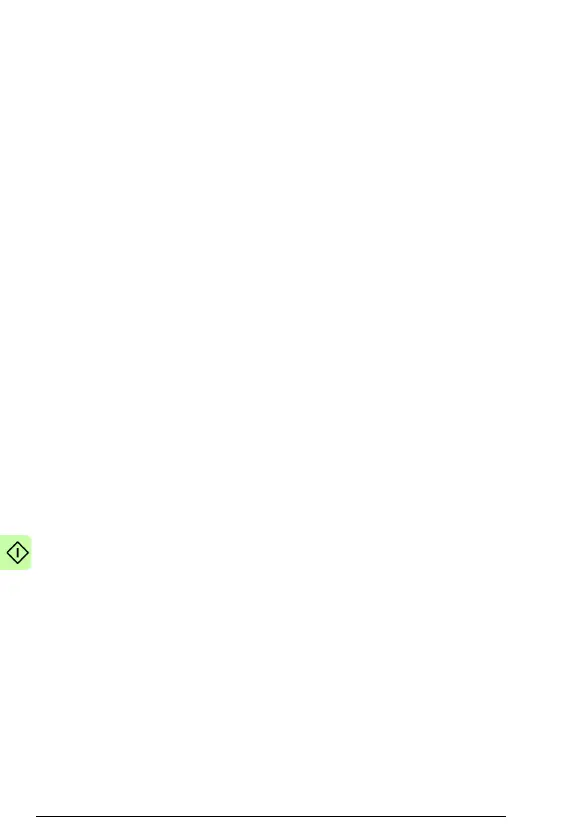52 Start-up
10. CiA 402 profile only: If you intend to use the CiA 402 profile,
do the following:
• Select the desired operation mode for the adapter module
and the drive in CoE object 0x6060 by modifying the object
value via the master station. See section Supported
modes of operation on page 68 and Appendix A – CoE
Object Dictionary.
• Take into use suitable PDOs for the operation mode in use.
You can do this either via the default RxPDOs and
TxPDOs as described in section Process Data Objects on
page 93, or you can create your own custom PDOs as
well.
• With ACS880 in Scalar motor control mode, you must
configure the drive to use the reference unit as rpm. Set
parameter 19.20 Scalar control reference unit = Rpm.
Note: ACS580 supports CiA 402 profile only in Vector control
mode.
