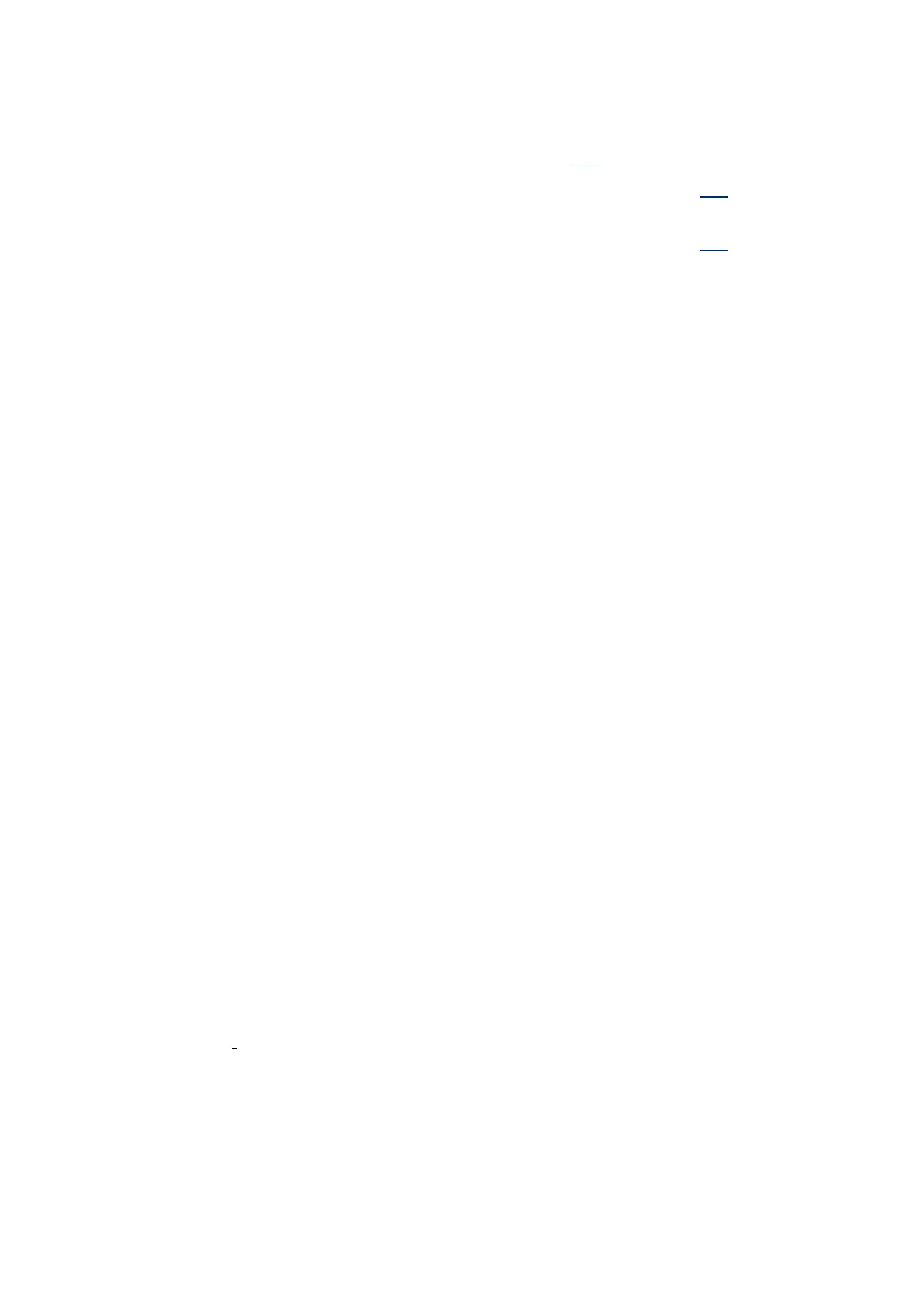M4M FIRMWARE UPDATE
3/ 10
1 Material and tools needed
• Latest FW version of M4M available at this link (1SDC200011X0100)
• User manual of M4M 20 Network Analyzer available at this link
(2CSG445032D0201)
• User manual of M4M 30 Network Analyzer available at this link
(2CSG445042D0201)
• EPiC 3 software, updated to the latest version, available at this link
(1SDC20011X3000)
2 Initial settings on M4M device
• Steps described below shall be completed per each M4M before starting
updating FW.
• In case of product communicating via Modbus RTU, please follow the
dedicated section "M4M Modbus RTU” for both M4M 20 and M4M 30 ver-
sions
• In case of M4M product communicating via Modbus TCP/IP, please follow
the dedicated section "M4M Ethernet" for both M4M 20 and M4M 30 ver-
sions
2.1 M4M Modbus RTU
(M4M 20 Modbus, M4M 20 I\O, M4M 20 Rogowski, M4M 30 Modbus,
M4M 30 I\O, M4M 30 Rogowski)
A. Check that Modbus RTU cable connected to the ABB power meter is cor-
rectly connected, in particular make sure that
W1=A=+
W2=B=-
TIP: in case the device is not communicating, re-cable the device by
switching terminals (hence: W1=B=-; W2=A=+)
B. Steps to set Modbus RTU communication parameters are described in
section “Communication menu” of M4M 20 and M4M 30 user manual.
On the device, go to
"HOME"→"Configuration"→"Communication"→”Modbus RTU".
In the "Address" section, select an address from 2 to 247.
In the "Baud rate" section, select the desired baud rate from the list
(9600, 19200, 38400, 57600, 115200).
TIP: with a default baud rate of 19200 the FW update takes about
20 minutes. With 115200 it takes about 6 minutes.
In the "Parity" section, select the desired parity from the list (Even, Odd,
None)
