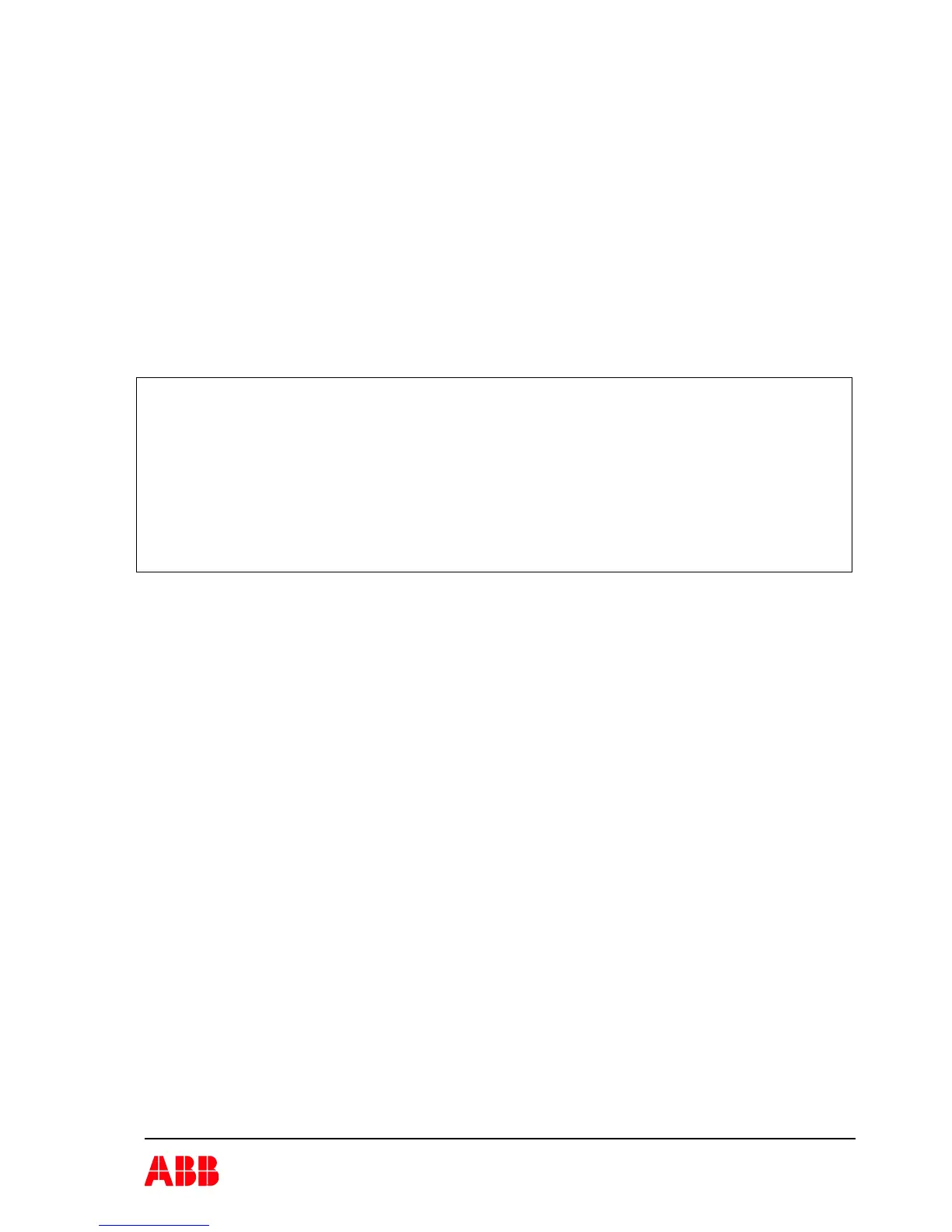9 2TLC172011M0205_B
5 Gateway Configuration by ABB Robotic System
This part of the configuration description will describe how to enable configuration setting of the
gateway from the ABB robotic system.
5.1 Precondition
The DeviceNet gateway software version needs to be at higher then version 1.2. The software
version is printed to the terminal at gateway startup and when pressing the “v” command. The
example below show that the gateway have software version 1.2, this software don’t support the
ABB robotic configuration mode.
Update of the software can be downloaded from our web site under support. If you don’t want to
update the software you can do the configuration via the terminal configuration mode (not
recommended).
*************************************
DeviceNet gateway
*************************************
Name : GATE-D2
Vendor id : 950
Device type : 0
Product code : 1000
Serial number: 1065
*************************************
Software ver : 3.4
Software date: 2010-11-26
*************************************
dnet_gw>
5.1.1 Additional Data
To use the additional data the DeviceNet gateway software version needs to be at
version 2.1 or higher.
5.1.2 Gateway Node Number
To use the Gateway Node Number setting the DeviceNet gateway software version needs to be at
version 3.0 or higher.
5.2 Settings in configuration file
This text below is a part of the ABB robotic system configuration file for the DeviceNet
configuration. By adding the below text into the configuration file the ABB robotic system will send
down these 5 commands to the gateway and set the gateway configuration.
The example below will set following configuration in the gateway,
• Input assembly “plutoInput” value of 1 (DefValue) give “Data Only” as input data, see
page 16.
• Output assembly “plutoOutput” value of 1 (DefValue) give “To Pluto Data” as output
data, see page 16.
• Expected Pluto nodes “plutoExpected” value of 3221225487 (DefValue) (equal to
hexadecimal value of 0xC000000F) give that Pluto node 0, 1, 2, 3, 30 and 31 will be
enabled in “Input assembly”, see page 16.